Quote:
Originally Posted by r0lZ

You don't have to patch each VOB file individually. [. . .]
So, in your case, you must consider VTS_01_1.VOB to VTS_01_4.VOB as one single big file that has been split into several parts. By default, DVDPatcher patches only the first nav pack of the first VOB file, but it has an option to patch all nav packs. If you tick that option, it will process the 4 VOB files automatically, and it will most certainly not encounter any problem.
|
Are you referring to the very bottom left field of the DVDPatcher window,
which is Patch, with the choices "First header only" and "Entire file"?
Sample DVDPatch window from
videohelp.com <
http://www.videohelp.com/toolsimages/dvdpatcher_154.jpg>:
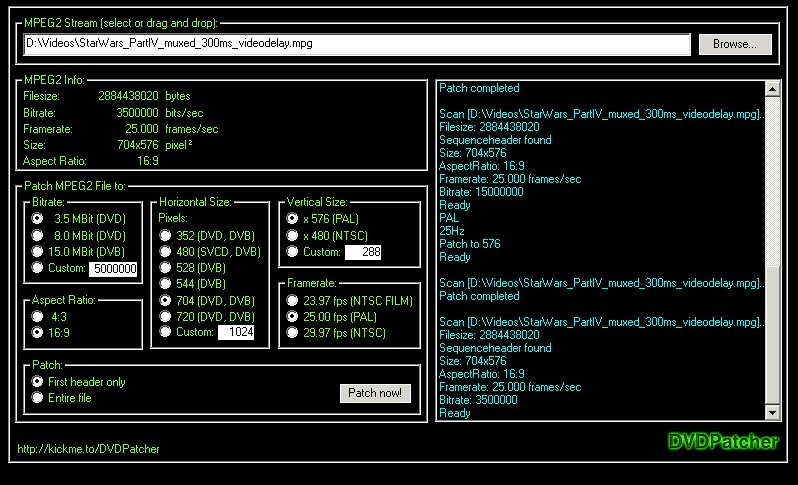
I was able to select "Entire file" and patch VTS_01_1.VOB, VTS_01_2.VOB and VTS_01_4.VOB
individually, but not VTS_01_3.VOB.
Quote:
Originally Posted by r0lZ

It cannot patch VTS_01_3.VOB independently of the other VOB files [. . .]
|
Why does it allow me run the patch manually for VTS_01_1.VOB, VTS_01_2.VOB and VTS_01_4.VOB, then?
Quote:
Originally Posted by r0lZ

Of course, it doesn't make sense to display the length on an individual VOB file. The duration displayed by the program will either be the duration of a single VOB only, or will be completely wrong if the first block of the VOB file is not a nav pack, but the program tries to interpret its content anyway.
|
In other VOB files I've looked at (from different DVDs), the duration in minutes is listed correctly.
Quote:
Originally Posted by r0lZ

You haven't specified which program you have used to display the wrong length, and I guess it's the Windows Explorer. [. . .]
|
Yes. From Windows 7 Home Premium, Service Pack 1.
DVDPatch did not patch the aspect ratio of the DVD, by the way. The ISO file
that I created presented the VOB files at the correct aspect ratio when played in
VLC Player, but that was only because I had altered the aspect ratio by using
PgcEdit to tick the "Source Picture Letterboxed" in Domain Streams Attributes.
The ISO file opened in VLC Player at the incorrect aspect ratio (before changing
for the sake of the 4:3 menu screen).
I then tried running DVDPatch with the VOB files at the incorrect aspect ratio
(i.e. unaltered by PgcEdit), and the results were an ISO file where the VOB files
display at the incorrect aspect ratio and VLC Player starts up at the incorrect
aspect ratio, too.
The only thing that works to make the files in Title 1 display correctly is using
PgcEdit to change the Domain Streams Attributes in Title 1 by ticking the box
named "Source Picture Letterboxed" to the right of Video: 4:3.