Quote:
Originally Posted by easy2Bcheesy

Yes, as mentioned in the OP, it's all done in hardware.
How do you drop the resolution in CineForm on the timeline while maintaining full resolution export?
|
By changing preview resolution.
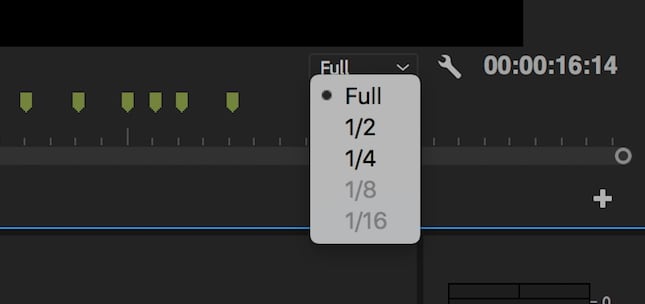
Take UHD file and play at full resolution. Check CPU load. Drop to 1/2 and 1/4 and watch then. For 1/4 CPU load is <5% on my machine (you can watch disk read as well). Even crapy old laptop will do it. This is a beauty of Cineform. ProRes official decoder also offers it, but no NLE (except FCP) has this functionality implemented. In case of ProRes disk read doesn't scale down.
Cineform partial resolution decoding works in Premiere, Resolve, Assimilate Scratch and possibly Vegas (at least I know about those).