Quote:
Originally Posted by Atak_Snajpera

1) Open notepad and add following lines
Code:
#Resize
video=Spline36Resize(video,1280,640)
2) Save as Resize1280x640.avs in Tools\AviSynth plugins\Scripts\Custom folder
3) Run Ripbot264
4) In Batch mode select Resize1280x640.avs in Custom Script section
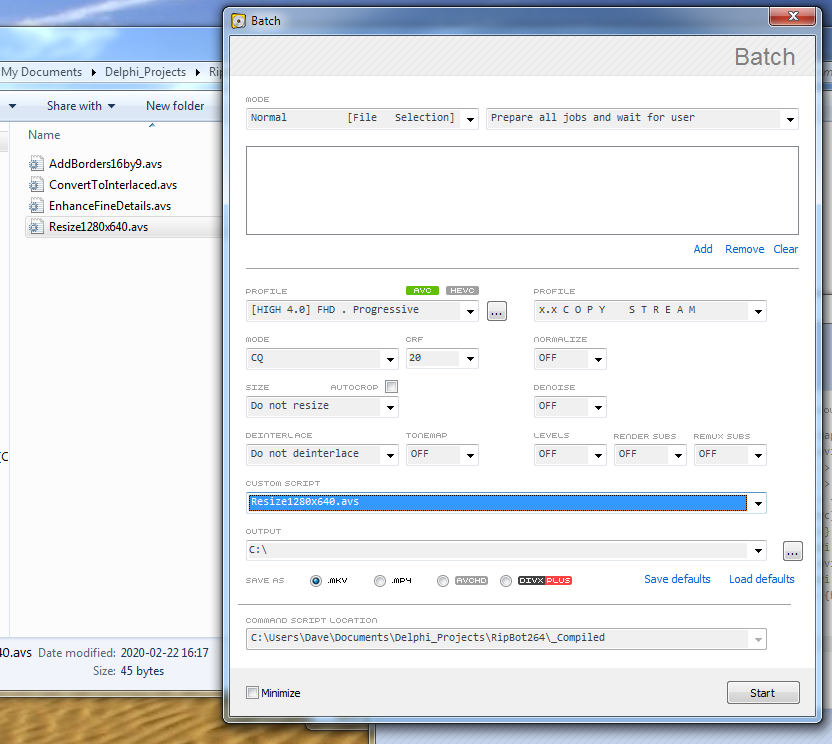 |
Hi Atak,
It's all well and good to have several custom filters, but there is a bit of a disadvantage, if you needed to use more than one custom filter.
eg:- this Resize script, and say a custom MDegrain filter, or any of the other scripts available.
Is there a way to run multiple scripts ??