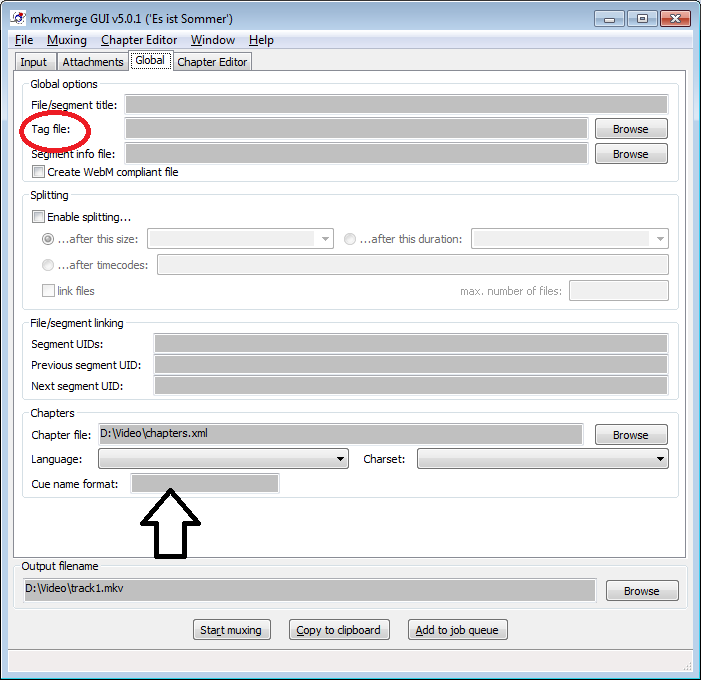It looks like you did everything correctly except the tag file should be added via the global options tab. Once you are finished, you can select the title via the Haali tray icon, or in MPC-HC by: right click > Filters. As far as ripping the video stream to mkv instead of an h264 file, I've read that you should never extract raw h264 streams, and I've also read that it is no longer an issue with mmg.... I've never had problems either way, but I let eac3to extract as mkv to be safe.
BTW: If you want to change the default title, you can open the chapters.xml file in Notepad. Look for the lines "<EditionFlagDefault>X</EditionFlagDefault>". You will see this for each edition (title). A "1" means default, a "0" means not default. You can add the chapter file without remuxing via mmg "Chapter Editor" tab - drag the file into the "Chapters" field, and then select "Add to Matroska File from the Chapter Editor pull down menu (located above the tabs). Select the mkv, and mmg will take a few moments to add the new chapters.