Welcome to Doom9's Forum, THE in-place to be for everyone interested in DVD conversion. Before you start posting please read the forum rules. By posting to this forum you agree to abide by the rules. |
|
|
#1741 | Link | |
|
3 eyed CRT supporter
Join Date: Jan 2008
Location: Or-strayl-ya
Posts: 563
|
Quote:
Well, I could be wrong - but it doesn't work with DVDs for me (neither does Haali). I'm on Vista. But, Zoomplayer allows you to configure DVDs and media files differently. Mark |
|
|
|

|
|
|
#1742 | Link | |||
|
Registered User
Join Date: Sep 2004
Posts: 1,295
|
Quote:
Quote:
 I've done something similar to switch 3DLUTs accordingly the display I'm using. Here is how it should look like in your case: Code:
@echo off rem Set SD 3DLUT files as HD ren "hd - pc.3dlut" "keephd - pc.3dlut" ren "hd - video.3dlut" "keephd - video.3dlut" ren "sd - pc.3dlut" "hd - pc.3dlut" ren "sd - video.3dlut" "hd - video.3dlut" Code:
@echo off rem Restore HD 3DLUT files ren "hd - pc.3dlut" "sd - pc.3dlut" ren "hd - video.3dlut" "sd - video.3dlut" ren "keephd - pc.3dlut" "hd - pc.3dlut" ren "keephd - video.3dlut" "hd - video.3dlut" Quote:

|
|||
|
|

|
|
|
#1743 | Link | |
|
Kid for Today
Join Date: Aug 2004
Posts: 3,477
|
Quote:
IMHO the whole point of ColorMatrix() is that you can put it in a "SD" ffdshow profile, and it'll all be automatic...besides "opt=0" is supposed to be quite accurate 
|
|
|
|

|
|
|
#1744 | Link | |
|
Registered User
Join Date: Sep 2004
Posts: 1,295
|
Quote:
Here is the file to create a 3DLUT for 601>709: Code:
# Example input file for cr3dlut v2.2 and up # # Settings for creating a 3D LUT for Y'CbCr (BT.601) -> Y'CbCr (BT.709) # # Set input bitdepth Input_Bit_Depth 8 # Set source video format Input_Video_Format HD YCbCr Input_YCbCr_Matrix 3 # Set output bitdepth Output_Bit_Depth 16 # Set display video format Output_Video_Format HD YCbCr |
|
|
|

|
|
|
#1748 | Link |
|
Registered User
Join Date: Dec 2006
Posts: 523
|
fuzz, mpc-hc has an option to move all settings to an ini file.
1) Create 2 directories, each with their own copy of mpc-hc, each with their own ini. 2) In the first, set up madVR and under options/formats modify the associations for all video except "DVD file (vob ifo)" and de-select Autoplay of DVD. Not this copy will run for everything except DVDs. 3) Exit mpc-hc 4) In the other directory, rename mpc-hc.exe to mpc-hc-dvd.exe and set it up for dvds, using a different renderer of your choice. 5) Under options/formats modify the associations, select on "DVD file (vob ifo)" and Autoplay DVD. Voila! Now, you can do other tweaks to the dvd version also, like decoding with ffdshow which allows better upscaling options. The caveat is that if you are in the regular (non-dvd) mpc-hc.exe, don't open a dvd from within the program. |
|
|

|
|
|
#1750 | Link | |
|
Kid for Today
Join Date: Aug 2004
Posts: 3,477
|
Quote:
Code:
ColorMatrix(mode="Rec.601->Rec.709",clamp=0,opt=0) colorYUV(levels="tv->pc") 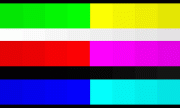 Code:
ConvertToYUY2() t3dlut(lutfile="C:\601-709.3dlut",destcs=0,threads=4) ConvertToYV12() colorYUV(levels="tv->pc") 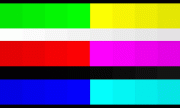 Code:
ffdshow RGB32HQ TV>PC BT.601 w/ dithering in HR 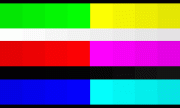 so....there's still that strange bar right in the middle of the green levels, something's not set properly in ColorMatrix? like chroma alignment? we had the same exact problem when I was trying to get the same colors as the PS script through a LUT 
Last edited by leeperry; 25th December 2009 at 22:43. |
|
|
|

|
|
|
#1752 | Link |
|
Kid for Today
Join Date: Aug 2004
Posts: 3,477
|
I completely disabled all sharpening and I'm sending native res to madVR...it should remain untouched.
we already had this problem before, yesgrey is aware of it...sometimes I would just get a black bar right there. |
|
|

|
|
|
#1753 | Link | |
|
Registered User
Join Date: Sep 2004
Posts: 1,295
|
Quote:
Try adding "cplaceU=1, cplaceD=1" to t3dlut call. Also, you could try using yv12toyuy2 and yuy2toyv12 instead of the Avisynth core functions. |
|
|
|

|
|
|
#1754 | Link |
|
Kid for Today
Join Date: Aug 2004
Posts: 3,477
|
ok I'll try! but t3dlut is a CPU hog...I'd rather have ColorMatrix() do it properly in the first place. Hopefully tritical could have it worked out, but OK...I'll try to play around w/ additional settings first.
also, yv12toyuy2 requires mod4..not too convenient. Last edited by leeperry; 6th November 2009 at 13:54. |
|
|

|
|
|
#1755 | Link | |
|
Registered User
Join Date: Oct 2009
Posts: 3
|
Quote:
http://chiranjivi.tripod.com/EDITut.html p.s. I've tried using MadVR 0.11 and had some great results, but it crashed about once per hour (mostly when moving 30 seconds forward or back in the movie). Using Halis again. |
|
|
|

|
|
|
#1758 | Link |
|
MPC-HC Project Manager
Join Date: Mar 2007
Posts: 2,317
|
NEDI looks awesome!
And if i understood the math correctly, its relatively easy to calculate too, especially on shaders.
__________________
MPC-HC, an open source project everyone can improve. Want to help? Test Nightly Builds, submit patches or bugs and chat on IRC |
|
|

|
|
|
#1759 | Link |
|
MPC-HC Project Manager
Join Date: Mar 2007
Posts: 2,317
|
looks like NEDI has already been improved with iNEDI.
But even iNEDI has already been improved with ICBI http://www.comp.leeds.ac.uk/bmvc2008.../papers/43.pdf The scaled images are near-perfect. And its up to 10times faster when compared to NEDI EDIT: And even ICBI has been surpassed: http://www.eurasip.org/Proceedings/E...1569192778.pdf
__________________
MPC-HC, an open source project everyone can improve. Want to help? Test Nightly Builds, submit patches or bugs and chat on IRC Last edited by tetsuo55; 9th November 2009 at 14:49. |
|
|

|
|
|
#1760 | Link | |
|
Registered Developer
Join Date: Sep 2006
Posts: 9,140
|
Quote:
|
|
|
|

|
 |
| Tags |
| direct compute, dithering, error diffusion, madvr, ngu, nnedi3, quality, renderer, scaling, uhd upscaling, upsampling |
|
|