|
|||||||
 |
|
|
Thread Tools | Search this Thread | Display Modes |
Welcome to Doom9's Forum, THE in-place to be for everyone interested in DVD conversion. Before you start posting please read the forum rules. By posting to this forum you agree to abide by the rules. |
|
|||||||
 |
|
|
Thread Tools | Search this Thread | Display Modes |
|
|
#16901 | Link | |
|
Registered User
Join Date: Mar 2011
Posts: 431
|
Quote:
Looks like we've come back full circle: https://forum.doom9.org/showpost.php...ostcount=16631 Now I have a good test sample showing the decoder corruption/pixelation. https://cloud.chrisdos.com/index.php/s/TkXFnas6yMqtnE4 Download the Information file and the Wonder_Woman*. One is the sample and the other is the original source trimmed to 5 minutes. Maybe now that we have two good test cases, perhaps we should open an issue on github: https://github.com/FFMS/ffms2/issues I can open the issue if you like, but I think you have a better understanding of the versions between the years and what is happening. |
|
|
|

|
|
|
#16902 | Link |
|
Registered User
Join Date: Dec 2002
Posts: 5,565
|
So what exactly did you use to decode Wonder Woman? With distributed encoding/chunks? Because indeed I see lots of corruption but all over the place, not limited to exactly 01m:00s, 02m:00s etc. No corruption when decoded using latest ffmpeg. Are you using an old version of ffms2 again?
|
|
|

|
|
|
#16903 | Link |
|
Registered User
Join Date: Nov 2016
Posts: 43
|
Hi Atak, I'm having the same problems with the distributed encoding. I'm running a single NIC on my computer, but because I use Virtualbox and OpenVPN, there are two virtual NIC's created. I have to be very careful to remember to disable both virtual NIC's before I start using the distributed encoding or else it picks up the wrong NIC interface and none of the encoding servers can connect. This occurred just yesterday as I had been connected to work with OpenVPN. When I started running an encode, none of the other encoding servers were connecting. When I checked the other computers I realized they were trying to connect through the OpenVPN NIC address. Once I shutdown OpenVPN and restarted encoding client everything was ok again.
|
|
|

|
|
|
#16904 | Link | |
|
RipBot264 author
Join Date: May 2006
Location: Poland
Posts: 7,810
|
Quote:
example Just run Server with this switch Code:
EncodingServer.exe /IP xxx.xxx.xxx.xxx 
__________________
Windows 7 Image Updater - SkyLake\KabyLake\CoffeLake\Ryzen Threadripper Last edited by Atak_Snajpera; 25th April 2019 at 09:04. |
|
|
|

|
|
|
#16905 | Link | |
|
RipBot264 author
Join Date: May 2006
Location: Poland
Posts: 7,810
|
Quote:
 Here is how whole vc1 issue looks like. https://github.com/FFMS/ffms2/releases
__________________
Windows 7 Image Updater - SkyLake\KabyLake\CoffeLake\Ryzen Threadripper Last edited by Atak_Snajpera; 25th April 2019 at 12:36. |
|
|
|

|
|
|
#16906 | Link | |
|
Registered User
Join Date: Mar 2011
Posts: 431
|
Quote:
The latest version of ffmpeg is indeed fixed. Same can be said about the latest version of handbrake (or at least the beta which is what I used). |
|
|
|

|
|
|
#16907 | Link |
|
Registered User
Join Date: Mar 2011
Posts: 431
|
I'll open on issue on the Git page.
Perhaps the idea to add the extra step to encode vc-1 source to perhaps cq10 (or a user configurable option) AVC using ffmpeg after the demuxing step that will then allow ripbot to correctly process everything. |
|
|

|
|
|
#16908 | Link |
|
Registered User
Join Date: Mar 2011
Posts: 431
|
Issue opened: https://github.com/FFMS/ffms2/issues/345
|
|
|

|
|
|
#16910 | Link | |
|
ByteShare
Join Date: Sep 2014
Location: On the Internet
Posts: 560
|
Quote:
I use it and haven't had any issues with my servers being blocked that I know of. |
|
|
|

|
|
|
#16911 | Link |
|
Registered User
Join Date: Feb 2008
Location: Brazil
Posts: 753
|
@Atak
Could you please help with this Media Player Classic error? 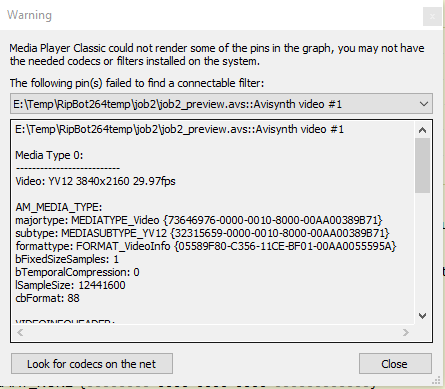 Code:
E:\Temp\RipBot264temp\job2\job2_preview.avs::Avisynth video #1
Media Type 0:
--------------------------
Video: YV12 3840x2160 29.97fps
AM_MEDIA_TYPE:
majortype: MEDIATYPE_Video {73646976-0000-0010-8000-00AA00389B71}
subtype: MEDIASUBTYPE_YV12 {32315659-0000-0010-8000-00AA00389B71}
formattype: FORMAT_VideoInfo {05589F80-C356-11CE-BF01-00AA0055595A}
bFixedSizeSamples: 1
bTemporalCompression: 0
lSampleSize: 12441600
cbFormat: 88
VIDEOINFOHEADER:
rcSource: (0,0)-(0,0)
rcTarget: (0,0)-(0,0)
dwBitRate: 0
dwBitErrorRate: 0
AvgTimePerFrame: 333667
BITMAPINFOHEADER:
biSize: 40
biWidth: 3840
biHeight: 2160
biPlanes: 1
biBitCount: 12
biCompression: YV12
biSizeImage: 12441600
biXPelsPerMeter: 0
biYPelsPerMeter: 0
biYPelsPerMeter: 0
biClrUsed: 0
biClrImportant: 0
pbFormat:
0000: 00 00 00 00 00 00 00 00 00 00 00 00 00 00 00 00 ................
0010: 00 00 00 00 00 00 00 00 00 00 00 00 00 00 00 00 ................
0020: 00 00 00 00 00 00 00 00 63 17 05 00 00 00 00 00 ........c.......
0030: 28 00 00 00 00 0f 00 00 70 08 00 00 01 00 0c 00 (.......p.......
0040: 59 56 31 32 00 d8 bd 00 00 00 00 00 00 00 00 00 YV12.ؽ.........
0050: 00 00 00 00 00 00 00 00 ........
|
|
|

|
|
|
#16913 | Link |
|
RipBot264 author
Join Date: May 2006
Location: Poland
Posts: 7,810
|
LWLibav can't even correctly decode above anime sample. Lot's of dancing grey blocks everywhere.
__________________
Windows 7 Image Updater - SkyLake\KabyLake\CoffeLake\Ryzen Threadripper |
|
|

|
|
|
#16914 | Link |
|
Registered User
Join Date: Mar 2019
Posts: 40
|
Still no problem with any of the encodes I've done from VC-1 sources. I've checked quite a few of them now.
A friend of mine has problems with VC-1 and the only difference from my setup is that he is using Windows 10 - I'm still on Windows 7. COuld that be part of the problem? |
|
|

|
|
|
#16915 | Link | |
|
RipBot264 author
Join Date: May 2006
Location: Poland
Posts: 7,810
|
Quote:
__________________
Windows 7 Image Updater - SkyLake\KabyLake\CoffeLake\Ryzen Threadripper |
|
|
|

|
|
|
#16918 | Link | |
|
RipBot264 author
Join Date: May 2006
Location: Poland
Posts: 7,810
|
Quote:
https://forum.doom9.org/showthread.p...64#post1870564 Result 
__________________
Windows 7 Image Updater - SkyLake\KabyLake\CoffeLake\Ryzen Threadripper |
|
|
|

|
|
|
#16919 | Link | |
|
ByteShare
Join Date: Sep 2014
Location: On the Internet
Posts: 560
|
Quote:
Update: I can't tell the exact version Staxrip 2.0.0.0 is using but the size is very different and the date modified as well. The newest version that you linked is 27.1MB and a date modified of 2019-03-31 and the one Staxrip uses is 11.1MB and a date modified of 2018-12-31. Link to the Staxrip version: https://mega.nz/#!N9QX2Q7a!pBmNmgQIf...2KMTVt4aCMJX7A Last edited by byteshare; 3rd May 2019 at 06:44. |
|
|
|

|
|
|
#16920 | Link |
|
Registered User
Join Date: Dec 2002
Posts: 5,565
|
That version gives me the gray problems. It also still has the "old" ffmpeg bugs. Every program still built from old ffmpeg is totally useless for VC-1 decoding - too many bugs.
https://github.com/VFR-maniac/L-SMASH-Works/issues/58 |
|
|

|
 |
| Tags |
| 264, 265, appletv, avchd, bluray, gui, iphone, ipod, ps3, psp, ripbot264, x264 2-pass, x264 gui, x264_64, x265, xbox360 |
| Thread Tools | Search this Thread |
| Display Modes | |
|
|