Welcome to Doom9's Forum, THE in-place to be for everyone interested in DVD conversion. Before you start posting please read the forum rules. By posting to this forum you agree to abide by the rules. |
|
|
#21681 | Link |
|
Anime Otaku
Join Date: Oct 2002
Location: Somewhere in Cyberspace...
Posts: 437
|
Tried 0.87 on my netbook just to see the behaviour there. It has a completely crappy Intel GMA3600 with horrid drivers, has no support for OpenCL whatsoever. For madVR to be usable in that setup I have everything to the absolute minimum, Bilinear filtering for everything, and ALL trade quality for perfomance options checked.
That setup worked fine with 0.86, but with 0.87 I see frame drops. Cuprit is again the render queue, something on 0.87 is definitely misbehaving.
__________________
AMD FX8350 on Gigabyte GA-970A-D3 / 8192 MB DDR3-1600 SDRAM / AMD R9 285 with Catalyst 1.5.9.1/ Asus Xonar D2X / Windows 10 pro 64bit |
|
|

|
|
|
#21682 | Link |
|
Registered User
Join Date: Oct 2012
Posts: 70
|
For AMD users : I've checked the release notes and the OpenCL feature was added on the 13.9 driver (see : http://support.amd.com/en-us/kb-arti...easeNotes.aspx).
I've tried to test the new OpenCL features on madVR but, even though I have a powerfull GPU, it seems I can't use any. Therefore, I will stick with Jinc 3 AR and Catmull-Rom AR/LL. On the other hand, debanding works great with little impact on performance.
__________________
iiyama prolite xb2483hsu 1080p60 Gamma=2.25 - Intel Core i3-2100 3.10GHz - AMD Radeon HD 6850, RGB 4:4:4 Full range - MPC-HC + XYSubFilter + madVR |
|
|

|
|
|
#21684 | Link |
|
Registered User
Join Date: Mar 2009
Posts: 3,650
|
Weighing in with HD4000, no issues. Installed 0.87 then 0.87c on top. NNEDI doubling on Luma even with 16 neurons looks to be too demanding, can't even enable OpenCL error diffusion without dropped frames.
I wonder how well the HD5200 is going to fare.. anyone got one? I enabled 'use a separate device for presentation' and get a few black frame flickers and dropped frames on entry into fullscreen (exclusive or windowed) and a single black frame flicker on drop down to a windowed screen. Enabling 'use a separate device for presentation' drops rendering and present times down a bit so might switch over to that if the frame drops/flickers can be sorted. Correct registry location is HKEY_CURRENT_USER\Software\madshi\madVR\ I created a 32bit Dword called BorderColor and set it to a hexadecimal value of 1, am currently using 10.18.10.3383 drivers, maybe this fix is no longer required for the latest drivers? as using the BorderColor registry entry doesn't seem to change anything for me. New drivers can be found here (Note Intel made a mistake with the date info, as it was WHQL:ed January 8 2014 not 2013, and is 15.33.12.x) Last edited by ryrynz; 24th January 2014 at 10:01. |
|
|

|
|
|
#21685 | Link |
|
Registered Developer
Join Date: Mar 2010
Location: Hamburg/Germany
Posts: 10,346
|
Upgraded from 0.86.11 to 0.87c, CPU usage increased drastically when playing videos with native DXVA2 (but also with any other decoder modes, but its not so glaringly obvious there)
On 0.86 its <1%, CPU remains at lowest clock, with 0.87c its at 5-6%, CPU clock raised. No settings changed in the upgrade, and confirmed none of the new features are active. No SmoothMotion, no deint, just playback of progressive content on my NVIDIA card.
__________________
LAV Filters - open source ffmpeg based media splitter and decoders Last edited by nevcairiel; 24th January 2014 at 10:20. |
|
|

|
|
|
#21686 | Link |
|
Registered User
Join Date: Nov 2012
Posts: 138
|
madshi there is something seriously wrong with this release, even with the 87c/d build, i cannot play 60p video at all even with all scalers set to bilinear the backbuffer and render queues are empty. Revert back to the deband14 build and all plays perfectly and all queues are full.
|
|
|

|
|
|
#21687 | Link | |
|
Registered User
Join Date: Jul 2013
Posts: 90
|
Quote:
I thought that all those interfaces are reserved only for the VMR9. Anyway you mean that I can use IID_IVMRFilterConfig9, IID_IVMRWindowlessControl9, IID_IVMRMixerBitmap9, IID_IVMRMixerControl9 and IID_IVMRMonitorConfig9 as normal with madVR? The error i get is "error C2275: 'IMadVROsdServices' : illegal use of this type as an expression" with the code below : Code:
//madVR
m_pMadVR = AddFilter("madVR",CLSID_madVR);
if (m_pMadVR == NULL){
ReportError(_T("Failed to initialize the filter (madVR)."),hr);
AMLOGINFO(_T("Failed to initialize the filter (madVR) errorcode=%s."),GetErrorCode(hr) );
return FALSE;
}
hr = m_pMadVR->QueryInterface(IMadVROsdServices,(void**)&m_pMadVRServices);
if (FAILED(hr))
{
ReportError(_T("Failed to initialize the filter."),hr);
AMLOGINFO(_T("Failed to initialize the filter. errorcode=%s."),GetErrorCode(hr) );
return FALSE;
}
Last edited by sdancer75; 24th January 2014 at 10:47. |
|
|
|

|
|
|
#21688 | Link | |
|
Broadband Junkie
Join Date: Oct 2005
Posts: 1,859
|
Quote:
0.86.11 no flushing: 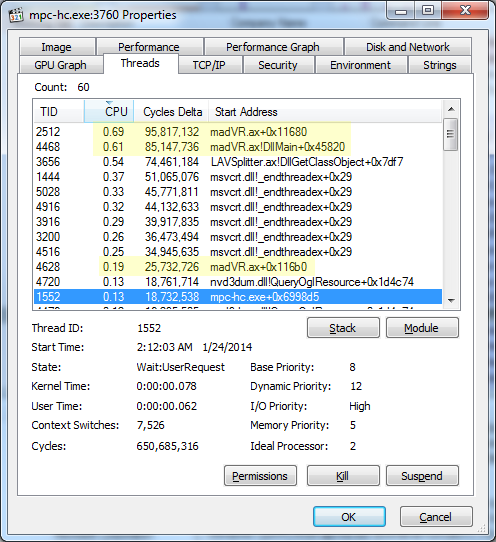 0.87b & 0.87c no flushing: 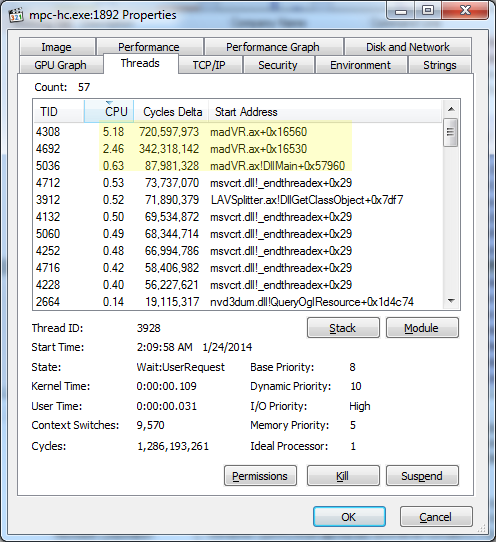 0.87.0 & 0.87a no flushing: 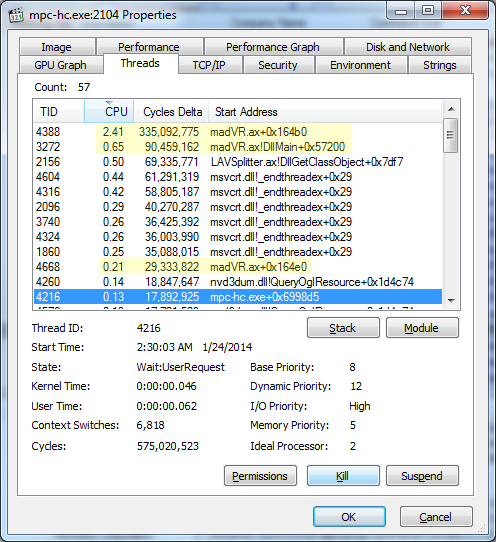 0.86.11 has a 1.49% CPU Load, with the CPU @3.2Ghz/4.4Ghz speed step state. 0.87b & 0.87c has a 8.27% CPU load, with the CPU @4.2Ghz/4.4Ghz speed step state. Same higher CPU load is seen in Windowed Mode, Overlay Mode, and FSE. 0.87.0 & 0.87a has a 3.27% CPU Load, with the CPU @3.6Ghz/4.4Ghz speed step state. Same higher CPU load is seen in Windowed Mode, Overlay Mode, and FSE. Last edited by cyberbeing; 9th March 2014 at 07:41. |
|
|
|

|
|
|
#21689 | Link | |
|
Registered User
Join Date: Nov 2012
Posts: 138
|
Quote:
Last edited by truexfan81; 24th January 2014 at 22:35. |
|
|
|

|
|
|
#21690 | Link |
|
Registered User
Join Date: Jan 2014
Posts: 13
|
Hi, madshi! I've been using your renderer for quite a while now and absolutely love it! Thanks for all the effort you've put into it.
Is there any chance of using the 4770k's internal HD 4600 GPU for OpenCL stuff while using my GTX 670 for all the other aspects of post processing? My OS is Windows 8.1 and I'm running a headless configuration. At least LAV's QuickSync decoder seems to be working this way. |
|
|

|
|
|
#21692 | Link |
|
Anime Otaku
Join Date: Oct 2002
Location: Somewhere in Cyberspace...
Posts: 437
|
I disagree, the netbook test I did and posted before was done with 0.87, not with any of the hotfix versions and still caused frame drops.
Sent from my Nexus 7 using Tapatalk
__________________
AMD FX8350 on Gigabyte GA-970A-D3 / 8192 MB DDR3-1600 SDRAM / AMD R9 285 with Catalyst 1.5.9.1/ Asus Xonar D2X / Windows 10 pro 64bit |
|
|

|
|
|
#21693 | Link | ||||||||||||||||||||||||||||||
|
Registered Developer
Join Date: Sep 2006
Posts: 9,140
|
Quote:
Quote:
Quote:
Quote:
Quote:
Quote:
Quote:
Quote:
Quote:
Quote:
Quote:
Quote:
Quote:
Quote:
Quote:
Quote:
Quote:
Quote:
Quote:
Quote:
Quote:
Quote:
Quote:
Quote:
Quote:
Quote:
Quote:
Quote:
Quote:
Quote:
------- Here's a new test build: http://madshi.net/madVR87e.rar I hope that CPU and GPU performance is mostly back to v.86.11 levels (maybe GPU performance could be slightly lower due to modified dithering logic). Can anybody confirm? There's a new option in the rendering settings now, allowing you to enable/disable OpenCL processing of DXVA NV12 surfaces for AMD and Intel GPUs. It's disabled by default now. Please check whether this option helps or harms with your GPU (AMD/Intel only) and report. Thanks. OpenCL will still not work with newer NVidia GPUs. Need a new debug log for this with error diffusion enabled. |
||||||||||||||||||||||||||||||
|
|

|
|
|
#21694 | Link | |
|
Registered User
Join Date: Oct 2011
Posts: 204
|
Thank you, that did it.
Quote:
I do feel somewhat stupid right now... |
|
|
|

|
|
|
#21695 | Link |
|
Registered Developer
Join Date: Mar 2010
Location: Hamburg/Germany
Posts: 10,346
|
CPU usage seems to be back down again, thanks.
Also, here is a log of OCL Error Diffusion on a NVIDIA GTX780: http://files.1f0.de/tmp/madVR087eOCLDitherNVIDIA.zip Note that not only did it not work, MPC-HC also didn't close properly and lingered around in memory. Not sure if the two issues are strictly related.
__________________
LAV Filters - open source ffmpeg based media splitter and decoders Last edited by nevcairiel; 24th January 2014 at 13:08. |
|
|

|
|
|
#21696 | Link |
|
Registered Developer
Join Date: Sep 2006
Posts: 9,140
|
Thanks! The log is confusing me. Mapping the D3D9 textures to OpenCL fails for error diffusion, but it succeeds in an extra test pass I've added (for logging purposes). Will have to think about how to interpret these results. Maybe mapping fails if the textures are still being rendered on or something like that? No clue right now...
Yes, MPC-HC not closing down properly has to do with the OpenCL failure. Will have to see how to handle that situation more gracefully. |
|
|

|
|
|
#21699 | Link | |
|
Broadband Junkie
Join Date: Oct 2005
Posts: 1,859
|
Quote:
CPU load with 0.87e is now the same as 0.87.0 & 0.87a in my previous post, but it's still more than twice that of 0.86.11. Last edited by cyberbeing; 24th January 2014 at 13:21. |
|
|
|

|
|
|
#21700 | Link | |
|
Registered User
Join Date: Oct 2011
Posts: 204
|
Quote:
Code:
if (srcInterlaced) && (!filmMode) "Don't Use OpenCL" else "Use OpenCL" Code:
if (srcInterlaced && !filmMode) "Don't Use OpenCL" else "Use OpenCL" |
|
|
|

|
 |
| Tags |
| direct compute, dithering, error diffusion, madvr, ngu, nnedi3, quality, renderer, scaling, uhd upscaling, upsampling |
| Thread Tools | Search this Thread |
| Display Modes | |
|
|