Welcome to Doom9's Forum, THE in-place to be for everyone interested in DVD conversion. Before you start posting please read the forum rules. By posting to this forum you agree to abide by the rules. |
|
|
#8563 | Link |
|
Registered User
Join Date: Feb 2008
Location: Brazil
Posts: 753
|
The algorithm used by Dolby has always been more efficient ie same quality using less space.
The difference between HD and conventional audio(1536/640kbps) is minimal, just a blinded test. What marketing and a 4 decibels(DTS) do not cause people's heads ... Sorry for my English ... |
|
|

|
|
|
#8564 | Link |
|
Registered User
Join Date: Mar 2010
Posts: 9
|
Avisynth error
Hi to everybody,
Firstly, I wanted to add my self in the thanks list of this great tool.  Atak. Atak.Recently I bought the Spider Man trilogy. While with Spider Man I & 3 everything went fine, I got an avisynth error with Spider Man 2 and particularly I followed the next steps: 1) With anydvd HD and tsmuxer I created a blue ray disk on the hard drive. By looking inside the STREAM folder of the blue ray disk there are multiple smaller files and not just a big one to select (inside the initial blue ray disk). 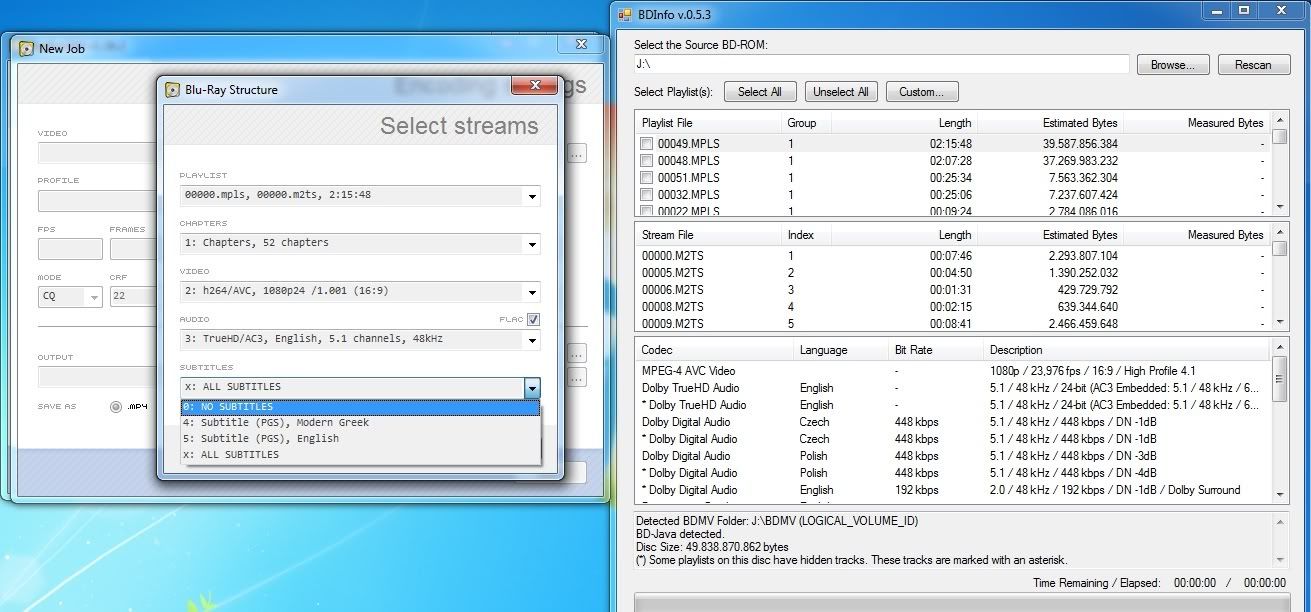 2) After a while I got the following error: 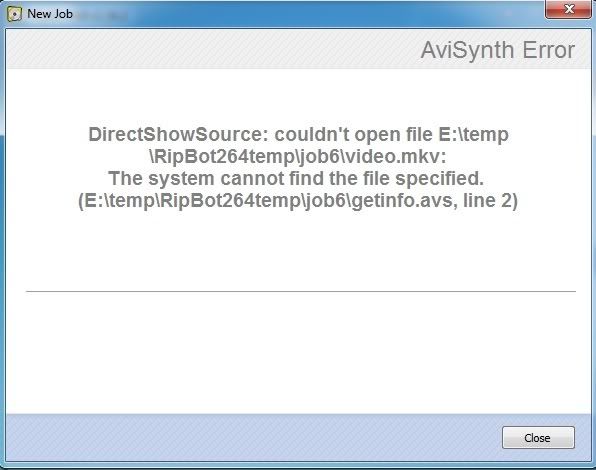 Any help would be appreciated. Last edited by mpamphs70; 3rd October 2010 at 09:08. |
|
|

|
|
|
#8565 | Link |
|
Registered User
Join Date: Dec 2004
Location: India
Posts: 7
|
friends
i am using ripbot software...after a lot of try ripping my avchd video with ac3 (5,1 channl) ripping...whenever i try to play the video on pc it works fine but it doesnt play smooth on BD PLAYER then i tried it on PS3 but no response...i tried MKV format..then i tried MP4 and the same thing happens.. dont know what i am missing and what is the problem.. Please help me out. Thanks |
|
|

|
|
|
#8566 | Link |
|
Registered User
Join Date: Aug 2009
Posts: 412
|
-amitabhbansal
what are the specs on your source and output? FPS / Resolution / options used / etc -soneca we're not discussing DTS vs AC3. And back when TV's and monitors were CRT/standard def you couldn't really tell the difference between xvid rips and dvd....doesn't mean there's not a difference. I'm aware AC3 is more efficient.....I also know DTS always seems to sound better. lastly burning a bluray and dropping HD sound would be stupid. -mpamphs70 a couple users established that was a bug with one of the more recent versions of AnyDVDHD http://forum.doom9.org/showpost.php?...postcount=8470 if that doesn't fix it you can also try changing your VC-1 codec in FFDShow. that's been known to fix it at times as well |
|
|

|
|
|
#8568 | Link |
|
Registered User
Join Date: Dec 2004
Location: India
Posts: 7
|
pacaveli211
Here are the details you need to know in Ripbot Video Video = filename.m2v Profile = [High 4.0] HD . BluRay . Consoles FPS = 25 Frames = 14171 Mode = CQ CRF = 22 In Audio Audio = filename.ac3 Profile = x.xCopy STREAM Frequency = 48000 Channels = 6 Normalize = OFF Save As = MKV I have not changed anything and started the job...and the rest i told u b4. Thanks |
|
|

|
|
|
#8573 | Link | |
|
Registered User
Join Date: Jun 2008
Posts: 211
|
Quote:
http://www.mediasmartserver.net/wiki....php/RipBot264
__________________
Cheers, Damian Blog - http://www.adigitalhomeblog.com MSS.net blog (contributing editor) - http://www.mediasmartserver.net |
|
|
|

|
|
|
#8574 | Link |
|
Registered User
Join Date: Feb 2008
Location: Brazil
Posts: 753
|
Good manual.
Here's another > http://adubvideo.net/how-to/convert-...ipbot#more-911 |
|
|

|
|
|
#8575 | Link | |
|
Registered User
Join Date: Mar 2010
Posts: 9
|
Quote:
I uninstall everything (avisynth,ffdshow,haali media splitter). I rebooted and installed everything again, also made no difference both with AnyDVDHD v.6660 and v.6710. I changed VC-1 codec from wmv9 to libavodec, still the problem existed. After searching around in this thread I found a previous post by Atak saying that simpler solutions are often the best and particularly by selecting ANY .m2ts from Blu-Ray disc in ripbot264. That was the solution.  Using AnyDVDHD v.6710 I selected an m2ts file (anyone) directly from the blue ray disk and the selected streams were demuxed successfully. Now I'm happy encoding.  for the help. for the help.
Last edited by mpamphs70; 4th October 2010 at 16:45. |
|
|
|

|
|
|
#8578 | Link |
|
Registered User
Join Date: Dec 2004
Location: India
Posts: 7
|
pacaveli211
Brother i dont have BD recorder, i have recorded the video on my sony handycam which is HDR-XR500E...i want to keep those videos without loosing quality in my dvds so that i can see it on TV. |
|
|

|
|
|
#8579 | Link |
|
Registered User
Join Date: Sep 2010
Posts: 17
|
First and foremost, I want to thank you from making this program. It's exactly what I had been searching for!
Sorry if this has been asked before, I just don't have the time to read through 429 pages! Is there any plan to add support for ffdshow 64-bit? Currently, I need to install both the 32 and 64 bit versions. It'd be nice not to need the 32-bit version. |
|
|

|
 |
| Tags |
| 264, 265, appletv, avchd, bluray, gui, iphone, ipod, ps3, psp, ripbot264, x264 2-pass, x264 gui, x264_64, x265, xbox360 |
|
|