Welcome to Doom9's Forum, THE in-place to be for everyone interested in DVD conversion. Before you start posting please read the forum rules. By posting to this forum you agree to abide by the rules. |
|
|
#1081 | Link | ||
|
HeartlessS Usurer
Join Date: Dec 2009
Location: Over the rainbow
Posts: 10,980
|
@Shekh,
May want to look at this:- https://forum.doom9.org/showthread.p...86#post1931586 Quote:
EDIT: Also occurs if VD2 fed RGB32 from Avisynth and Direct Stream Copy, Analysis Pass.
__________________
I sometimes post sober. StainlessS@MediaFire ::: AND/OR ::: StainlessS@SendSpace "Some infinities are bigger than other infinities", but how many of them are infinitely bigger ??? Last edited by StainlessS; 21st December 2020 at 19:00. |
||
|
|

|
|
|
#1082 | Link | |
|
Registered User
Join Date: Mar 2015
Posts: 775
|
Quote:
__________________
VirtualDub2 |
|
|
|

|
|
|
#1084 | Link |
|
Registered User
Join Date: Sep 2020
Posts: 16
|
Hello,
Do you know if there is any project to insert a dialog box (extra-command line) in the "ffmpeg / x265" configuration panel in VDB2, like it's the case for the x264 compression panel? The h265 presets are not perfect, and it could be nice to manually adjust the settings. |
|
|

|
|
|
#1085 | Link |
|
Registered User
Join Date: Jul 2019
Posts: 9
|
I tried to find anywhere this had been requested before, but couldn't find anything. Apologies is this is a duplicate feature request
 I was wondering if it would be possible to add a quick auto-crop button on the crop dialogue that trims the black based on your current frame. Trying to guess all four sides is kind of time consuming if you do it a lot, and eyeballing it is iffy unless you zoom in on each side. Some kind of auto crop would speed it up quite a bit I think. Thanks! Last edited by albino; 7th April 2021 at 20:37. |
|
|

|
|
|
#1087 | Link |
|
German doom9/Gleitz SuMo
Join Date: Oct 2001
Location: Germany, rural Altmark
Posts: 6,783
|
What exactly do you want to know? ... It contains a selection of container splitters and audio/video content decoders so that you will be able to import a variety of formats (unfortunately it is a bit outdated, so no AV1 yet); unfortunately I do not know if a comprehensive list is documented. And a few specific encoders (e.g. FFV1, VP9, x265 for video; Opus, Vorbis, Lame MP3, AAC for audio) are exposed with own dialogs via the "Compression" lists, and a few multiplexers are exposed as file formats in the "Save as..." dialog.
|
|
|

|
|
|
#1088 | Link | |
|
Registered User
Join Date: Sep 2020
Posts: 135
|
Quote:
|
|
|
|

|
|
|
#1089 | Link |
|
German doom9/Gleitz SuMo
Join Date: Oct 2001
Location: Germany, rural Altmark
Posts: 6,783
|
VirtualDub2 does not expose many encoders. They will be the same as separate encoders or those included in any other ffmpeg (command line or core of a converter) of that time when it was built. But VirtualDub2 may not offer all the options of all the encoders via dialogs and controls. An alternative way to use other encoders more flexibly may be the "External encoder" setup.
Regarding the codecs in ffmpeg, it is hard to say something general without taking a detailed look at specific codecs: e.g. x264, x265, vp9, Opus, Vorbis, Lame are all exactly what they are, the best of OpenSource codecs in their formats; ffmpeg's AAC encoder is quite good, but Fraunhofer FDK or Apple iTunes (CoreAudio) AAC encoders are better in quality, it's just not possible to include them in ffmpeg (either closed source or with restrictive license). |
|
|

|
|
|
#1091 | Link |
|
German doom9/Gleitz SuMo
Join Date: Oct 2001
Location: Germany, rural Altmark
Posts: 6,783
|
That's not really a matter of this topic, I believe ... VirtualDub2 just provides basic access to them. But what they are, what they do, how they work, how you can configure them ... that's documented elsewhere. Primarily in their own documentation, some of that in general Media and Codec Wikis (even the Wikipedia, regarding their underlying standards), or in the documentation of ffmpeg. Writing a new guide just for you would be a full-time job (and I already have a different one).
|
|
|

|
|
|
#1093 | Link | |
|
Registered User
Join Date: Mar 2019
Posts: 48
|
Quote:
How to export to the EXR format exactly exr zip1 and exr zip16? 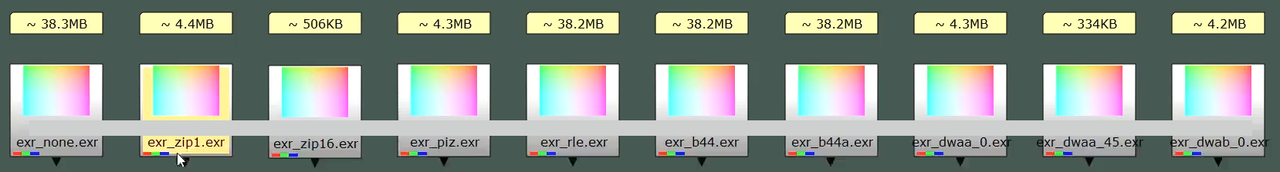
|
|
|
|

|
|
|
#1094 | Link | |
|
Registered User
Join Date: Sep 2007
Posts: 5,377
|
Quote:
You can write EXR sequence with ffmpeg, using your avs input Instead of sending float through the ffmpeg avisynth demuxer (float not supported), send 8 or 10bit in the avs script and use ffmpeg to do the float conversion and linearization with zscale https://forum.doom9.org/showthread.p...03#post1942303 |
|
|
|

|
|
|
#1097 | Link |
|
HeartlessS Usurer
Join Date: Dec 2009
Location: Over the rainbow
Posts: 10,980
|
VDub/VDub2 has some kind of Frame Server mode [I aint used it since bout 2002, dont remember how it works]
VDub2\AviProxy\readme.txt Code:
The AVIFile handler included with VirtualDub is capable of running in Proxy mode -- that is, you can install it as the *default* handler for AVI files, and it will work with signposts that are renamed to the AVI extension. This means that applications which previously failed with the AVIFile handler because of the .VDR extension can now be used, provided that the .VDR files are renamed to the .AVI extension. This support is very experimental, so try at your own risk. To try the AVIFile proxy support, first use auxsetup.exe to install AVIFile frameserver support, then use the REGEDIT tool to install the proxyon.reg file. Use the proxyoff.reg file to disable it. The proxy support will be invisible to most programs, but some programs do not like the proxy handler and will no longer work if it is installed; you will have to disable the proxy for these programs. These applications were tested: Ligos LSX-MPEG Encoder 3.0: works Panasonic MPEG Encoder 2.30: works most of the time XingMPEG Encoder 2.20: fails (must deinstall proxy) Issues with Windows Vista and newer versions of Windows ======================================================= Starting with Windows Vista, the registry keys that associate the .AVI extension to the built-in handler in Windows are protected by Windows Resource Protection and are not normally replaceable. As such, the proxy mechanism is not recommended and not supported under Vista and newer versions of Windows. If you really need to try it, editing the access control list (ACL) for the registry entries in the Registry Editor to allow Administrators full control over the keys and not just TrustedInstaller has been reported to work. Code:
Proxyon.reg Proxyoff.reg folder I got an auxsetup.exe Dont recall what that is but I think is related in some way. [also a vdremote.dll] There is also in VD2 dir VirtualDub.chm, with a FrameServer section. It is possible that above files are heldover from previous version of VD and I just copied into VD2 directories. Anyways, I aint read or experimented in any way with above, but maybe they might point in right direction, or maybe somebody remembers how that stuff works. EDIT: concerning frameserving from Vdub2 into Avisynth.
__________________
I sometimes post sober. StainlessS@MediaFire ::: AND/OR ::: StainlessS@SendSpace "Some infinities are bigger than other infinities", but how many of them are infinitely bigger ??? Last edited by StainlessS; 5th May 2021 at 22:51. |
|
|

|
|
|
#1098 | Link |
|
Life's clearer in 4K UHD
Join Date: Jun 2003
Location: Notts, UK
Posts: 12,227
|
Unlike the 'libx264 core 157' video encoder (built into VirtualDub 2), the FFmpeg (Lavc57.104.100) x265 video encoder does not offer a method of entering 'Sample Aspect Ratio' values.
Are there any FFmpeg x265 video builds that do?
__________________
| I've been testing hardware media playback devices and software A/V encoders and decoders since 2001 | My Network Layout & A/V Gear |
Last edited by SeeMoreDigital; 6th May 2021 at 08:32. |
|
|

|
|
|
#1100 | Link |
|
Life's clearer in 4K UHD
Join Date: Jun 2003
Location: Notts, UK
Posts: 12,227
|
I installed x265vfw v3.40 which like libx264 core 157 video encoder does offer a method of entering 'Sample Aspect Ratio' values. But sadly the entered values don't appear to make it into the video stream
  By contrast, the x265 video encoder in MeGUI is able to produce encodes with aspect ratio signalling within the video stream. But I don't know when/where this SAR information is added
__________________
| I've been testing hardware media playback devices and software A/V encoders and decoders since 2001 | My Network Layout & A/V Gear |
Last edited by SeeMoreDigital; 6th May 2021 at 08:39. |
|
|

|
 |
|
|