|
|||||||
 |
|
|
Thread Tools | Search this Thread | Display Modes |
Welcome to Doom9's Forum, THE in-place to be for everyone interested in DVD conversion. Before you start posting please read the forum rules. By posting to this forum you agree to abide by the rules. |
|
|||||||
 |
|
|
Thread Tools | Search this Thread | Display Modes |
|
|
#581 | Link |
|
Registered User
Join Date: Jul 2013
Posts: 90
|
E_FAIL when srt file has uppercase extention
...It me again :-)
Another issue with xy-vsfilter-3.0.0.211.... Trying to load a *.srt file that its extenstion is written with uppercase letters (ie Subtitles.SRT) using the method put_FileName it fails, returing to the caller with the E_FAIL code. I can confirm that the same it is happening with the page properties using any graph editor like the GraphStudioNext that I am using. Regards, |
|
|

|
|
|
#582 | Link | |
|
Registered User
Join Date: Jul 2007
Posts: 151
|
Quote:
|
|
|
|

|
|
|
#583 | Link | |
|
Registered User
Join Date: Jul 2013
Posts: 90
|
Quote:
Since I didn't want to re-compile the filter, I just changed my code, to lowercase the filenames. I just mentioned the issue to be fixed in the next release (beside the fact that I lost almost 4 hours of debugging why the heck the function returned E_FAIL). Best Regards, |
|
|
|

|
|
|
#584 | Link |
|
Registered User
Join Date: Apr 2011
Posts: 1,184
|
https://www.sendspace.com/file/tb7erh
XySubFilter_3.1.0.697_x86_BETA2, default setting madVR 0.87.10, default setting Can not show the sub with original 100% window size. |
|
|

|
|
|
#585 | Link |
|
Broadband Junkie
Join Date: Oct 2005
Posts: 1,859
|
You are likely experiencing madVR issue #205 which only seems to occur with mod2 video when using madVR >= 0.87.0 with certain settings. Please check the madVR setting workarounds posted in that issue (disabling optimize subtitle quality for performance, or enabling debanding), and also EVR-CP. This isn't a bug with XySubFilter itself.
Last edited by cyberbeing; 19th July 2014 at 12:08. |
|
|

|
|
|
#588 | Link |
|
Broadband Junkie
Join Date: Oct 2005
Posts: 1,859
|
You could set it to 'Always Load' in settings, but it cannot be used to render subtitles directly from DVDs being played via DVD Navigator. You'll need to use LAV Video or some other DVD Video decoder if you require standard DVD playback subtitle rendering.
Though if you open the VOB files on the DVD directly, xy-VSFilter/XySubFilter should be able to display the subtitles using MPC-BE's internal MPEG-2 splitter. You must use MPC-BE, since both MPC-HC and LAV Splitter are currently broken for this purpose. LAVSplitter outputs an incorrect VOBSUB palette to VSFilter, while MPC-HC always seems to hijack internal VOBSUB subtitle pin with NullTextRenderer. |
|
|

|
|
|
#589 | Link | ||
|
Registered User
Join Date: Jun 2006
Posts: 353
|
Quote:
Quote:
Are their authors aware of these issues?
__________________
Windows 8.1 x64 Magically yours Raistlin |
||
|
|

|
|
|
#590 | Link | ||
|
Broadband Junkie
Join Date: Oct 2005
Posts: 1,859
|
Quote:
When you say 'File | Load subtitle...' are you referring to using the MPC-HC ISR with XySubFilter disabled, or MPC-BE with XySubFilter active? Taken at face value, I'm not sure what can be done about that when the DVD has adverts and menus before the main title. You'd probably just need to shift the timings of the external subtitle to compensate for the discrepancy. Though if it doesn't work you'd expect when loading external subtitles with actual DVDs, I'd say just don't use XySubFilter for that particular use-case. Quote:
Probably not, as I only just now discovered both issues. Though if you were not attempting to load internal VOBSUB from MPEG2 VOB files, this wouldn't affect you. Last edited by cyberbeing; 20th July 2014 at 22:33. |
||
|
|

|
|
|
#591 | Link | ||
|
Registered User
Join Date: Jun 2006
Posts: 353
|
Quote:
Quote:
The IFO with the movie I experience this issue on contains two PGCs. Maybe it's the cause.
__________________
Windows 8.1 x64 Magically yours Raistlin |
||
|
|

|
|
|
#592 | Link |
|
Broadband Junkie
Join Date: Oct 2005
Posts: 1,859
|
That shouldn't be the case, unless you are using an old version of MPC-HC. That behavior of enabling the ISR on-the-fly when disabled in settings, with VSFilter already loaded, was removed in MPC-HC 1.7.5+ IIRC. Though I guess you are saying you had XySubFilter disabled in those instances, rather than idle.
Last edited by cyberbeing; 21st July 2014 at 15:37. |
|
|

|
|
|
#593 | Link | |
|
Registered Developer
Join Date: Mar 2010
Location: Hamburg/Germany
Posts: 10,346
|
Quote:
You can accept the DVD type instead of the vobsub type if you want, which doesn't include any palette at all.
__________________
LAV Filters - open source ffmpeg based media splitter and decoders |
|
|
|

|
|
|
#594 | Link | |
|
Registered User
Join Date: Jun 2006
Posts: 353
|
Quote:
__________________
Windows 8.1 x64 Magically yours Raistlin |
|
|
|

|
|
|
#595 | Link |
|
Registered User
Join Date: Jun 2006
Posts: 353
|
"Disabled" means "added to External Filters list and set to Block"? No I didn't disable XySubFilter this way. It's just registered and none of its settings are changed from the default state.
__________________
Windows 8.1 x64 Magically yours Raistlin |
|
|

|
|
|
#596 | Link | |||
|
Broadband Junkie
Join Date: Oct 2005
Posts: 1,859
|
Quote:
LAV sends a palette of: Code:
palette: 000000,e0e0e0,808080,202020,3333fa,1111bb,fa3333,bb1111,33fa33,11bb11,fafa33,bbbb11,fa33fa,bb11bb,33fafa,11bbbb 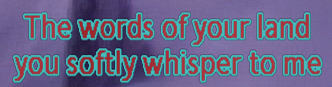  The first was originally Green Body / Black Border, while the second was originally Yellow Body / Black Border. MPC-BE's MPEG-2 splitter appears to extract the orignal DVD palette from the IFO if present in the same directory as the VOB. LAV gaining a feature like this would probably be nice. Though it seems the MPC-BE splitter does not function at all with xy-VSFilter when the IFO is missing. MPC-BE does send a default palette via "custom colors: on" in this case, but they don't set "palette:" which causes the header to be rejected. MPC-BE added special logic to handle this in their version of VSFilter though. We probably should patch in something similar, since "custom colors: on" being set results in "palette:" being ignored anyway. Quote:
Quote:
By "Disabled" I only mean not active/loaded in the graph. If "use built-in subtitle renderer" is DISABLED, MPC-HC will only enable the ISR on-the-fly when VSFilter/XySubFilter is NOT Present in the graph. By default, when "Load when Needed" is set, VSFilter/XySubFilter will only be loaded into the graph when subtitles can be auto-loaded. If you set "Always Load", VSFilter/XySubFilter will always be loaded into the graph even when NO subtitles can be auto-loaded. Last edited by cyberbeing; 21st July 2014 at 18:28. |
|||
|
|

|
|
|
#598 | Link |
|
Registered User
Join Date: Oct 2011
Posts: 204
|
I think it's simply a memory problem, since you mentioned that the ASS scripts are complex. I think that's also the reason that no new RC has been released yet (optimizing memory consumption for higher-resolution output), but I guess that someone else may know better about that.
|
|
|

|
|
|
#599 | Link |
|
Broadband Junkie
Join Date: Oct 2005
Posts: 1,859
|
Issues at 4K would probably include the risk of running out of memory, the default cache limit of 512MB possibly being too low to function effectively, and just general poor performance from the higher computation load of rendering objects at 4K with 8x8 supersampling.
You could try increasing the default cache MB limit, and then playing with the madVR CPU queue while monitoring the peak "Virtual Memory" usage with something like Process Explorer to ensure your media player is not coming close to the 32-bit process memory limit. Though keep in mind that the cache MB limit only controls the cache. Memory usage for scanline conversion and rasterization is automatic and cannot be controlled. Though unless you have an extremely fast CPU, you may just be out of luck. Overall performance may just be too slow currently to handle the most intensive scripts @4K. Fansubbers nowadays are making some pretty crazy stuff with advanced frame-by-frame motion tracking, automated image to vector/clip tracing, lua scripted 3d transforms and effects, and so on, resulting in extremely complex line heavy scripts. Last edited by cyberbeing; 23rd July 2014 at 01:13. |
|
|

|
|
|
#600 | Link | |
|
Registered User
Join Date: Feb 2002
Location: San Jose, California
Posts: 4,407
|
Quote:
I set LargeAddressAware on zplayer.exe and changed the cache from default -1 (511) to 1024; all issues went away. Zoom Player uses ~2.3GB of memory at most.  After these changes watching Process Explorer the memory usage jumps by ~600MB when the subs are being displayed. On an i7 3770K @ 4.6 GHz no cores are over ~50% during the subs, but it is easy to see them on the CPU graph. Interestingly running out of memory didn't result in a crash, instead the luma stalled while the chroma kept playing leading to an odd effect. It was slow and choppy too. |
|
|
|

|
 |
| Thread Tools | Search this Thread |
| Display Modes | |
|
|