Welcome to Doom9's Forum, THE in-place to be for everyone interested in DVD conversion. Before you start posting please read the forum rules. By posting to this forum you agree to abide by the rules. |
|
|
#12661 | Link |
|
Registered User
Join Date: Jan 2009
Location: Germany
Posts: 101
|
Thanks for the hint. I've allready checked that. LinX, Prime95, memtest86 and smartmontools haven't found any problems. It's quite strange that it only effects the exact same movies.
Last edited by klopsknoedel; 16th September 2013 at 18:35. |
|
|

|
|
|
#12662 | Link |
|
Registered User
Join Date: Jan 2012
Posts: 14
|
Can you tell me where I can change the script so I can encode an AVCHD disc with master audio, I believe this was to be addressed in the next update, at the moment I am having to make mkv's which is not my preferred format and please dont say use FLAC as that is not the option I want.
Many thanks |
|
|

|
|
|
#12663 | Link |
|
RipBot264 author
Join Date: May 2006
Location: Poland
Posts: 7,815
|
According to spec DTS-MA is not allowed in AVCHD.
http://www.avchd-info.org/format/index.html
__________________
Windows 7 Image Updater - SkyLake\KabyLake\CoffeLake\Ryzen Threadripper |
|
|

|
|
|
#12664 | Link |
|
Registered User
Join Date: Feb 2008
Posts: 11
|
ripbot 1.17.4 (all needed stuff installed) i've got strange error
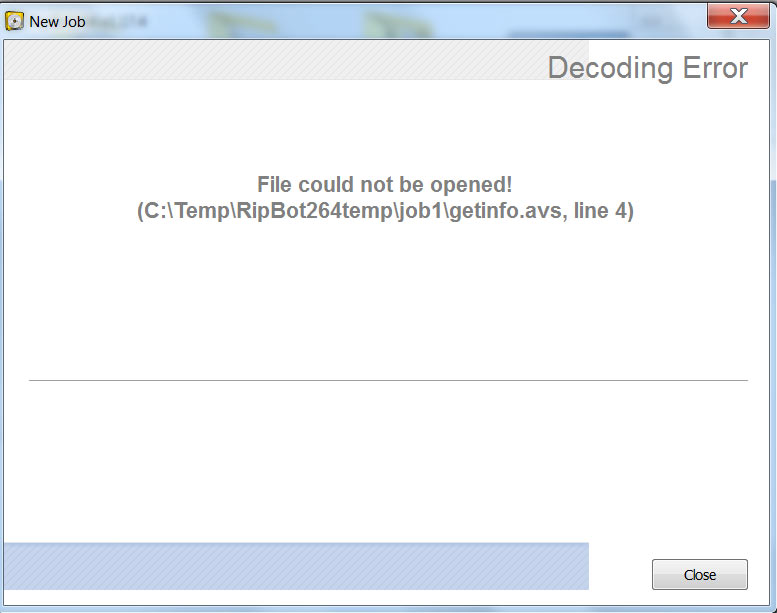 uac is off, i am administrator, this file opens in avidemux, but i dont like this aplication. Help me somebody!! core i7, 16gb ram, 4tb HDD, W7x64 lic video file info: General Complete name : C:\123.mp4 Format : MPEG-4 Codec ID : M4V File size : 2.20 GiB Duration : 1h 0mn Overall bit rate mode : Variable Overall bit rate : 5 168 Kbps Encoded date : UTC 2013-08-14 08:34:59 Tagged date : UTC 2013-08-14 08:36:21 ęTIM : 00:00:00:00 ęTSC : 30000 ęTSZ : 1001 Video ID : 1 Format : AVC Format/Info : Advanced Video Codec Format profile : Main@L3.1 Format settings, CABAC : No Format settings, ReFrames : 2 frames Codec ID : avc1 Codec ID/Info : Advanced Video Coding Duration : 1h 0mn Bit rate mode : Variable Bit rate : 5 008 Kbps Maximum bit rate : 6 000 Kbps Width : 1 280 pixels Height : 720 pixels Display aspect ratio : 16:9 Frame rate mode : Constant Frame rate : 29.970 fps Standard : NTSC Color space : YUV Chroma subsampling : 4:2:0 Bit depth : 8 bits Scan type : Progressive Bits/(Pixel*Frame) : 0.181 Stream size : 2.13 GiB (97%) Language : English Encoded date : UTC 2013-08-14 08:34:59 Tagged date : UTC 2013-08-14 08:34:59 Audio ID : 2 Format : AAC Format/Info : Advanced Audio Codec Format profile : LC Codec ID : 40 Duration : 1h 0mn Bit rate mode : Variable Bit rate : 157 Kbps Maximum bit rate : 243 Kbps Channel(s) : 2 channels Channel positions : Front: L R Sampling rate : 48.0 KHz Compression mode : Lossy Stream size : 68.6 MiB (3%) Language : English Encoded date : UTC 2013-08-14 08:34:59 Tagged date : UTC 2013-08-14 08:34:59 getinfo writes: video=DirectShowSource("C:\123.mp4",audio=false).ConvertToYV12() LoadPlugin("K:\arch\codecs\RipBot264v1.17.4\tools\AviSynth plugins\BassAudio\BassAudio.dll") audio=BassAudioSource("C:\Temp\RipBot264temp\job1\1_audio_English.aac") AudioDub(video,audio) WriteFile("C:\Temp\RipBot264temp\job1\info.txt","Framecount") WriteFile("C:\Temp\RipBot264temp\job1\info.txt","Framerate") WriteFile("C:\Temp\RipBot264temp\job1\info.txt","AudioRate") WriteFile("C:\Temp\RipBot264temp\job1\info.txt","AudioChannels") WriteFile("C:\Temp\RipBot264temp\job1\info.txt","AudioLength") WriteFile("C:\Temp\RipBot264temp\job1\info.txt","Width") WriteFile("C:\Temp\RipBot264temp\job1\info.txt","Height ") Trim(0,-1) Last edited by PNC; 21st September 2013 at 11:27. |
|
|

|
|
|
#12665 | Link |
|
RipBot264 author
Join Date: May 2006
Location: Poland
Posts: 7,815
|
does 1_audio_English.aac exist?
__________________
Windows 7 Image Updater - SkyLake\KabyLake\CoffeLake\Ryzen Threadripper |
|
|

|
|
|
#12666 | Link | ||
|
Registered User
Join Date: Jul 2009
Posts: 27
|
I also have a similar issue as with PNC
 I am trying to rip a bluray movie and this is the first time such an error has showed up. I haven't had any problems in the past. The getinfo.avs file reads as follows; Quote:
Quote:
Last edited by nitinpushpan; 22nd September 2013 at 05:30. Reason: image not loaded |
||
|
|

|
|
|
#12667 | Link |
|
RipBot264 author
Join Date: May 2006
Location: Poland
Posts: 7,815
|
reinstall haali media spliter
if you are familiar with regedit check those entries 
__________________
Windows 7 Image Updater - SkyLake\KabyLake\CoffeLake\Ryzen Threadripper Last edited by Atak_Snajpera; 22nd September 2013 at 13:19. |
|
|

|
|
|
#12668 | Link |
|
Registered User
Join Date: Jan 2012
Posts: 14
|
DTSHD-MA is allowed and works perfectly, please tell me how to get ripbot to allow me too, info below
PLAYLIST REPORT: Name: 00000.MPLS Length: 1:40:09.002 (h:m:s.ms) Size: 23,931,672,576 bytes Total Bitrate: 31.86 Mbps VIDEO: Codec Bitrate Description ----- ------- ----------- MPEG-4 AVC Video 26451 kbps 1080p / 23.976 fps / 16:9 / High Profile 4.1 AUDIO: Codec Language Bitrate Description ----- -------- ------- ----------- DTS-HD Master Audio English 3714 kbps 5.1 / 48 kHz / 3714 kbps / 24-bit (DTS Core: 5.1 / 48 kHz / 1509 kbps / 24-bit) |
|
|

|
|
|
#12669 | Link |
|
RipBot264 author
Join Date: May 2006
Location: Poland
Posts: 7,815
|
Have you seen AVCHD specs?
__________________
Windows 7 Image Updater - SkyLake\KabyLake\CoffeLake\Ryzen Threadripper |
|
|

|
|
|
#12670 | Link |
|
Registered User
Join Date: Jan 2012
Posts: 14
|
Yes I have read it but I make these type of discs all the time and they all work perfectly, AVCHD is in the blu-ray family after all. The crap part is that I have to encode without sound and then add the audio in with tsMuxer, the problems is the calculations with the overhead that the AVCHD uses (same as blu-ray) so when making a BD25 I hardly ever get 100% of the disc used, thats why I need ripbot to except MA or TrueHD so I take up more of the disc and also get 7.1 sound, trust me it works perfectly.
|
|
|

|
|
|
#12671 | Link |
|
RipBot264 author
Join Date: May 2006
Location: Poland
Posts: 7,815
|
Ripbot264 also can't calculate correct size for DTS-MA. You can try with DEMUX option though.
__________________
Windows 7 Image Updater - SkyLake\KabyLake\CoffeLake\Ryzen Threadripper |
|
|

|
|
|
#12672 | Link |
|
Registered User
Join Date: Jan 2009
Location: Germany
Posts: 101
|
Still problems with avs2yuv
Hi,
sorry if I may annoy you but I still have problems with avs2yuv which stops working every time on the same sources. I've twice checked my hardware with a bunch of tools. Even in windows and linux and everything is fine. Then I've check every source, codec, bitrate etc. of my movies and they all have something in common. Every video-stream is VC-1 - encoded. So may thats the major problem. So if anyone has an idea how to fix the VC-1 - Problem under Windows 8 x64 that would be fantastic!!! |
|
|

|
|
|
#12674 | Link | |
|
RipBot264 author
Join Date: May 2006
Location: Poland
Posts: 7,815
|
Quote:

__________________
Windows 7 Image Updater - SkyLake\KabyLake\CoffeLake\Ryzen Threadripper |
|
|
|

|
|
|
#12675 | Link | |
|
Registered User
Join Date: Jan 2009
Location: Germany
Posts: 101
|
Quote:
Edit: I've deleted the rest of the post as these settings only worked for 1 Movie. So it's quite frustrating. Seems like Win7 seems to be the only way to get it back working. Atak. Thanks for your help and support in any way! 
Last edited by klopsknoedel; 22nd September 2013 at 18:15. |
|
|
|

|
|
|
#12677 | Link |
|
Registered User
Join Date: Dec 2012
Posts: 163
|
Have noticed ever since upgarding my system to the new intel Haswell CPU, i have been having hit and miss performance when using RipBot. Basically RipBot is causing my system to get the Blue Screen Of Death (BSOD). I can got 5 encodes and then the 6th will crash the system, or got just 2 and get BSOD.
I used the program, WhoCrashed with give system code each time the system crashes, and the code im getting is, 0x3B. here is the log file for the crash.... On Mon 23/09/2013 18:05:13 GMT your computer crashed crash dump file: C:\Windows\Minidump\092313-8704-01.dmp This was probably caused by the following module: atikmdag.sys (atikmdag+0x7AB99) Bugcheck code: 0x3B (0xC0000094, 0xFFFFF880072B0B99, 0xFFFFF880070488E0, 0x0) Error: SYSTEM_SERVICE_EXCEPTION file path: C:\Windows\system32\drivers\atikmdag.sys product: ATI Radeon Family company: Advanced Micro Devices, Inc. description: ATI Radeon Kernel Mode Driver Bug check description: This indicates that an exception happened while executing a routine that transitions from non-privileged code to privileged code. This appears to be a typical software driver bug and is not likely to be caused by a hardware problem. A third party driver was identified as the probable root cause of this system error. It is suggested you look for an update for the following driver: atikmdag.sys (ATI Radeon Kernel Mode Driver, Advanced Micro Devices, Inc.). Google query: Advanced Micro Devices, Inc. SYSTEM_SERVICE_EXCEPTION Is seems to point to the ATI Kernel Mode Driver, Ripbit appears to be the only program that cause my system to crash. Has anybody else had problems at all with ATI based cards....or though im not even sure how or why my ATI GPU would have anything to do with RipBot? |
|
|

|
|
|
#12678 | Link |
|
RipBot264 author
Join Date: May 2006
Location: Poland
Posts: 7,815
|
are you sure that pc is 100 percent stable ? (CPU/MEMORY/POWER SUPPLY)
btw i have r4850 and win7 and zero problems.
__________________
Windows 7 Image Updater - SkyLake\KabyLake\CoffeLake\Ryzen Threadripper |
|
|

|
|
|
#12679 | Link |
|
Registered User
Join Date: Jan 2009
Location: Germany
Posts: 101
|
Same for me. See this and the previous page for my problems with Win8 and RipBot.
Since I rolled back to Win7 EVERY problem is gone. Shame about the 25€ I've paid for Win8 Pro but ... who cares?  Edit: By the way. Till now I have seen a lot of people who had ATI-Driver-Problems under Win8. So the implementation seems buggy. Last edited by klopsknoedel; 25th September 2013 at 15:39. |
|
|

|
|
|
#12680 | Link |
|
Registered User
Join Date: Aug 2008
Posts: 13
|
Hi!
Is there any way in RipBot264 to rip more than one audio track? I like to have both the original language track + the french audio track when available, but the GUI seem to be limited to one audio track and one sub track only... Presently I have to use eac3to to extract the second audio and sub track and then use mkvmerge to insert them in the final package. It would be more convenient if I could do it in one shot within ripbot. have you ever consider doing such a modification to this wonderful utility? |
|
|

|
 |
| Tags |
| 264, 265, appletv, avchd, bluray, gui, iphone, ipod, ps3, psp, ripbot264, x264 2-pass, x264 gui, x264_64, x265, xbox360 |
|
|