Welcome to Doom9's Forum, THE in-place to be for everyone interested in DVD conversion. Before you start posting please read the forum rules. By posting to this forum you agree to abide by the rules. |
|
|
#28641 | Link | |
|
Registered User
Join Date: May 2009
Posts: 33
|
Quote:
1. Only when using DSPlayer (Kodi) with MadVR as a renderer in either Full screen exclusive or Full screen overlay 2. Have luma doubling set (# of neurons doesn't seem to matter) 3. Have the downscaling done by any of the custom pixel shader options (I use Catmull-Rom) As soon as I change the downscaling to DXVA2 the problem goes away. It repros with version 0.87.17. Question - do you know what could be causing this behavior only on DSPlayer? Do I lose quality by using DXVA2 instead of Catmull-Rom (looks like DXVA2 equals Bilinear for my NVIDIA card) |
|
|
|

|
|
|
#28643 | Link |
|
Registered User
Join Date: Oct 2012
Posts: 7,926
|
this is a know issue with the current kodi builds. lowering lower present frames in advances helps but this has to be fixed in kodi.
madVR renderers frames and stores them if the program renders the OSD on those frames they are delayed. try low GPU queue and stuff like this. |
|
|

|
|
|
#28644 | Link |
|
Registered User
Join Date: May 2011
Posts: 51
|
Several pages back I've reported issues, on WinXP 32bit, nV GT730, latest MPC-HC and MadVR.
I had sound and no image. I've downloaded latest madVR v0.87.17 and now I have image again. Thanks, madshi.  Edit: Just tried now madVR 0.87.14, not working, madVR 0.87.15 is working. 
Last edited by garson; 5th April 2015 at 13:52. |
|
|

|
|
|
#28645 | Link | |
|
Registered Developer
Join Date: Mar 2010
Location: Hamburg/Germany
Posts: 10,348
|
Quote:
FWIW, I don't understand why Kodi doesn't just render the video with madVR and any elements needed during playback, but keeps the main GUI on a separate 3D renderer, with no delay at all. But oh well, their design choice I guess.
__________________
LAV Filters - open source ffmpeg based media splitter and decoders |
|
|
|

|
|
|
#28646 | Link | |
|
AV heretic
Join Date: Nov 2009
Posts: 422
|
Quote:
Windows 8.1 x64 here and G1820 with simple HD graphics and it supports DC and ED. 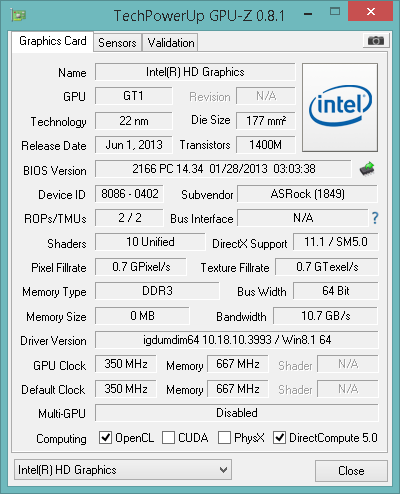 Of course G1820 is rather slow for ED. Rendering time is about 40,3ms for 40ms upscaled movie but for HD3000 and above it should better. |
|
|
|

|
|
|
#28648 | Link |
|
Registered User
Join Date: Apr 2011
Posts: 198
|
so , what , this is a kodi and potplayer issue afterall? guys you confuse me, setting prerendered frames to 1 or 8 in madvr doesnt do diddly for the lag
gpu queue is set to 24 and cpu to 48 update> ok ive just found out setting gpu queue to 4 fixed the OSD lag on kodi and potplayer this was the lowest setting there was no option to completely disable it oddly enough , i hope i didnt do anything wrong cause i always thought 24 was appropriate for my my unlocked titan gtx , ive left cpu queue at 48 , i recon this is ok for a i7 980x 4.3ghz oc , right? all gpu queue settings are set to flush for both windowed and fullscreen btw theres still lag now when you backout during playback into the kodi homescreen , is there a fix for this? Last edited by sexus; 5th April 2015 at 22:52. |
|
|

|
|
|
#28650 | Link |
|
Registered User
Join Date: Apr 2011
Posts: 198
|
ok so ive reset my gpu queue to 24 and my cpu queue to 48 and posted nevcairiels answer to kodi dsplayers thread , hope they can fix this , matter of fact maybe madshi can help with this , to have madvr use a seperate renderer for OSD elements , since as of currently even on the latest madvr build there is atleast 4 frames of OSD lag on both kodi and potplayer , as stated by huhn
Last edited by sexus; 5th April 2015 at 23:08. |
|
|

|
|
|
#28651 | Link | |
|
Registered User
Join Date: Apr 2009
Posts: 1,019
|
Quote:
I don't know about Kodi or Potplayer's OSD elements, but using anything other than the old Windowed path will be slow to respond to inputs - and it gets slower the more frames you present in advance. That's one of the reasons I have stuck with the old windowed path for so long. |
|
|
|

|
|
|
#28652 | Link |
|
Registered User
Join Date: Apr 2011
Posts: 198
|
yeah youre reply is abit late as you can see
 btw whats this windowed path youre talking about? is this a lag free 2nd renderer that both potplayer and kodi could have madvr use for OSD elements? cause this is what we need , thanks to nevcairiel for the idea btw ive got my flush settings set to : flush flush and wait dont flush flush for both windows and exclusive , i recon these are right, and ive got both set to prerender frames to 8 as anything above that introduces frame skipping ive noticed aka present several frames in advance for exclusive mode with 16 frames does this, so its been disabled Last edited by sexus; 5th April 2015 at 23:18. |
|
|

|
|
|
#28653 | Link |
|
Guest
Posts: n/a
|
Fullscreen Exlusive mode 4K = Black screen
Hi guys,
I use my HTPC with a 4K TV but If I set MadVR to "enable automatic fullscreen exclusive mode" I see black screen immediatly after the muose arrow vanish. If I disable it I've no problem. I've an AMD card and I exit at 2160@23p RGB 4:4:4 If I set my HTPC to output in 1920x1080 I can use "enable automatic fullscreen exclusive mode" without any problem. My setup is: Windows 8.1 pro AMD R9 280X with Catalyst 14.12 MadVR 0.87.14 Sorry If my question is stupid, I'm very new about HTPC and MadVR. Thank you |

|
|
|
#28654 | Link |
|
Registered User
Join Date: Jul 2009
Posts: 13
|
madVR crash when dragging video
I noticed something odd. When I drag a window with a playing (or paused) video from one monitor to a second monitor, madVR crashes. Sometimes I get the following error:
madVR Error: - creating Direct3D device failed (80070005) When I select "enable windowed overlay" in general settings, I can move the window with the playing video from one monitor to the other with no crash. I am using MPC-HC with Windows 7 64 bit and a GTX 670 video card. |
|
|

|
|
|
#28657 | Link | |
|
Registered User
Join Date: Oct 2012
Posts: 7,926
|
Quote:
first of all the default for madVr is 16 CPU and 8 GPU. and i'm not sure if the madVR osd has a lag of at least 4 frames. it looks like this with MPC-HC. the MPC-HC progress bar has no delay at all. but the trick is it to not use the madVR OSD to render kodis OSD at all. |
|
|
|

|
|
|
#28658 | Link | |
|
Registered User
Join Date: Dec 2014
Posts: 1,127
|
Quote:
Kodi was not designed with madVR in mind. I don't know of a more sophisticated media front-end that supports madVR, so what is there is a significant accomplishment. Player performance, in terms of rendering and picture quality, is excellent. It will never be perfect. |
|
|
|

|
|
|
#28659 | Link |
|
Registered User
Join Date: Dec 2011
Posts: 180
|
Wddm 2.0 AMD driver (windows 10) is pretty broke with madvr now. Not that you can't make to work by changing queue/frame in advance/exclusive mode(completely broke on my machine), just not worth the fiddling. Avoid, avoid, avoid.
Sent from my 306SH |
|
|

|
|
|
#28660 | Link | |
|
Registered User
Join Date: Oct 2012
Posts: 7,926
|
Quote:
and i wouldn't be shocked if this gets fixed sooner or later. if it is a new OSD mode in madVR or by changing the presentation of the kodi OSD to another renderer instance. MPC-HC clearly shows it is possible why shouldn't it possible with kodi? |
|
|
|

|
 |
| Tags |
| direct compute, dithering, error diffusion, madvr, ngu, nnedi3, quality, renderer, scaling, uhd upscaling, upsampling |
|
|