Welcome to Doom9's Forum, THE in-place to be for everyone interested in DVD conversion. Before you start posting please read the forum rules. By posting to this forum you agree to abide by the rules. |
|
|
#541 | Link | |
|
Registered User
Join Date: May 2009
Posts: 331
|
Quote:
Sorry for trying to give you some information about a subject no one here cares about. |
|
|
|

|
|
|
#542 | Link |
|
Registered User
Join Date: Mar 2007
Posts: 95
|
That video has got nothing to do with the hardware encoder, and like 99% of YouTube videos is probably a bunch of half-truth and comparing apples to oranges.
Anyway, like I said there should not be any difference between HandBrake a Compressor. There is some data on https://forum.handbrake.fr/viewtopic...193484#p193484 , I don't know any more recent and decent data on this topic. |
|
|

|
|
|
#544 | Link | ||
|
Registered User
Join Date: Sep 2011
Posts: 362
|
Quote:
I don't have AMD. Yes this sample is easy to compare. Quote:
Unfortunately Handbrake doesn't support open gop yet which improves the bitrate efficiency a bit. It is planned though. |
||
|
|

|
|
|
#545 | Link |
|
Registered User
Join Date: Apr 2022
Posts: 28
|
Thank you! I was offering to add to your already extensive results. Looks like ffmpeg might be able to output simple PSNR/SSIM/VMAF scores, all of the pretty GUI tools I can find seem to be expensive, professional, or both, and that Intel one looks like it's been discontinued. The MSU one would be ideal if it wasn't limited to 720p...
I'll try and get results up in a few days or so, with added 10-bit output from the Navi card since it supports it. |
|
|

|
|
|
#547 | Link |
|
Registered User
Join Date: Apr 2022
Posts: 28
|
Here's a preliminary look at how AMD fares with the Intel test clip, and it doesn't look too good. CQP 22:24 is VCEEncC's default, and you need RDNA2 for B-frames, but I'm not sure they'd help. Pre-analysis isn't supported for HEVC. There's a "Pre-Encode" rate control feature, but I'm not sure it'll help either. So here's "Default" for now, with just changing the preset from balanced to either slow or fast.
The "higher end" GPU produced larger files across the board, with the same exact settings. "Balanced" and "Slow" seem to produce identical output on both cards! Code:
Quality/GPU VMAF PSNR SSIM Speed Bitrate Size Bal/WX2100 95.3114 42.5086 0.9782 147.43 fps 7096.70 kbps 412.70 MB Bal/WX5100 96.1465 42.9197 0.9785 121.80 fps 7963.64 kbps 463.12 MB Fast/WX2100 95.2958 42.5546 0.9783 152.93 fps 7158.12 kbps 416.28 MB Fast/WX5100 96.2284 43.1607 0.9798 122.83 fps 7890.48 kbps 458.86 MB Slow/WX2100 95.3114 42.5086 0.9782 148.30 fps 7096.70 kbps 412.70 MB Slow/WX5100 96.1465 42.9197 0.9785 121.26 fps 7963.64 kbps 463.12 MB 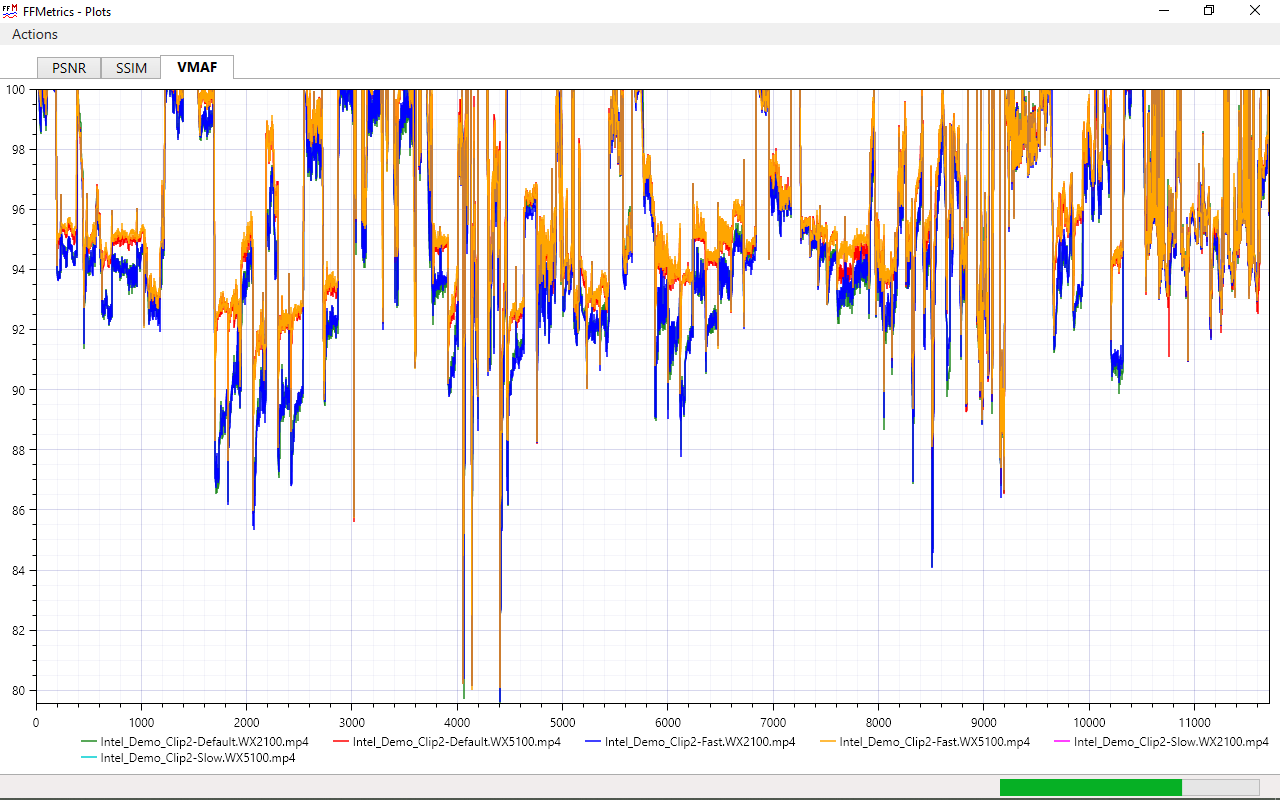  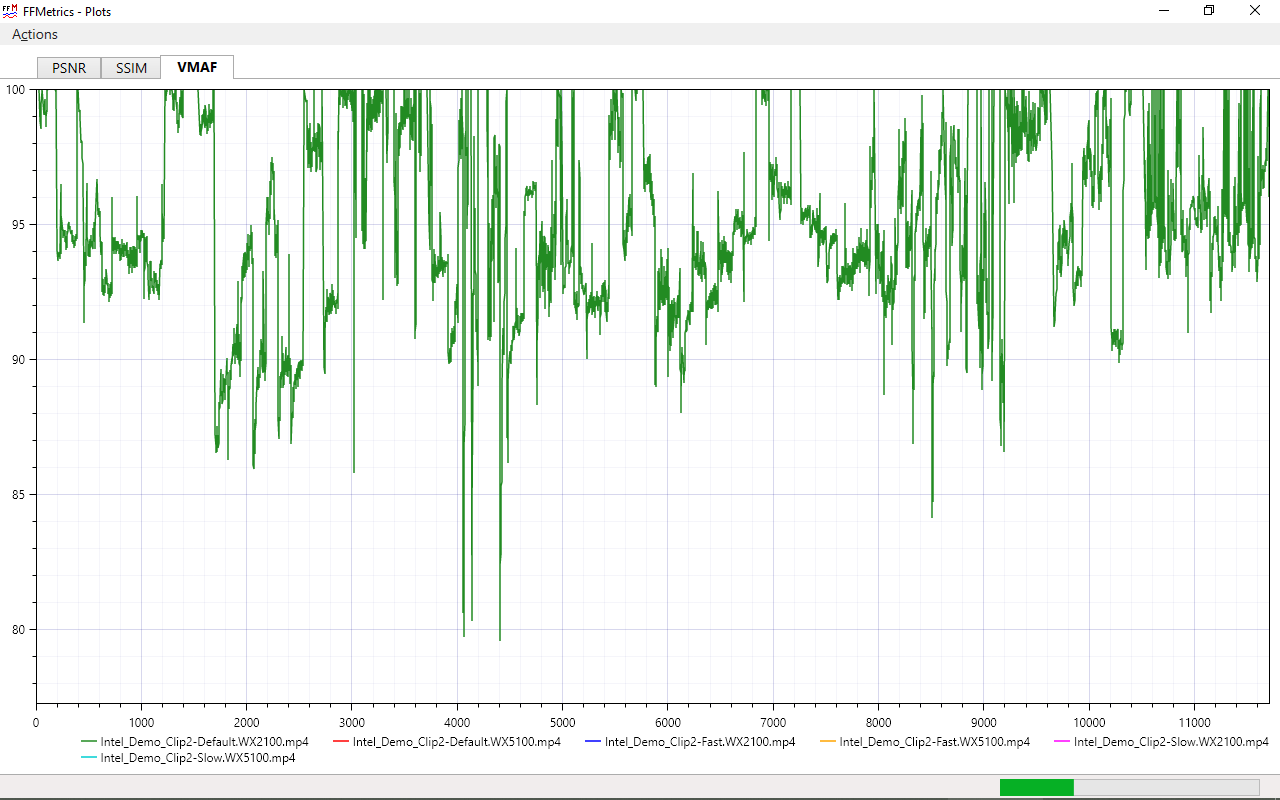 "Lexa PRO GL" in the Radeon Pro WX 2100 is a Polaris 12 or "Lexa" GPU, and isn't very different from the RX 550. "Polaris 10 PRO GL" in the WX 5100 is Polaris 10, a single slot, toned down Radeon RX 480. They're both GCN 4.0 GPUs with VCE 3.4. I didn't expect them to perform differently, unless someone at AMD thinks ~15% is within the margin of error for a non-deterministic encode. I wouldn't be surprised if Polaris 20 XL gave entirely different results too, even though it too reports as codename "Ellesmere" and also has VCE 3.4. Might try it later. Code:
-------------------------------------------------------------------------------------
VCEEnc (x64) 7.00 (r1066) by rigaya, Apr 30 2022 18:34:01 (VC 1931/Win)
GPU: Radeon Pro WX 5100, AMF Runtime 1.4.23 / SDK 1.4.24
Input Info: AviSynth+ 3.7.2 r3661(yv12)->nv12 [AVX], 1920x1080, 24/1 fps
Vpp Filters copyHtoD
Output: H.265/HEVC main @ Level 4 (main tier)
1920x1080p 0:0 24.000fps (24/1fps)
Quality: slow
CQP: I:22, P:24
VBV Bufsize: 12000 kbps
Bframes: 0 frames
Pre Analysis: off
Motion Est: Q-pel
Slices: 1
GOP Len: 240 frames
VUI: matrix:bt709,colorprim:bt709,transfer:bt709
Others: deblock
 I just can't play with the plots directly within it anymore without re-running an hour's worth of tests and I doubt it's worth opening Excel for. I just can't play with the plots directly within it anymore without re-running an hour's worth of tests and I doubt it's worth opening Excel for.Doesn't seem like RDNA2 fares much better either. |
|
|

|
|
|
#548 | Link | |
|
Registered User
Join Date: Apr 2022
Posts: 28
|
Quote:
|
|
|
|

|
|
|
#550 | Link |
|
Registered User
Join Date: Apr 2022
Posts: 28
|
Yeah, I'm fairly disappointed in how it turned out. I thought AMD VCE/VCN being rubbish was just a meme but I guess it's true. Almost tempted to dig a Sandy/Ivy Bridge CPU with QSV out and compare it to 8 Mbps AVC on that thing.
|
|
|

|
|
|
#551 | Link | |
|
Registered User
Join Date: Sep 2011
Posts: 362
|
Quote:
I have an older Kabylake CPU, I'm sure it's much better at 8 Mbps using Quicksync. Actually 8 Mbps is too high on a half decent solution for this sample, that's why I went down to 2.5 Mbps in my testing. |
|
|
|

|
|
|
#552 | Link | |
|
Registered User
Join Date: Aug 2002
Location: Italy
Posts: 304
|
Quote:
You can easily test it through FastFlix: 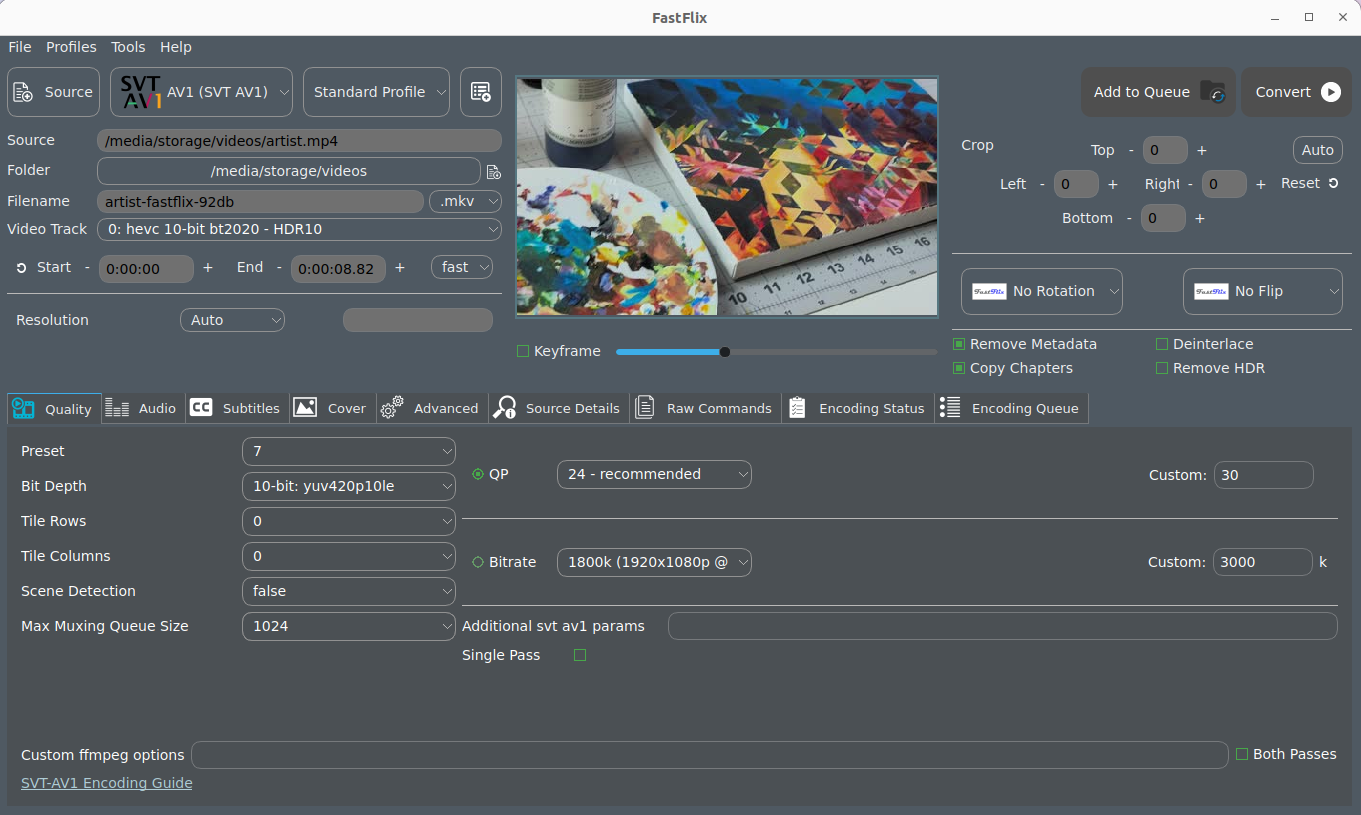
__________________
Hybrid Multimedia Production Suite will be a platform-indipendent open source suite for advanced audio/video contents production. Official git: https://www.forart.it/HyMPS/ |
|
|
|

|
|
|
#553 | Link | |
|
Registered User
Join Date: Feb 2022
Posts: 6
|
Quote:
In fact, I hadn't given all the info so as not to overload my post. The 1500x is on the classic PC. But I also have an old Synology NAS of almost 10 years, and a mini windows PC based on Atom x5-z8350 (which doesn't allow to encode in h265, only in reading), connected to the TV. This mini PC also hosts a Jellyfin server, a TV card (so NextPVR) and a bunch of other servers. Honestly, even if I tried to optimize everything, this little Atom surprises me. As I'm running out of space with 4TB in Raid 1, I was thinking of making a big change to replace both the mini PC and the NAS in a single device that would allow me for example to encode TV recordings in H265 automatically, and to increase space with a kind of Raid 5 with SnapRaid. I think I will wait beginning of september before buying it. Actually, it would cost me about 240 € for the whole without the new HDD. Now you know everything. |
|
|
|

|
|
|
#554 | Link | |
|
Registered User
Join Date: May 2009
Posts: 331
|
Quote:
Good luck! |
|
|
|

|
|
|
#555 | Link |
|
Registered User
Join Date: Feb 2022
Posts: 6
|
At the beginning I also thought about using UNRAID but I am a bit afraid of compatibility of my USB TV card and external sound card with passthrough. I am even not sure of compatibility with Windows 11... Concerning CPU, I will definetely go for 12th generation. But I still hesistate between Pentium G7400 and i3-12100T.
|
|
|

|
|
|
#556 | Link |
|
Registered User
Join Date: Jun 2020
Posts: 303
|
Dual-core G7400 with UHD-710 (av1 hw-dec and h265 hw-enc) seems interesting for a low power machine running on stock cooler (46W TDP, no boost). I would like to see some quick sync testing vs 12100.
For software encoding (ex: x264) with only 4 threads, it will not be able to compete with a 12100. But from what I figure it does beat old quadcore i5s (ex: i5-6500) in terms of performance.
__________________
bShaders: realtime Effects/filters for video players |
|
|

|
|
|
#557 | Link | |
|
Registered User
Join Date: Sep 2011
Posts: 362
|
Quote:
B-frames would help, how much no idea. There are some b-frames tests for H264 but not for h265. On Intel Iris Xe CQP is very effective with many bframes. I tried what bitrate I need to match or beat your WX5100 scores with a bitrate of almost 8 Mbit. I need around 4.5 Mbit. 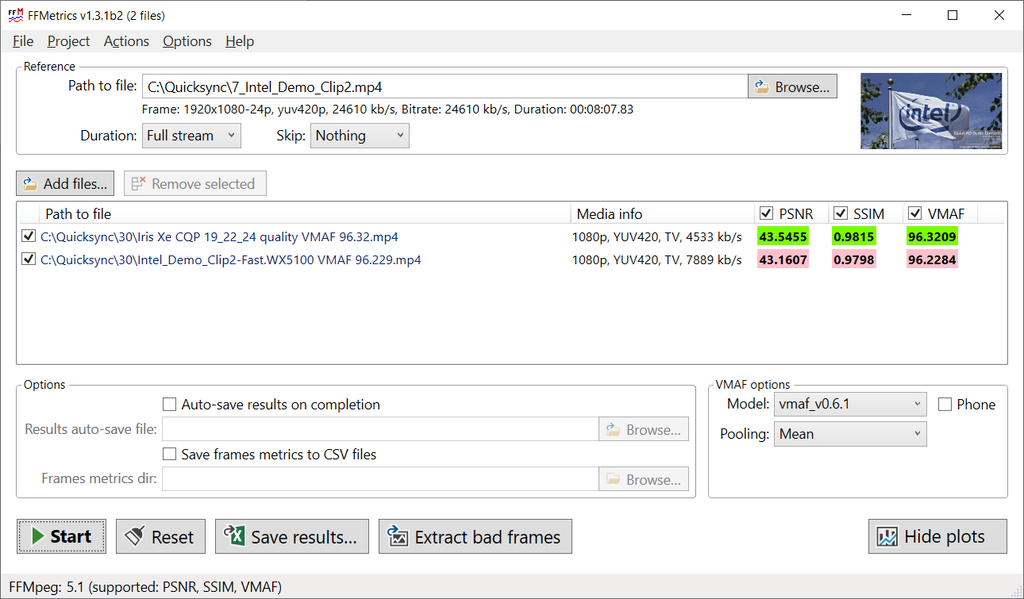 Settings --avhw --codec hevc --quality best --profile main --ctu 64 --bframes 14 --gop-len 240 --b-pyramid --open-gop --no-tskip --sao none --cqp 19:22:24 https://drive.google.com/file/d/1Jp3...ew?usp=sharing |
|
|
|

|
|
|
#558 | Link | |
|
Registered User
Join Date: Oct 2001
Posts: 454
|
Quote:
I am still looking for some power efficient System that could do two things: x265 encode with a very good power efficiency (speed is not important, efficiency is king - it can run for days) HW-Encode with the best quality efficiency.. Notebooks or NUCs with I5-1135.. CPUs came to mind. Do you guys know of any other cheap candidates? Intel Core i3-1210U seems very promising in terms of power efficiency, but I guess its too new, canīt find any systems with it.... Last edited by ReinerSchweinlin; 10th August 2022 at 19:35. |
|
|
|

|
|
|
#559 | Link | |
|
Registered User
Join Date: Feb 2022
Posts: 9
|
Quote:
https://frame.work/products/mainboar...e?v=FRANGACP04 |
|
|
|

|
|
|
#560 | Link | |
|
Registered User
Join Date: Jun 2014
Posts: 82
|
Quote:
Otherwise the picture looks very good for the size. |
|
|
|

|
 |
| Thread Tools | Search this Thread |
| Display Modes | |
|
|