|
|||||||
 |
|
|
Thread Tools | Search this Thread | Display Modes |
Welcome to Doom9's Forum, THE in-place to be for everyone interested in DVD conversion. Before you start posting please read the forum rules. By posting to this forum you agree to abide by the rules. |
|
|||||||
 |
|
|
Thread Tools | Search this Thread | Display Modes |
|
|
#1 | Link |
|
Registered User
Join Date: Dec 2015
Posts: 7
|
What's the most efficient way to play videos on a lower end HTPC?
I have a PN50 mini pc with Ryzen 4300U chipset / Radeon Vega 7 GPU with Windows.
Most videos play well, however, 4k content is rather hit-or-miss. I'm trying to play such high-def videos in VLC, as MPC-BE/madvr and mpv both seem to be slower in performance with any settings. 4k videos up to 25Mb/s play ok-ish, but higher quality 50Mb/s videos (eg. https://4kmedia.org/samsung-x-redbul...dr-uhd-4k-demo) see ~20ms latency according to VLC messages window. 4k/60fps videos in Youtube are butter smooth, but that is because of very efficient VP9 encoding. Is it performance-wise possible to play these videos with this setup with some other player or settings? Or is there a nice/fast way to "transcode" or convert these files for better performance? (without sacrificing too much of quality) Last edited by poisonborz; 19th February 2021 at 19:35. |
|
|

|
|
|
#4 | Link |
|
Registered User
Join Date: Feb 2002
Location: San Jose, California
Posts: 4,407
|
Did you try D3D11 native hardware decoding in LAV using MPC-HC or BE?
Don't use madVR at the same time, leave the renderer on whatever they use by default.
__________________
madVR options explained |
|
|

|
|
|
#6 | Link |
|
Registered User
Join Date: Dec 2015
Posts: 7
|
Thanks!
I'm now back at experimenting with MPC-BE - turns out I didn't touch the LAV settings (double click in MPC-BE filter list, no indicator you could do this..) Choosing hardware encoding type there, disabling all MPC internal encoders, and of course exchanging madvr to EVR-CP improved things considerably. D3D11 and DXVA2 seemingly have the same performance. What is strange that Active decoder/hw accelerator seems always inactive/none. But this is the same case with my other PC with GF1080. Is this normal? In LG Daylight demo (4K HDR 60fps HEVC) I can see now ~28 fps... Wondering if this is the max the GPU can do, or some other settings could tweak this. 
Last edited by poisonborz; 20th February 2021 at 13:29. |
|
|

|
|
|
#7 | Link |
|
Registered User
Join Date: Feb 2002
Location: San Jose, California
Posts: 4,407
|
It does look like your GPU is maxed out but you are using a copy-back which I think is a bad idea with an APU. It does look like you using the APU, not your Radeon 7 GPU. Edit: Sorry, Vega 7 is the APU and is not the same thing as a Radeon 7.
 How does it look when using DXVA2 (native) in LAV Video? What about using madVR with default settings, except the GPU buffers and frames presented in advance set as low as possible (use D3D11 and leave it on Automatic (native) with madVR). 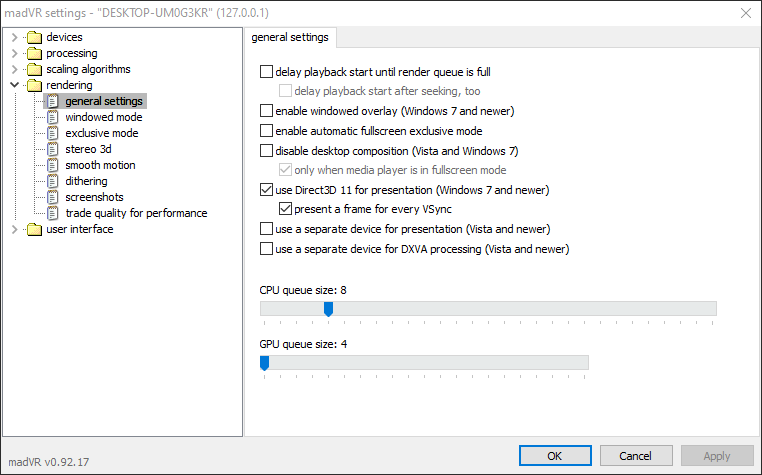 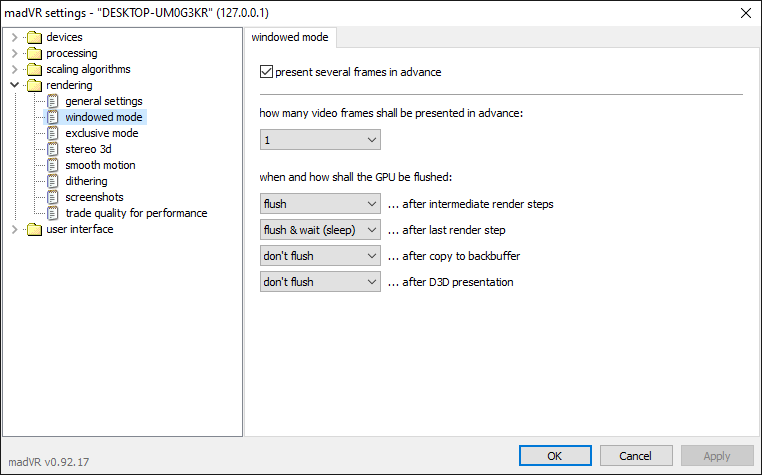
__________________
madVR options explained Last edited by Asmodian; 21st February 2021 at 07:24. |
|
|

|
|
|
#8 | Link |
|
Registered User
Join Date: Oct 2012
Posts: 7,925
|
the OSD says it is actively tone mapping that's quite some work for such a GPU.
so give mpcVR a chance. i have not tested hardware scaler and such with thsi renderer so i can not judge which decoder and rendering is the fastest but it can present HDR natively which should be much much faster. |
|
|

|
|
|
#9 | Link |
|
Registered User
Join Date: Jun 2002
Location: On thin ice
Posts: 6,837
|
With my GT1030 I wasn't able to play any 4K 50fps files with any player except Kodi.
I've contacted mpc and mpv support, mpc support could not help but mpv folks told me settings that are working: d3d11va-zero-copy = yes hdr-compute-peak = no hwdec = yes In my experience is mpv is the most efficient player, it's known to be efficient.
__________________
https://github.com/stax76/software-list https://www.youtube.com/@stax76/playlists |
|
|

|
|
|
#10 | Link | |
|
Registered User
Join Date: Feb 2002
Location: San Jose, California
Posts: 4,407
|
Quote:
That would definitely explain it.
__________________
madVR options explained |
|
|
|

|
|
|
#12 | Link |
|
Registered User
Join Date: Dec 2015
Posts: 7
|
Thank you all for the tips!
- madvr with low buffer settings: it didn't change much sadly, I'd say it's a 15% fps difference - Tone mapping in MPC: is there a way to turn this off? It's a HDR display, no need for mapping. - mpv with the above settings: This really is the best performance by far! I got 50fps (7-12 dropped frame/s - there is a stats.lua script that provides stats OSD) As per OP, I just wanted to find the best perf settings/way to render video on my setup, I think mpv it is. |
|
|

|
|
|
#14 | Link | |
|
Registered User
Join Date: Feb 2002
Location: San Jose, California
Posts: 4,407
|
Quote:

__________________
madVR options explained |
|
|
|

|
|
|
#15 | Link |
|
Registered User
Join Date: Dec 2018
Posts: 207
|
1) Reset the madVR settings to default (or reset all queues to default)
2) Set devices->properties->10bit 3) Set devices->hdr->passthrough HDR to display 4) Show madVR stats while playing. The decoding mode is not important (native or copy-back) for Ryzen APU. It's the same with queues if the memory is at least 2x4GB. It is important that the memory works in 2-channel mode.
__________________
R3 3200G / Vega8 / Samsung UE40NU7100 Win11Pro 21H2 / 4K RGB 59Hz / AMD last driver MPC-HC 1.9.17 / madVR 0.92.17 / FSW / SM / 8bit |
|
|

|
|
|
#17 | Link | ||
|
Registered User
Join Date: Jul 2009
Posts: 51
|
Quote:
https://www.anandtech.com/show/16111...inipc-review/6 Quote:
|
||
|
|

|
 |
| Thread Tools | Search this Thread |
| Display Modes | |
|
|