Welcome to Doom9's Forum, THE in-place to be for everyone interested in DVD conversion. Before you start posting please read the forum rules. By posting to this forum you agree to abide by the rules. |
|
|
#63821 | Link | |
|
Registered User
Join Date: Oct 2012
Posts: 7,926
|
it isn't motion "enhancement". it is still the creators intend.
the point for SM is to create an image that is the same as native refresh rate. it's mostly made for display that can't do the native refresh rate. what so ever moving on. micro stutter is a broad term. so when you are frame rate matching you have "microstutter" from sync issues and that's not micro because an entire frame is missing/delayed and or repeated. the OSD should capture this. no queue setting will ever fix that because on a PC sync is far more complicated and depends on the audio clock which where the video clock is slaved too. for AMD and intel the GPU audio clock is usually in sync with the video clock (they may even be the same). with nvidia this is not the case the 23p refreshrate is usually not "perfectly" in sync with GPU audio with would be ~2 hour plus. having a repeated dropped frame in the range of ~4mins(it's been a long time since it was that bad) to hours in newer driver. a good clock on AMD or intel is not a given. then there is the issue with nvidia cards where madVR doesn't even know frames are dropped/repeated but that was "never" reported for 1000 series cards. these cards should work just fine with normal queues. before it is possible to help we need to know what the problem is. reclock is just resampling to match the video clock like 48k to 48004 this is lossy there is alternative audio renderer that can do that not with bit streaming obviously. assumefps just changes the CFR frame times of the video not sure why that should be of any help here i mean we are talking about tone mapping and such realtime avisynth is not really an option... assumefps with sync_audio would be similar to reclock but the other way around. just use a custom refreshrate. Quote:
i had a talk about it with madshi a couple of months ago and back in the day when volt who fixed it in mpc-be. it tends to show aliasing in sharp sources when in motion (like details showing up that got lost in scaling) my old and wrong theory was that it had something todo with convolution because volt used that term (not blaming or saying you are wrong) but bicubic itself is a convolution so dahhh. the bicubic in mpcVR is also pristine so it is fixable or at least seem so. so use ssim with default settings it's not that expensive just try it with a sharp source not these very soft ones. the difference in the image make it not worth it at least on these soft sources but using ssim to avoid possible motion issue clear is IMHO. Last edited by huhn; 29th January 2023 at 10:29. |
|
|
|

|
|
|
#63822 | Link |
|
Registered User
Join Date: Aug 2016
Posts: 609
|
Smoothmotion is just frame blending which is the crudest form of frame rate conversion. But at high refresh rate it is less noticeable, but I still don't really understand why without knowing the coefficients that madvr is using to weight each blended frame for the final output. If every frame of the 120hz output is blended then I don't see why that wouldn't still look significantly blurrier. Doesn't matter if each blended frame is being held up for shorter period if heaps of them are still blended. And it's a waste cause 24 goes into 120hz 5:5.
But I use frame blending when using TDecimate(mode=1, hybrid=1, viddetect=2, vidthresh=4.5, chroma=false, denoise=true) so when a 24fps DVD contains 30fps sections they get frame blended to 24fps, like the intro to Sliders with the rotating earths is a 30fps animation which don't go into 24 so it looks a bit better blended instead of stutter: 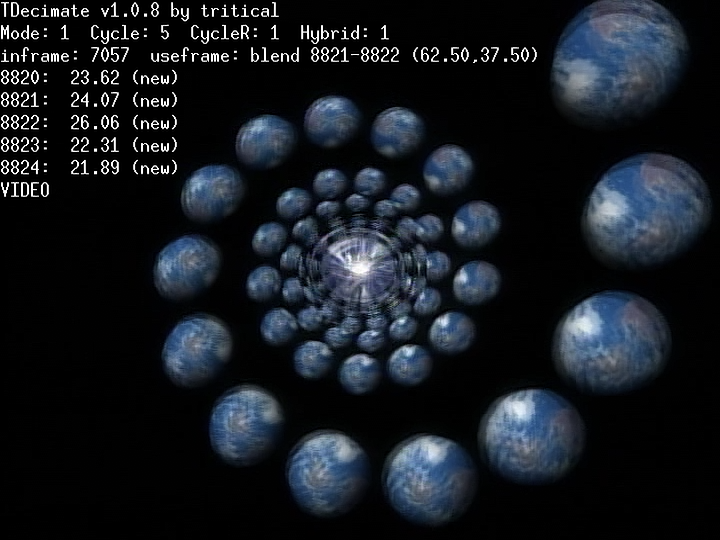 But, I'm working on a better Avisynth solution where the final output is 60p to avoid frame blending altogether, but the downside is the 24p sections, i.e most of the content, will have 3:2 judder. Still trying to decide if it's worth it. Some episodes actually have quite a lot of non-24p sections in them, so it would be nice to have just for those video-centric episodes. Last edited by flossy_cake; 29th January 2023 at 15:10. |
|
|

|
|
|
#63823 | Link |
|
Registered User
Join Date: Oct 2012
Posts: 7,926
|
just use VFR and this is the madVR thread.
it not even close to what that does there are barely any blended frames at all. if you blend every frame than the frame rate is pointless. i explained it before and i will not do it again it is very very simple to understand how it works but hard to implement. |
|
|

|
|
|
#63824 | Link |
|
Registered User
Join Date: Aug 2016
Posts: 609
|
Can't do that in real time - have to transcode to a new VFR file which takes ages for DVD collection, burn cpu for many days transcoding, generation loss image quality, reduced compatibility with media players & media devices, can't go back and tweak the script otherwise have to reencode everything from scratch. So much nicer to have a real time modular extensible tweakable lightweight solution.
The problem is we don't have the tools to properly check what madvr is actually outputting at 120hz sm. If you recall I tried using OBS to record the screen but that only went up to 60fps recording and if you record at 120fps it would need to be perfectly vsynced and not dropping any frames in the recording. Then we can inspect each frame 1 by 1 and see how many of them madvr is actually blending. But yes I do seem to recall that in my experiments randomly taking screenshots it took a few attempts to randomly capture a blended frame at 120hz so I think you are right that there are less blended frames at 120hz compared to 60hz. Still, it's disappointing to have to put blended frames in when 24 goes nicely in 120. It's just "bad philosophy" or something in my books. It's like "yeah, this should be working without blended frames, but it isn't, so I'm just gonna bodge a solution with blended frames and say good enough". Doesn't sit well with me, but that is just my opinion. The satisfaction of tweaking my 23hz mode to 1 repeat frame every 12 hours was more satisfying, but I appreciate not everyone will be able to do this so in many cases sm will be the only option. |
|
|

|
|
|
#63826 | Link |
|
Registered User
Join Date: Oct 2012
Posts: 7,926
|
HDMI capture cards and yes it has been done.
it's 48 frames at all refreshrates higher than 48 for 24p source for 120HZ ~96 originals and ~24 blended which are as far apart as possible shown for 8.3 MS which is not rarely lower than the response time of LCD displays. it's not like i already explained it in detail and mpc-hc is literally telling you what madVR does. using SM to avoid any frame rate issues because it's good enough but not wanting to go for VFR is not very convincing. while considering the blending of 30p into 24. hardware deint is pretty good BTW. madVR can do that too BTW. i called it terrible madshi called it working as designed. |
|
|

|
|
|
#63828 | Link | |
|
Registered User
Join Date: Aug 2016
Posts: 609
|
Quote:
Thanks for this info Last edited by flossy_cake; 29th January 2023 at 16:49. |
|
|
|

|
|
|
#63829 | Link |
|
Registered User
Join Date: Jan 2008
Posts: 589
|
I stopped using SM the day I moved to a 120 Hz display. I don't see the point.
When playing 23.976 FPS content at ~119.88 Hz, frame drops/repeats should be relatively rare (basically only caused by clock drift), and when they do happen, all it means is that a single frame that was supposed to be displayed for 41.7 ms will be displayed for an extra (or minus) 8.3 ms. I doubt I'd be able to notice that. Last edited by e-t172; 29th January 2023 at 18:07. |
|
|

|
|
|
#63830 | Link |
|
Registered User
Join Date: Oct 2012
Posts: 7,926
|
if it only changes the sync by 8.33 ms than it is still off.
that means you have to do that 5 times as often to keep in sync or have the same result as 23p there is nothing in between. i'm pretty sure madVR does the full range thing and not the i display a frame longer or shorter by 8.33 ms so nothing changes. |
|
|

|
|
|
#63831 | Link | |
|
Registered User
Join Date: Jan 2021
Posts: 9
|
Quote:
I will report all the details of the setup then and hopefully the solution can be found. |
|
|
|

|
|
|
#63832 | Link | |
|
Registered User
Join Date: Jan 2021
Posts: 9
|
Quote:
Can it also damage AV processor seating between display and MadVR? Sorry about noon questions. EDIT: So is it software like this that can damage the display? I am guessing that normal selection of refresh rates in NV CP is completely safe? 
Last edited by sebna; 30th January 2023 at 02:32. |
|
|
|

|
|
|
#63833 | Link |
|
Registered User
Join Date: Oct 2012
Posts: 7,926
|
this is nvidia stand on it:
https://abload.de/img/legalinformation66etm.png issues are very very rare and false positives are also easily possible. there is no difference between an AV processor or a TV they both have the same type of hardware as input. you will find a very high number of user here that had never an issue with it. also there is a huge difference between doing major changes like running a device at 48 or 72 that can not do anything close to it or if you are barely changing the clock at all to stop some drift. i have a very old cheap LCD monitor which is 50 60 only if i force it to 23p it literally made sounds but it was giving a true 23p image. i didn't test it for long. this was an extreme change most devices these days will simple show a black screen and that's it nothing will happen. |
|
|

|
|
|
#63834 | Link | ||
|
Registered User
Join Date: Aug 2016
Posts: 609
|
Quote:
Like huhn said though, you will have 5x as many of these 8ms repeats, but they should be spread out with a greater distance in between them, so maybe that's why it's less noticeable. I also run my monitor at 119.88, or should I say 120/1.001. One of my NTSC DVDs contains some PAL converted episodes which uses cadence 3:2:3:2:2 (25p) instead of 3:2 (24p) and honestly when displaying it at 60hz I can't tell it apart from 3:2, probably for similar reasons. Quote:
But if you are +/-5% of the CTA timings supported by the monitor, then it's probably ok I would imagine? Last edited by flossy_cake; 30th January 2023 at 09:01. |
||
|
|

|
|
|
#63835 | Link | ||
|
Registered User
Join Date: Jan 2023
Posts: 1
|
Quote:
Quote:
@madshi Last edited by silverfr0st; 30th January 2023 at 15:05. |
||
|
|

|
|
|
#63837 | Link |
|
Registered User
Join Date: Feb 2002
Location: San Jose, California
Posts: 4,407
|
To work around it multiply the values by multiples of 10.

__________________
madVR options explained |
|
|

|
 |
| Tags |
| direct compute, dithering, error diffusion, madvr, ngu, nnedi3, quality, renderer, scaling, uhd upscaling, upsampling |
|
|