Welcome to Doom9's Forum, THE in-place to be for everyone interested in DVD conversion. Before you start posting please read the forum rules. By posting to this forum you agree to abide by the rules. |
|
|
#60601 | Link | |
|
Registered User
Join Date: Mar 2011
Posts: 380
|
Quote:
In the calibration tab one bt.709 3dlut with bt.1886 for SDR and one bt.2020 3dlut with 2.2 gamma for pixel shaders.Will it be correct like that? From reading around in the past bt.1886 was the suggested if you are watching during the night.I like what I see. |
|
|
|

|
|
|
#60603 | Link | |
|
Registered User
Join Date: Jun 2020
Posts: 67
|
Quote:
if (srcWidth > 1921) "Soulnight's Mirror"
__________________
My HT: JVC X790R | 120" CineWhite | madVR 169 RTX 2070S | mpv 0.36.x | UB420 | Denon X3600H @ 5.2.4 | Totem Tribe | 4 x ADX Maximus w/ Dayton Audio SA230 | 40" HDTV w/ MoviePosterApp |
|
|
|

|
|
|
#60605 | Link |
|
Registered User
Join Date: Feb 2002
Location: San Jose, California
Posts: 4,407
|
You have to get the logic correct. If you want it to use a specific profile you need the logic to evaluate as false for all of the if statements before the one you want to activate.
__________________
madVR options explained |
|
|

|
|
|
#60606 | Link | |
|
Registered User
Join Date: Jun 2020
Posts: 67
|
Quote:
Soulnight's Mirror (Default) Manni's L80 Log Conservative (Neo-XP) Disabled
__________________
My HT: JVC X790R | 120" CineWhite | madVR 169 RTX 2070S | mpv 0.36.x | UB420 | Denon X3600H @ 5.2.4 | Totem Tribe | 4 x ADX Maximus w/ Dayton Audio SA230 | 40" HDTV w/ MoviePosterApp |
|
|
|

|
|
|
#60607 | Link |
|
Registered User
Join Date: Feb 2002
Location: San Jose, California
Posts: 4,407
|
Just place it as the top profile and don't have any rules setup.
__________________
madVR options explained |
|
|

|
|
|
#60608 | Link |
|
Registered User
Join Date: Jun 2020
Posts: 67
|
Tried that, doesn't toggle through them.
__________________
My HT: JVC X790R | 120" CineWhite | madVR 169 RTX 2070S | mpv 0.36.x | UB420 | Denon X3600H @ 5.2.4 | Totem Tribe | 4 x ADX Maximus w/ Dayton Audio SA230 | 40" HDTV w/ MoviePosterApp |
|
|

|
|
|
#60609 | Link |
|
Registered User
Join Date: Feb 2002
Location: San Jose, California
Posts: 4,407
|
It does when I do it? I set the profile shortcut to Ctrl+Alt+F and it cycles though all the available profiles, and auto.
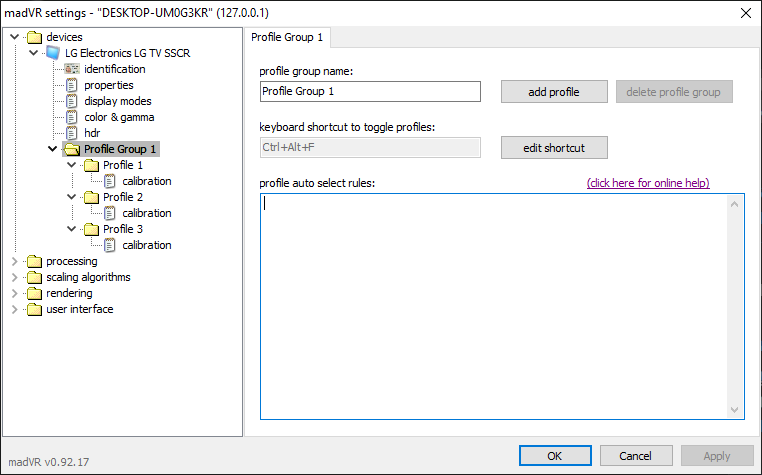
__________________
madVR options explained |
|
|

|
|
|
#60610 | Link |
|
Registered User
Join Date: Feb 2014
Posts: 25
|
I am building a zen 3 system, and planning on getting either a Radeon RX 6800 XT or a Nvidia RTX 3080.
Will Madvr gain any performance benefit from direct memory in the Radeon GPU, or should I just stick with Nvidia (I've read here that Nvidia is better for Madvr, all else being equal?) |
|
|

|
|
|
#60613 | Link |
|
Registered User
Join Date: Jun 2020
Posts: 67
|
I'm using KODI 17.7 DSPlayer on my HTPC in the theater and can't get this to work unfortunately. Are you using MPC-HC / BE?
__________________
My HT: JVC X790R | 120" CineWhite | madVR 169 RTX 2070S | mpv 0.36.x | UB420 | Denon X3600H @ 5.2.4 | Totem Tribe | 4 x ADX Maximus w/ Dayton Audio SA230 | 40" HDTV w/ MoviePosterApp |
|
|

|
|
|
#60614 | Link |
|
Registered User
Join Date: Feb 2002
Location: San Jose, California
Posts: 4,407
|
I am actually using Zoom Player.
The best player. 
__________________
madVR options explained |
|
|

|
|
|
#60616 | Link | |
|
Registered User
Join Date: May 2013
Posts: 712
|
Quote:
He is the maker. The element of our salvation.
__________________
Ghetto | 2500k 5Ghz |
|
|
|

|
|
|
#60617 | Link | |
|
Registered User
Join Date: May 2013
Posts: 712
|
Quote:
If you set your TV to native, it will use its full gamut. Madvr can then accept a map of that from the colorimeter and adjust accordingly. OR , Madvr can send the color's native values in 10bit limited range, and you'd rely on your TV to be in-tune. The problem is, UNLESS your TV has a custom 3dlut feature, It's ALSO BLIND to its own output. You would need to use either a Lut-box, OR pay for the Calman license if your TV supports their tools. The Cheapest way to get the colors tuned is to use madvr's 3dlut function for the whole pipe.
__________________
Ghetto | 2500k 5Ghz |
|
|
|

|
|
|
#60618 | Link |
|
Registered User
Join Date: Feb 2002
Location: San Jose, California
Posts: 4,407
|
It does not. I am not sure how colored noise interacts with subpixel structure but even then madVR is not trying to preserve sharpness or something using subpixel rendering.
You can also easily check by setting the output bitdepth to 1 or 2.
__________________
madVR options explained |
|
|

|
|
|
#60619 | Link | |
|
Registered User
Join Date: May 2013
Posts: 712
|
Quote:
Especially with Oled, eyeballing these things is hard unless you already own a colorimeter and know exactly what to look for. Using those gamma charts is unreliable, because alot of settings can get in the way unless you have a measurement tool.
__________________
Ghetto | 2500k 5Ghz Last edited by tp4tissue; 6th November 2020 at 20:42. |
|
|
|

|
|
|
#60620 | Link | |
|
Registered User
Join Date: May 2013
Posts: 712
|
Quote:

__________________
Ghetto | 2500k 5Ghz |
|
|
|

|
 |
| Tags |
| direct compute, dithering, error diffusion, madvr, ngu, nnedi3, quality, renderer, scaling, uhd upscaling, upsampling |
|
|