Welcome to Doom9's Forum, THE in-place to be for everyone interested in DVD conversion. Before you start posting please read the forum rules. By posting to this forum you agree to abide by the rules. |
|
|
#221 | Link | |
|
Registered User
Join Date: Jun 2009
Posts: 8
|
Quote:
Hardcoding Subs involves a full blown re-encoding thus for 720p or 1080p Material a very substantial quality loss. This tools manages to produce 'soft-subs' out of your standard SRT Text file (most popular type on the net) which are recognized most of the time by the native video player. As soon as the native player recognizes Subs, an additional Icon appears on the controls - click it and you can choose language:  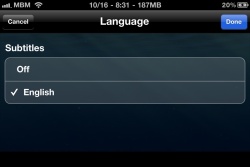 Free Image Hosting by imgbox.com Last edited by Vize99; 24th October 2012 at 21:12. Reason: Changed Pics, corrections |
|
|
|

|
|
|
#222 | Link | |||
|
MkvToMp4 author
Join Date: Nov 2011
Location: Russia
Posts: 105
|
rcrh,
Try in the video track properties turn off VFR checkbox. jibjibjib, Quote:
  Quote:
Quote:

|
|||
|
|

|
|
|
#223 | Link |
|
Registered User
Join Date: Feb 2005
Posts: 350
|
Vize99,
Thanks for all your responses. Problem is I have to be able to watch with subs while having no internet access (I use my iPad to watch movies/TV shows on planes). So I was looking for a way to have subtitles available when need be with the iPad video player..or a better iPad video player that supports subs. |
|
|

|
|
|
#224 | Link |
|
Registered User
Join Date: Jun 2009
Posts: 8
|
Mr. Monte,
doesn't really matter if the file is local on Ipad or on the network. Repack incl. subtitle, add the .m4v file to Itunes Library and instead of streaming over network you simply copy/sync the file to your Ipad. Remainder "same same" as before. Just double checked this with a quick sample and yes - no difference.  As for other players with better subtitle support - there are plenty -but despite the many promises: "can play everything..." the Ipad 2 simply lacks the power for software decoding of 720p or 1080p Movies. In addition with the CPU under heavy strain, the battery drains quickly (effects are debated though), so not ideal for watching on a plane  Edit: Off Topic again...last time There is supposed to be one though: www.... Quote: "XBMC directly competes with some of Apple’s core products and has been rejected from inclusion in the App Store. The only way to enjoy the awesomeness that is XBMC is to jailbreak your device and download it directly from the XBMC repository". Just gave it a try on an Iphone 4 and have to agree with the common hype - this App alone makes you think twice about jailbreaking. Plays stutter-free 720p mkv with dts + external srt subtitles with full HW support over network smb share on an old spare Iphone 4 ! - no wonder Apple kicked it from the store  Relying on my phone & pad (occasionally) for work, I am too much a coward to JB anything but an old spare device though, but performance on an Ipad 2 should be at least equal.  
Last edited by Vize99; 29th October 2012 at 02:54. Reason: added screenshots |
|
|

|
|
|
#226 | Link | |
|
Registered User
Join Date: Nov 2007
Posts: 240
|
Hey there, I'm trying to use this program and getting the following error:
Quote:
|
|
|
|

|
|
|
#228 | Link | |
|
Registered User
Join Date: Nov 2005
Posts: 180
|
Is it possible to put Playbook profile as one of the presets. Below are the optimal settings for Playbook Video/Audio.
Quote:
|
|
|
|

|
|
|
#230 | Link |
|
Registered User
Join Date: Mar 2003
Location: Cambridge, MA
Posts: 286
|
Oh my goodness! This tool is amazing. I was about to try to kludge together my own script to do something similar to this, but this is simply a thousand times better. Thanks so much!
One request--When I have Blurays/MKVs with DTS, I would like to make a M4V keeping the DTS (for archive). So, there would be three audio tracks: 1) original DTS, 2) AC3 5.1 (for AppleTV, etc.) and 3) AAC 2.0 (for iOS, etc.). Is it possible to do this already? I think have a workaround, where I ask your tool to use the source audio a second time. Is there a better way or could this be a feature request to keep the original audio when it is DTS? I hope that makes sense. Thanks again! |
|
|

|
|
|
#231 | Link |
|
MkvToMp4 author
Join Date: Nov 2011
Location: Russia
Posts: 105
|
Version 0.222 http://www.mediafire.com/?15157ofp7p15duj
New in version: 1. Search tags and artworks in iTunes database.  Loading detailed information and artworks.    The artwork can be saved to the file if it is necessary outside of the program.  Process is analogous for movies.  Movies that were found in iTunes, but not found in moviedb, marked iTunes.  For downloading data from iTunes responsible flags in the setup: 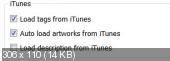 Load tags from iTunes. Flag permits to download information. Auto load artworks from iTunes. If the flag is set, then automatically selects the correct iTunes artwork of the season or a movie. In the artwork list you not need to choose. Load description from iTunes. If the flag is on, the description and the name is taken from itunes, and not from tvdb (moviedb). The description will be in English. IMPORTANT. You must wait until artworks downloading before you click the Save button. Otherwise, the artwork will not set automatically. 2. Added German Language. Thank Vlaves for translation into German. 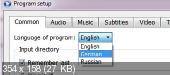  3. Separation ratings by country. Possible to disable unnecessary ratings lists.  4. Keep the original file date. 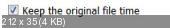 5. The ability to break into chapters on time.   6. When editing the tags to navigate through files on the keyboard ALT + arrow, the cursor remains in the edit box and it gets selected.   7. Saving the GPS coordinates from the original file (written to comment tag) 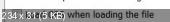  8. Ability to disable the mp4 atom correction 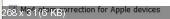 9. Ability to disable the loading chapters from the original file 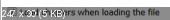
|
|
|

|
|
|
#237 | Link |
|
Registered User
Join Date: Nov 2012
Posts: 2
|
According to the docs for the m4v file format it supports holding DTS, TrueHD and DTS-HD.
What I'd like to accomplish with this tool is the following: Remux the video without alteration then for audio: Always make sure there is an AC-3 track no matter what (and eliminate any aac tracks) and if there is a multi-channel source track that can be used make it a 5.1 track. If there is already an ac-3 5.1 track pass it through. Add an AC-3 2 channel as well if a 5.1 can be created or passed through. If there is already an ac-3 2 channel track pass it through. If there is a DTS, DTS-HD, or True-HD pass it through as well. So if I had a file that came from MKV and had video + TrueHD it would result in the following: Video TrueHD track pass through AC-3 5.1 channel (converted from the TrueHD) AC-3 2.0 channel (pro logic 2) (converted from the TrueHD) If I had an MKV with TrueHD + AC-3 (5.1) it would result in the same but would pass through the True HD and the AC-3 and create the AC-3 2.0 automatically. If I had MKV with AC-3 (5.1) only it would create: Video AC-3 5.1 (pass through) AC-3 2.0 DTS would end up with DTS + AC-3 stuff obviously. If there was only a 2 channel audio track available in my language then there would only be ac-3 (2.0) either passed through or converted to Ac-3. Basically I want to keep the higher def tracks if available, and always make sure that the resulting file has AC-3 5.1 and 2.0 as well for various players. Is this doable? Or can it be doable? |
|
|

|
|
|
#238 | Link |
|
Registered User
Join Date: Nov 2012
Posts: 2
|
Also as a separate request, can we add Folder monitoring (with recursion) so the app can be left running and if a file that is in mkv shows up in the directory it will auto convert?
I'd like to have multiple directories and a preset for destination directory for each file created. So if it's a movie it goes to a sub folder named after the name of the movie with the year XXXX (2008).m4v as an example. And if the file going into the directory was already an mp4 or m4v, just copy it in to the right spot for me. and of course it would be awesome if this tool could handle wtv (ffmepg supports it I believe!) in H264 and would also handle automatically converting WTV MPEG2 to m4v with all of the options above and directory monitoring. Same for dvr-ms files and m2ts.... If you could just set what you want the result to be for the file and it automatically figured out how to get to that result this program would be AWESOME. Adding directory monitoring would take it to an entirely new level! Last edited by Guest; 24th November 2012 at 16:53. Reason: rule 6: no discussion of downloaded files |
|
|

|
|
|
#239 | Link | |
|
Registered User
Join Date: Mar 2003
Location: Cambridge, MA
Posts: 286
|
Quote:
|
|
|
|

|
 |
| Tags |
| mkv, mkvtomp4, mp4, repack, video |
|
|