Welcome to Doom9's Forum, THE in-place to be for everyone interested in DVD conversion. Before you start posting please read the forum rules. By posting to this forum you agree to abide by the rules. |
|
|
#5661 | Link |
|
German doom9/Gleitz SuMo
Join Date: Oct 2001
Location: Germany, rural Altmark
Posts: 6,781
|
For many media formats, MeGUI can't know a "main" audio language because there is no preference defined in the container (even if the container supports it at all, not every author selected one).
And for many people there may be a preference of languages they actually understand, over any other original language the movie was produced in first. So MeGUI offers two "Default languages" in its "Main Configuration"; but it seems there is no choice to "prefer none" and just assume the track with the first number is your preferred one. |
|
|

|
|
|
#5662 | Link |
|
Registered User
Join Date: Oct 2015
Posts: 97
|
Honestly, I've encode a lot of movies in the form of a folder with OneClick encoder, Most of the films inside the folder contain "English commentary", And if the main audio is the non-English, MeGui Choose the "English commentary" track for the main audio , And since I've automatically encoded a lot of movies, I can not manually select the original audio.
I hope Zathor finds a solution to this problem. Last edited by wthreex; 14th July 2017 at 15:22. |
|
|

|
|
|
#5664 | Link |
|
Registered User
Join Date: Nov 2009
Posts: 2,405
|
Select the languages and the order you want in the OneClick profile settings. If you do not select anything on the left and the option "all" for "Languages to select if selection does not match" it should retain all tracks in the original order. I have never tried that to be honest. Please report back if it does not work and I will change it.
|
|
|

|
|
|
#5665 | Link |
|
Registered User
Join Date: Jun 2017
Posts: 3
|
Custom sar no longer working?
In the past I've been able to enter a custom sar in the x264 configuration field, and it's generally worked ok.
For a while now, it has no effect. Whatever the 'force sar' setting is will overrule any custom setting. So having the custom sar in the screenshot attached has absolutely no effect. It means I'm limited to only being able to use the presets in the force sar drop-down list. Is this a regression, or has something else changed that I don't know about? 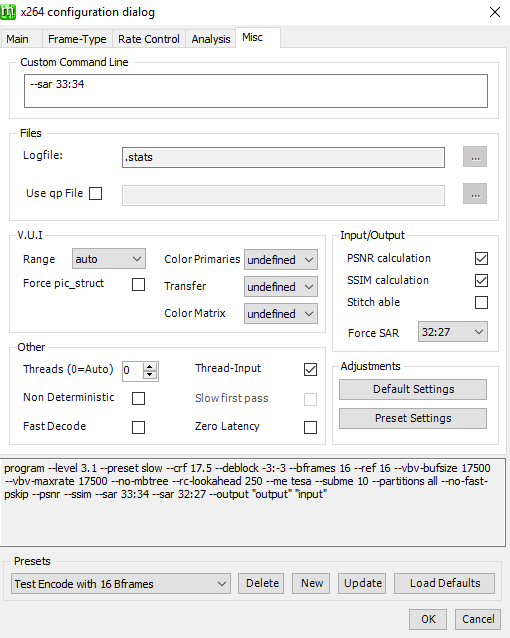
Last edited by ratpack; 15th July 2017 at 03:28. Reason: stupid thumbnails! |
|
|

|
|
|
#5666 | Link | |
|
Moderator
 Join Date: Feb 2005
Location: Spain
Posts: 6,915
|
Quote:
--sar 33:34 --sar 32:27 and always work the last parameter. Select "Default" in 'Force sar' box when you use a custom sar.
__________________
BeHappy, AviSynth audio transcoder. Last edited by tebasuna51; 15th July 2017 at 08:55. |
|
|
|

|
|
|
#5667 | Link |
|
Registered User
Join Date: Nov 2009
Posts: 2,405
|
Thanks for reporting this. The first custom parameter will currently not been detected properly and matched with settings of the GUI.
EDIT: fixed in 2768 (not online yet) Last edited by Zathor; 15th July 2017 at 12:14. |
|
|

|
|
|
#5668 | Link |
|
Registered User
Join Date: Feb 2004
Location: NYC
Posts: 124
|
Various MP4Box patches
I've written some patches to fix various issues with MP4BoxMuxer. Long story short - AppleXML chapters weren't getting written, AppleXML chapters embedded in an mp4/m4v were not getting parsed properly, and due to an apparently undocumented change in mp4box, the par and name options to the '-add' parameter stopped being parsed properly. So, I rewrote the Apple chapters function to work like the other rewritten chapters functions, made a minor change that gets AppleXML chapters to parse the right way, and changed the syntax used to specify par and tracknames for MP4Box. These are IMHO critical so pls take a look soon. Thanks!
https://sourceforge.net/p/megui/patches/70/ Last edited by bilditup1; 15th July 2017 at 17:50. Reason: grammar |
|
|

|
|
|
#5669 | Link | |
|
Registered User
Join Date: Feb 2004
Location: NYC
Posts: 124
|
Quote:
|
|
|
|

|
|
|
#5671 | Link | |
|
Registered User
Join Date: Feb 2004
Location: NYC
Posts: 124
|
Quote:
|
|
|
|

|
|
|
#5672 | Link |
|
Registered User
Join Date: Mar 2016
Posts: 15
|
Hi Zathor.
I am using Megui 2767 version. When you share a new version of Megui.exe, despite the x264 version of the program does not change there is difference in the quality of the encoded video. I only downloaded a new version of Megui.exe. Do you think the difference in video quality is a normal thing? Last edited by olmicx; 18th July 2017 at 12:53. Reason: Edited:) |
|
|

|
|
|
#5673 | Link |
|
German doom9/Gleitz SuMo
Join Date: Oct 2001
Location: Germany, rural Altmark
Posts: 6,781
|
@ olmicx: You ... downloaded. Zathor uploads.
 Apart from that, this complaint is way too vague. Hard to help without any facts and numbers: Complete logs of both encodes, complete MediaInfo reports, possibly even cut-out video samples of comparable scenes with obvious differences... In general, with the same encoder version and the same script and the same plugins, there should not be a noticable difference. So if there is any, there must also be a reason. Maybe a change in the handling of the material, anything that changes either the generated script content or the command line calling the encoder. |
|
|

|
|
|
#5674 | Link | |
|
Registered User
Join Date: Dec 2002
Posts: 5,565
|
Quote:
So I agree: something must have changed. Best would be to compare the log files. |
|
|
|

|
|
|
#5675 | Link | |
|
Registered User
Join Date: Mar 2002
Location: Krautland
Posts: 903
|
Quote:
I always make a backup of my favourit settings and store it under a new name. Just in case somethings going wrong  . .But the best you can do, post a log file of a known "good" encode and one from a "bad" encode. So we might have a look at them. |
|
|
|

|
|
|
#5676 | Link |
|
Registered User
Join Date: Jun 2002
Location: On thin ice
Posts: 6,837
|
@olmicx
To share full logs and find and share full log differences you can use www.pastebin.com and www.diffchecker.com, I recommend to use the option to store it only for one month and not post torrent file paths.
__________________
https://github.com/stax76/software-list https://www.youtube.com/@stax76/playlists |
|
|

|
 |
| Thread Tools | Search this Thread |
| Display Modes | |
|
|