Welcome to Doom9's Forum, THE in-place to be for everyone interested in DVD conversion. Before you start posting please read the forum rules. By posting to this forum you agree to abide by the rules. |
|
|
#1 | Link |
|
I'm Siri
Join Date: Oct 2012
Location: void
Posts: 2,633
|
colorspace problem
I wanna adjust the color of some vids in After Effects
since I have to edit it in AE,so the colorspace will become RGB32 and the original clips are yv12,so when I finish editing video in AE and convert it to yv12 again,there'll certainly cause quality loss any way to make colorspace conversion like yv12-rgb32-yv12 lossless? I found a old post here and get these codes Code:
ConvertToYV24(interlaced=true, chromaresample="point") MergeChroma(PointResize(width, height, 0, 2)) ConvertToRGB32() ... # filtering in RGB32 ConvertToYV12(interlaced=true, chromaresample="point") any ideas? 
|
|
|

|
|
|
#2 | Link | |
|
Avisynth language lover
Join Date: Dec 2007
Location: Spain
Posts: 3,431
|
Quote:
But is your source really interlaced? If not, you should instead use the code from post #19 of the thread: Code:
ConvertToYV24(chromaresample="point") MergeChroma(PointResize(width, height, 0, 1)) ConvertToRGB32() ... # filtering in RGB32 ConvertToYV12(chromaresample="point") |
|
|
|

|
|
|
#4 | Link |
|
Registered User
Join Date: Feb 2002
Location: San Jose, California
Posts: 4,407
|
Do you want to feed RGB32 out of Avisynth to AE?
If you do want RGB32 leave out the final ConvertToYV12. Code:
ConvertToYV24(interlaced=true, chromaresample="point") MergeChroma(PointResize(width, height, 0, 2)) ConvertToRGB32() |
|
|

|
|
|
#5 | Link | |
|
Registered User
Join Date: Sep 2007
Posts: 5,379
|
Quote:
Eitherway I would IVTC it (so it's progressive 24p, and use the progressive version of the script) before importing into AE, and use the reverse script after |
|
|
|

|
|
|
#6 | Link |
|
I'm Siri
Join Date: Oct 2012
Location: void
Posts: 2,633
|
I already did ivtc before colorspace conversion
what to do with colorspace is right? Code:
ConvertToYV24(chromaresample="point") MergeChroma(PointResize(width, height, 0, 1)) ConvertToRGB32() ... # filtering in RGB32 ConvertToYV12(chromaresample="point") |
|
|

|
|
|
#7 | Link |
|
Registered User
Join Date: Feb 2002
Location: San Jose, California
Posts: 4,407
|
What are you doing? Let us know your process step by step.
If you are loading a script in After Effects just use: Code:
ConvertToYV24(chromaresample="point") MergeChroma(PointResize(width, height, 0, 1)) ConvertToRGB32() Code:
... # filtering in RGB32 Code:
ConvertToYV12(chromaresample="point") |
|
|

|
|
|
#8 | Link |
|
I'm Siri
Join Date: Oct 2012
Location: void
Posts: 2,633
|
here the original clip (ivtc only,zoomed to 1600%)
 here's the picture after using Code:
ConvertToYV24(chromaresample="point") MergeChroma(PointResize(width, height, 0, 1)) ConvertToRGB32() ... # filtering in RGB32 ConvertToYV12(chromaresample="point") 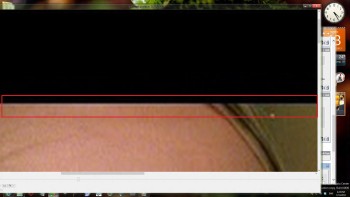 something's wrong with chroma,the line I circled out seems "blue" both Code:
ConvertToYV24(interlaced=true, chromaresample="point") MergeChroma(PointResize(width, height, 0, 2)) ConvertToRGB32() ... # filtering in RGB32 ConvertToYV12(chromaresample="point") Code:
ConvertToYV24(chromaresample="point") MergeChroma(PointResize(width, height, 0, 1)) ConvertToRGB32() ... # filtering in RGB32 ConvertToYV12(chromaresample="point") 
Last edited by feisty2; 13th January 2013 at 09:35. |
|
|

|
 |
|
|