Welcome to Doom9's Forum, THE in-place to be for everyone interested in DVD conversion. Before you start posting please read the forum rules. By posting to this forum you agree to abide by the rules. |
|
|
#4781 | Link | |
|
Registered User
Join Date: May 2015
Posts: 185
|
Quote:
Also note this is a regular non-K, non unlocked i7-6700. According to ARK, it's base frequency is 3.4GHz with a alleged Turbo Boost to 4.00GHz but for some reason throttles to 3.7GHz while under 100% load, it can however reach 4.0GHz on a single core. https://ark.intel.com/products/88196...up-to-4_00-GHz Last edited by pingfr; 19th February 2017 at 22:55. |
|
|
|

|
|
|
#4782 | Link | |
|
Registered User
Join Date: Aug 2014
Posts: 50
|
Quote:
I easily noticed the difference again the other day when doing some tests. I was doing quality comparisons by watching the video play from four feet away on a 40" screen. Some people may think that's too close, while some people around here do their comparisons by zooming in on screenshots and analyzing pixels. The biggest speed boost is probably Early Skip. The quality difference is generally quite obvious to me, but the speed increase is even more obvious. I'd say the higher the resolution (and bitrate), the less Early Skip hurts quality. The more bitrate used, the less the quality settings matter. I'm usually dropping bitrate below what most people would think is acceptable, so the different quality settings tend to show differences more, so I rarely use speed boosts like Early Skip, and things like Max Merge can have a very noticeable difference on video quality. Last edited by Dclose; 2nd March 2017 at 10:23. |
|
|
|

|
|
|
#4783 | Link | |
|
Registered User
Join Date: Sep 2015
Posts: 48
|
Quote:
I would recommend increasing --limit-ref and --limit-modes, enabling --limit-tu 4 and trying if that helps contain the drop in fps. There is another feature called --dynamic-rd that dynamically increases rd-level to 5 when you start with 4, but this works only when VBV parameters are used and they clip the quality due to excessive bits. |
|
|
|

|
|
|
#4784 | Link |
|
Registered User
Join Date: May 2015
Posts: 68
|
@pingfr : Maybe I'm missing it, but I cannot see a value for CPU load in the CPU-Z screenshot you provided. I only see info about the CPU itself. Open task manager (Win+shift+esc) to see how much of your CPU is being used. If the x265 executable is not using more than 90% all the time, you can be sure that there is a bottleneck somewhere.
Your rd-level is 6; that is definitely a major factor in speed. Reducing it to 4 can improve speed considerably. (Will quality loss be tolerable, I cannot say - you will have to test it out.) If I'm not mistaken, limit ref depth and CU only works for rd-level below 5. Those options give significant speed boost with little quality loss, but they are automatically disabled because your rd-level is too high. |
|
|

|
|
|
#4785 | Link |
|
Unavailable
Join Date: Mar 2009
Location: offline
Posts: 1,480
|
x265 2.3+8-cfaff341e350
Code:
SAO: avoid negative indexes in 'x265_lambda2_tab' table |
|
|

|
|
|
#4786 | Link |
|
Registered User
Join Date: Dec 2011
Posts: 95
|
I think I am going to be getting one of the new 8 core Ryzen CPUs.
From the rumors ive been hearing about, its main weakness will be AVX. Would it be worthwhile to benchmark and compare its speed on different instructions vs intel CPUs with the use of -asm using x265? Thanks |
|
|

|
|
|
#4787 | Link |
|
Unavailable
Join Date: Mar 2009
Location: offline
Posts: 1,480
|
According to commit 820f4327ddac... ,
Code:
CLI: Remove redundant cli option 'capture-csp' Code:
--bframes <integer> Maximum number of consecutive b-frames (now it only enables B GOP structure) Default 4 |
|
|

|
|
|
#4788 | Link | |
|
Registered User
Join Date: Feb 2015
Posts: 326
|
Quote:
Code:
diff -r 820f4327ddac source/x265cli.h
--- a/source/x265cli.h Mon Feb 20 17:18:53 2017 +0530
+++ b/source/x265cli.h Tue Feb 21 20:48:09 2017 +0100
@@ -391,7 +391,7 @@
H0(" --rc-lookahead <integer> Number of frames for frame-type lookahead (determines encoder latency) Default %d\n", param->lookaheadDepth);
H1(" --lookahead-slices <0..16> Number of slices to use per lookahead cost estimate. Default %d\n", param->lookaheadSlices);
H0(" --lookahead-threads <integer> Number of threads to be dedicated to perform lookahead only. Default %d\n", param->lookaheadThreads);
- H0(" --bframes <integer> Maximum number of consecutive b-frames (now it only enables B GOP structure) Default %d\n", param->bframes);
+ H0("-b/--bframes <0..16> Maximum number of consecutive b-frames. Default %d\n", param->bframes);
H1(" --bframe-bias <integer> Bias towards B frame decisions. Default %d\n", param->bFrameBias);
H0(" --b-adapt <0..2> 0 - none, 1 - fast, 2 - full (trellis) adaptive B frame scheduling. Default %d\n", param->bFrameAdaptive);
H0(" --[no-]b-pyramid Use B-frames as references. Default %s\n", OPT(param->bBPyramid));
|
|
|
|

|
|
|
#4789 | Link | |
|
Unavailable
Join Date: Mar 2009
Location: offline
Posts: 1,480
|
Quote:
Well, that's almost good. THIS is the right way to do it. Code:
H0("-b/--bframes <0..16> Maximum number of consecutive B-frames. Default %d\n", param->bframes);
H1(" --bframe-bias <integer> Bias towards B-frame decisions. Default %d\n", param->bFrameBias);
H0(" --b-adapt <0..2> 0 - none, 1 - fast, 2 - full (trellis) adaptive B-frame scheduling. Default %d\n", param->bFrameAdaptive);
H0(" --[no-]b-pyramid Use B-frames as references. Default %s\n", OPT(param->bBPyramid));
Last edited by Midzuki; 21st February 2017 at 23:28. Reason: typo |
|
|
|

|
|
|
#4790 | Link |
|
Registered User
Join Date: Mar 2015
Location: Ukraine
Posts: 23
|
--aq-motion and --dynamic-rd
Options test: --aq-motion and --dynamic-rd.
Bitrate decrease about 3,5%. Encoded 178944 frames in 107297.17s (1.67 fps), 18252.68 kb/s, Avg QP:24.23 MediaInfo: Writing library : x265 2.2+36-9b975fec584a:[Windows][GCC 6.2.0][64 bit] 10bit Encoding settings : cpuid=1050111 / frame-threads=3 / numa-pools=8 / wpp / no-pmode / no-pme / no-psnr / no-ssim / log-level=2 / input-csp=1 / input-res=1920x2160 / interlace=0 / total-frames=178944 / level-idc=50 / high-tier=1 / uhd-bd=0 / ref=1 / no-allow-non-conformance / no-repeat-headers / annexb / no-aud / no-hrd / info / hash=0 / no-temporal-layers / open-gop / min-keyint=23 / keyint=250 / bframes=4 / b-adapt=2 / b-pyramid / bframe-bias=0 / rc-lookahead=40 / lookahead-slices=2 / scenecut=40 / no-intra-refresh / ctu=32 / min-cu-size=8 / no-rect / no-amp / max-tu-size=16 / tu-inter-depth=1 / tu-intra-depth=1 / limit-tu=0 / rdoq-level=2 / dynamic-rd=4.00 / signhide / no-tskip / nr-intra=0 / nr-inter=0 / no-constrained-intra / no-strong-intra-smoothing / max-merge=2 / limit-refs=0 / no-limit-modes / me=3 / subme=7 / merange=25 / temporal-mvp / weightp / weightb / no-analyze-src-pics / no-deblock / no-sao / no-sao-non-deblock / rd=3 / early-skip / no-rskip / fast-intra / no-tskip-fast / no-cu-lossless / no-b-intra / rdpenalty=0 / psy-rd=2.00 / psy-rdoq=3.00 / no-rd-refine / analysis-mode=0 / no-lossless / cbqpoffs=0 / crqpoffs=0 / rc=crf / crf=24.0 / qcomp=0.80 / qpstep=1 / stats-write=0 / stats-read=0 / vbv-maxrate=100000 / vbv-bufsize=100000 / vbv-init=0.9 / crf-max=0.0 / crf-min=0.0 / ipratio=1.10 / pbratio=1.10 / aq-mode=3 / aq-strength=0.60 / no-cutree / zone-count=0 / no-strict-cbr / qg-size=16 / no-rc-grain / qpmax=51 / qpmin=0 / sar=16 / overscan=0 / videoformat=5 / range=0 / colorprim=1 / transfer=2 / colormatrix=2 / chromaloc=0 / display-window=0 / max-cll=0,0 / min-luma=0 / max-luma=1023 / log2-max-poc-lsb=8 / vui-timing-info / vui-hrd-info / slices=1 / opt-qp-pps / opt-ref-list-length-pps / no-multi-pass-opt-rps / scenecut-bias=0.05 / no-opt-cu-delta-qp / aq-motion / no-hdr Bitrate distribution:  Screenshots comparison: Source BD3D (left eye) and Blu-Ray Rip Top-Bottom (left eye first) at 4914 second with bitrate 76592 kbps (maximum for this video).  
|
|
|

|
|
|
#4791 | Link |
|
Registered User
Join Date: Aug 2010
Location: Athens, Greece
Posts: 2,901
|
I was told by an Intel fanboy and RyZen 7 reviewer that you need a Core i7 7700K@4.8GHz to catch the performance of RyZen 7@4.0GHz at x265 2nd pass or you could see the same thing reversed.
Will see...
__________________
Win 10 x64 (19042.572) - Core i5-2400 - Radeon RX 470 (20.10.1) HEVC decoding benchmarks H.264 DXVA Benchmarks for all |
|
|

|
|
|
#4793 | Link | |
|
RipBot264 author
Join Date: May 2006
Location: Poland
Posts: 7,810
|
Quote:
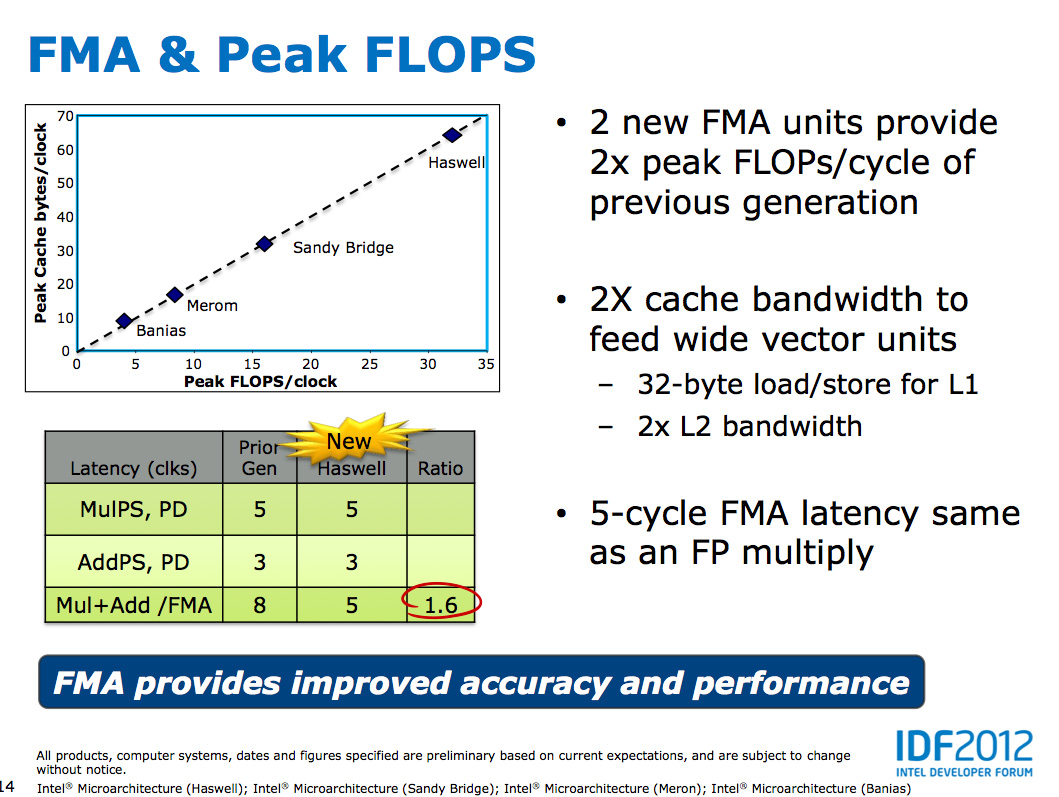 
__________________
Windows 7 Image Updater - SkyLake\KabyLake\CoffeLake\Ryzen Threadripper |
|
|
|

|
|
|
#4795 | Link | |
|
Registered User
Join Date: Aug 2010
Location: Athens, Greece
Posts: 2,901
|
Quote:
Integer AVX2 makes the difference, will see how much.
__________________
Win 10 x64 (19042.572) - Core i5-2400 - Radeon RX 470 (20.10.1) HEVC decoding benchmarks H.264 DXVA Benchmarks for all |
|
|
|

|
|
|
#4796 | Link |
|
RipBot264 author
Join Date: May 2006
Location: Poland
Posts: 7,810
|
x264 and x265 use FMA3. See encoder's output 'using cpu capabilities'
__________________
Windows 7 Image Updater - SkyLake\KabyLake\CoffeLake\Ryzen Threadripper |
|
|

|
|
|
#4797 | Link |
|
Registered User
Join Date: Aug 2010
Location: Athens, Greece
Posts: 2,901
|
It doesn't matter if it lists CPU capabilities.
It really matters what exactly instructions x265 can use. It would be a huge surprise if it could use FMA3 in a large extent or at all.
__________________
Win 10 x64 (19042.572) - Core i5-2400 - Radeon RX 470 (20.10.1) HEVC decoding benchmarks H.264 DXVA Benchmarks for all |
|
|

|
|
|
#4798 | Link | |
|
Registered User
Join Date: May 2015
Posts: 185
|
Quote:
Using: verb (used with object), used, using. 1. to employ for some purpose; put into service; make use of: to use a knife. Source: http://www.dictionary.com/browse/using?s=t |
|
|
|

|
|
|
#4799 | Link |
|
Registered User
Join Date: Aug 2010
Location: Athens, Greece
Posts: 2,901
|
Age ? 15 ?
__________________
Win 10 x64 (19042.572) - Core i5-2400 - Radeon RX 470 (20.10.1) HEVC decoding benchmarks H.264 DXVA Benchmarks for all |
|
|

|
 |
| Thread Tools | Search this Thread |
| Display Modes | |
|
|