Welcome to Doom9's Forum, THE in-place to be for everyone interested in DVD conversion. Before you start posting please read the forum rules. By posting to this forum you agree to abide by the rules. |
|
|
#1 | Link |
|
Registered User
Join Date: Jan 2006
Posts: 34
|
DVB Dream - Freeware
DVB Dream - Freeware
DVB Dream Homepage DVB Dream Forum Frequently Asked Questions How To Report Bugs German Support Homepage DVB Dream is DVB player with many nice and unique features (more below), it supports standards DVB-S, DVB-C, DVB-T (more below). Features: - Multi PIP (19+1) - Multi recording (MPG, TS) - Timeshift - LAN Streaming - Unique channel list system - Favorite channels - Quick Favorites - Child lock - Embedded aspect ratio modes - Cropping / Zoom - Sleep timer - Record timer - HDTV and H264 support (some codecs only) - Auto-zap - EPG - OSD - Scheduler - Teletext (plugin) - Render-less mode - Internal graph building - Multi monitor support - Command line support - Network Scan - Raw Diseqc commands support - Plugins support - Preffered languages - Uncommitted switches support - Positioner support (including GotoX.X / USALS, more below) - Snapshot feature (more below) - Keyboard shortcuts - Custom keyboard shortcuts (only workaround for now, more below) - Global keyboard shortcuts (only workaround for now, more below) - Remote control support (more below) - Themes - Upgrade reminder - 22 languages support - DVBEPG by Momotte (module) - CHLTools by X05 (module) - Signal Display (module) - Level log (module) - FFDShow support, it means more features... Video: - PIP support, including independent ffdshow options - Keys & remote - keyboard shortcuts... - 4:2:2 support - OSD - Deinterlacing - Crop & zoom - Logoaway - to hide ugly/moving logos/icons - Picture properties - to change contrast, brightness, gamma... - Blur & noise reduction - Sharpen - Noise - Perspective correction - Bitmap overlay - to add images - Grab - to make snapshots ... Audio: - Normalize - Equalizer - Noise reduction - Resample - Delay - Swap channels - Mixer - Noise shaping - FIR filter - Convolver - Freeverb - Crystality ... Screenshots (click to enlarge): DVB Dream (OSD, PIP, Multi PIP...)         DVB Dream (Embedded AR modes, LAN Streaming, Quick Favorites, Timeshift)    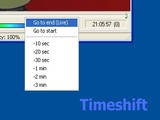 Satellite List Toolkit (Channel list, Statistics, Beam Maps...)     FFDShow (Bitmap overlay, Flip, OSD, Logoaway, Noise, Zoom...) 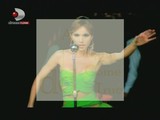  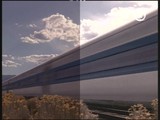  Supported Devices: - BDA Devices - B2C2 (Skystar2, Airstar2, Cablestar2) - Twinhan (All PCI models should work) - Pinnacle PCTV Sat/400i/Lite - Genpix 8PSK to USB device - Broadlogic (BL2030) - DVBWorld (Nextorm/SatStar2/Acorp TV878DS USB/PCI) - Tongshi DVB-S - Coship/SmartVision CdvbAny2030s Notes: - B2C2 devices need v4.2.x or newer driver - Please report the Twinhan models you could run DD on. (i.e. Twinhan VP-1020 - Red or Starbox ***) - Some codecs do not support PIP (e.g. old Cyberlink versions)! Best codecs for DD: Sonic or Nvidia - Please do not try to use old modules (DDRemote, DVBEPG etc) with new DD. Old modules are incompatible with new DD - Snapshot might not work with Overlay, you must use VMR - SkyStar 2 users must use Mibi's patched drivers to be able to use positioner feature Custom keyboard shortcuts and Global keyboard shortcuts: Not implemented yet, but you can use HotkeyP (freeware) as workaround. Read HotkeyP Help and guide here for more information. Remote control support: - Installation for SkyStar2, AirStar & Cable Star - Please download WinLIRC setup package first (from DVB Dream Homepage) - When installation is completed, double click on the WinLIRC icon at tray - Click on "Reconfigure" button to see Configuration dialog - Click on "Browse button" to specify B2C2 remote configuration file - Select b2c2.def (c:\dvbdream\winlirc\b2c2.cf) and click on OK - Start Dvb Dream and open Remote options - (Main Menu->Options->Remote->Options) - Then select "WinLIRC" as remote type and close the window - Now you are ready to use your B2C2 remote in DD ! Last edited by Dreamer8; 13th November 2006 at 00:51. Reason: New version of software, added new features, more DVB cards supported... |
|
|

|
|
|
#2 | Link |
|
Born to Rip
Join Date: Dec 2001
Location: Cordova, TN, USA
Posts: 140
|
Thanks
Thanks so much, I can't wait to get home to try this out. It looks fantastic.
__________________
--SmokesLikeaPoet When wrestling alligators the gator only has to win once. Read my Adventures In HDTV Capture Blog. |
|
|

|
|
|
#4 | Link |
|
Registered User
Join Date: Jul 2006
Location: Rome
Posts: 20
|
Very, very beautiful...!
Thanks, Dreamer...I'm just gonna try it. One question, only. How would you consider it, in comparison with programs such as: 1. DVB-Viewer 2. ProgDVB 3. Mediaportal I haven't tried'em yet, but I know them being the top in their category, nowadays. THX 
|
|
|

|
|
|
#5 | Link | |||
|
Registered User
Join Date: Jan 2006
Posts: 34
|
Quote:
Quote:
 Quote:
2. It was my first DVB player, I had various problems with it, mainly with recording, but also with receiving some channels (that worked good with other players), also I miss some features there. Now (in DVB Dream) I miss just timeshift, but it's planned for the future. 3. I didn't try it yet. I tried many other DVB players, but DVB Dream is the best for me, there is no other DVB player with all features I need and so easy to use, with simple and intuitive interface... DVB Dream is still under development, it's not completely bug free (but du you know any bug free software?  ), I didn't find any critical bug, it works very well with my Skystar 2. Version 1.X has been completly "reworked" - it has "Native device support", therefore some old modules don't work (yet), but many new features has been implemented. ), I didn't find any critical bug, it works very well with my Skystar 2. Version 1.X has been completly "reworked" - it has "Native device support", therefore some old modules don't work (yet), but many new features has been implemented.Author is now working on some bugs and new devices support, also on HDTV (H264) support - I have SS2 - so DVB-S only, but I can confirm that H264 works good. Visit "our" (I'm a mod there) forum for more information. |
|||
|
|

|
|
|
#7 | Link |
|
Registered User
Join Date: Jan 2006
Posts: 34
|
DVB Dream 1.3 has been released. Soooooo many new features added, more DVB cards supported, you can find all info needed in the first post, above, check it out!
- BDA support (Limited DISEQC support* because of BDA restrictions!) - Timeshift (ram + disk cache) - Network Scan (No need to update INI files anymore! New tp lists are gathered from the stream) - New quick favourites system (works on chlist general tab, faster access to favourites) - MDAPI plugin interface is now more compatible. (now it can detect Provider IDs, no need to use "Auto PMT" option on plugins and OnExit() bug fixed) - LAN streaming added (Options->Preferences->LAN Streaming) - Changes in record manager to prevent excessive cpu usage on slow disks (No high CPU usage during MPG record anymore !) - Aspect Ratio options improved (supports embedded AR modes) - Cropping (Vertical/Horizontal zoom) added - "Return to default options" menu item added (in main menu->File) - TS-record improved. Now possible to record ECM, EMM, Teletext and all audio pids. - Now DD can load the plugins from \plugins root folder and possible to use subfolders inside \pipxx (e.g. \plugins\pip00\mdttx\mdteletext.dll) - Some interface customizations for DVB-T and C - Performs better during channel changes using keyboard and RC. - Snapshots are now saved in JPG format instead of BMP. - Sleep timer added (Main menu->File->Sleep Timer) - Displays chroma format in status bar (4:2:0/4:2:2/4:4:0) - New option to report channel frequencies in short format (just press CTRL + ALT + C keys on any channel) e.g. "13.0°E 11766,V,27500 RAI1 (RAI) 4:2:0" - Module: Momette's DVBEPG module update for latest DD included ! - Module: X05's New module, CHLTools, capable to assign SID numbers as Ch.Numbers in remote list and capable to auto assign EPG/LCN channel numbers to remote list (this might be quite handy if you are following the schedules published by provider!) and CHL optimization features. - Module: Signal Display included (to adjust your dish, signal levels are indicated by voice!) - Module: Level log included (stores signal levels in a file with periodic samples) Version Notes: - BDA DVB-S devices : It needs device specific codes for Diseqc an CI support since BDA specification doesnt support diseqc and CI. Some of device specific diseqc are implemented and some might be implemented in next versions. If you have any information on how to implement Diseqc support on your BDA device , please let me know. I will try to implement necessary code in DD. - There is a new popup menu item "Add to Quick Favorites" in channel list right-click menu. - It is possible to change Timeshift buffer size and enable/disable it in options/prefences/timeshift. - Now one click channel change possible on remote tab. You should enable Drag&Drop using right click menu to re-order channels. - Channel list file format changed (no need to worry for your customized channel list, if there is already a old version CHL, DD takes a backup of old CHL and upgrades it to new format itself) - If you see duplicated items in the plugins menu, make sure you don't have the same plugins in \plugins root and \pipXX folders. - There will be experimental BDA changes in this version and following versions, so your device might not work with an update, in that case please report. - Now CoreAVC H.264 can work on DD again. - Timeshift shorcuts: PAUSE = start timeshifting CTRL + SHIFT + LEFT = rewind (5%) CTRL + SHIFT + RIGHT = forward (5%) CTRL + SHIFT + UP = goto start CTRL + SHIFT + DOWN = goto end (live) - Aspect Ratio / cropping shorcuts: NUMPAD (*) = Toggle aspect ratio modes NUMPAD (/) = Fit (Stretch and cancel zoom) CTRL + NUMPAD (+) = Horizontal zoom in CTRL + NUMPAD (-) = Horizontal zoom out SHIFT + NUMPAD (+) = Vertical zoom in SHIFT + NUMPAD (-) = Vertical zoom out - CHLTools v1.0 (by X05): This module has the ability to give channels a number based upon their SID. The logical channel number files should be located in the modules folder. Some LCN file for providers are already included such as:- Canal Sat France, Digital+ (Astra), DigitAlb, Digiturk, Nova, Sky Italia, Sky UK, TV Cabo. Compatible with DvbDream v1.3 Export Remote - Makes LCN file based on current satellite. - SID -> Chid - Copy SID to Channel No - CHid -> SID - Copy Channel No to SID - Save CHL - Manual save - Clear CHids - Clears all channel numbers in CHL file. - Clear Favs - Clears all favs in CHL file - Process - Use selected package to update CHids - Backup CHL - Creates dated backup of CHL file. - Delete TV/Radio - Deletes from all satellite or current satellite - CHL statistic - Totals of TV/Radio/Data per satellite |
|
|

|
|
|
#8 | Link |
|
Registered User
Join Date: Apr 2002
Location: Germany
Posts: 4,926
|
Does it support DVB-S2 yet like DVBviewer ?
__________________
all my compares are riddles so please try to decipher them yourselves :) It is about Time Join the Revolution NOW before it is to Late ! http://forum.doom9.org/showthread.php?t=168004 |
|
|

|
|
|
#9 | Link |
|
Registered User
Join Date: Jan 2002
Posts: 1,264
|
Does not work with my Kworld DVB-T220. I can add it as a terrestrial device. I can even scan for channels. But it never finds any channels. I had the same problem with ProgDVB and DVBViewer. I can scan but it never finds any channels. Only the included Hypermedia software that came with the card seems to find channels.
|
|
|

|
|
|
#10 | Link | ||
|
Registered User
Join Date: Sep 2004
Location: Germany, Hamm
Posts: 161
|
Quote:
 DVBDream is to buggy at the moment. BDA Modul is very instable. Channel Scan crashed by many users. Quote:
 Full Version works 100 Stable Full Version works 100 Stable 
|
||
|
|

|
|
|
#11 | Link |
|
interlace this!
Join Date: Jun 2003
Location: i'm in ur transfers, addin noise
Posts: 4,555
|
@ oddball:
thanks for posting... i was getting excited with the BDA support, but i have a similar card to yours, so i guess i wont get my hopes up. main reason i wanted other software - deinterlacing is stuck on in the clumsy software that came with the K-world card, and since i installed _something_ ages ago, the card simply wont find anything but blackness. i'll still try this software when i get the chance though.
__________________
sucking the life out of your videos since 2004 |
|
|

|
|
|
#12 | Link |
|
Registered User
Join Date: Jan 2006
Posts: 34
|
Reply from DVB Dream author:
"all DVB-S2 devices with BDA drivers should work in theory, but I didnt get any "success" report from users yet. / not tested. I will make a detailed list on the site for supported cards soon, with detailed models and + / - of the device interfaces." |
|
|

|
|
|
#13 | Link | |
|
Registered User
Join Date: Jan 2006
Posts: 34
|
Quote:
If you have any problem, question, or you found a bug, please visit the official DVB Dream forum. |
|
|
|

|
|
|
#14 | Link | |
|
Registered User
Join Date: Sep 2006
Location: UK
Posts: 416
|
Quote:
I have used it for a while and use it for recording HD streams with my SS2, but use DVBviewer the rest of the time. Although I havn't got the new version yet, the others have been crash happy and the UI isn't for me. |
|
|
|

|
|
|
#15 | Link |
|
Registered User
Join Date: Jan 2002
Posts: 1,264
|
I do not know why but my Kworld DVB-T220 is shown in DVB Dream (Also in ProgDVB and DVBViewer) and scans for channels but in all of them NEVER finds any channels. There must be something odd with the DVB-T220 driver. I updated to the latest from their website. I am wondering if I should try the driver on the CD instead.
|
|
|

|
|
|
#16 | Link |
|
Registered User
Join Date: Jan 2002
Posts: 1,264
|
OK I know what the problem is with all these programs and my DVB-T220. Installing FlyTV gave me the clue. All of them are listing it as a BDA 713x but they are only detecting the ANALOG portion of the card. None of them are showing the DIGITAL portion of the driver for this card. (WDM driver). It's a Philips SAA713x Analog but what the hell is the Digital part of the Kworld DVB-T220?
That is the reason none of the applications find any channels when scanned because I do not have any aerial connected to the Analog portion of the card. All I am interested in is the Digital portion of the card. But none of the programs know it's there! |
|
|

|
|
|
#17 | Link |
|
Registered User
Join Date: Sep 2006
Location: UK
Posts: 416
|
Oddball, I have a KWorld 100 which I thought was like yours, but after your description it sounds more like my Asus 7131 tiger hybrid. Like I said I haven't tried the new DVBDream, but my card only works with PowerCinema and GBPVR.
Have your tried in graph edit? In GE I can build a BDA graph, play, tune and watch my Kworld, but the Asus I can only do analog and capture, the digital graph builds and plays, but ignores tuning requests. |
|
|

|
|
|
#18 | Link |
|
Registered User
Join Date: Jan 2002
Posts: 1,264
|
Yep every program looks at the BDA driver portion and assumes that it is the DVBT portion when in fact it is the Analog portion so when scanning it finds nothing because DVB Dream and all the other programs expect to find a digital signal from the analog portion of the card. I wish I had not got a hybrid card now
 GBPVR works BTW so you are bang on the money there. Dunno how to build a graph for it in Graphedit. But I think it will be the same situation you had. Hybrid cards seem to be a problem as most of the programs seem to be looking at the analog portion of the BDA driver thinking it's looking at the digital portion. DVB Dream has this problem. Oh yeah this GBPVR is pretty good it would seem once you get around how to set it up correctly. It detects the card under several brands including FlyTV and Medion. I assume they all use the same driver base. Shame it does not record HD .TS. Also tried Powercinema 4. Same problem in that it won't record a HD channel's transport stream. :P Last edited by oddball; 15th November 2006 at 06:56. |
|
|

|
|
|
#19 | Link | |
|
Registered User
Join Date: Mar 2006
Posts: 272
|
Quote:
all im getting with DVB-Dream 1.3 is 'general hardware fault!' errorcode 1 application will work in offline mode. xp/sp1,(winterhill,manchester,UK transmitter). the pictures look great and i assume the PIP is showing the full mux and you can select which to use as master, and thats a cool option that nothing else has as far as i know? other than vlc and that can almost work but is a pain to display and switch so i was hopeing this new app would be good, any signs of it getting fixed for (UK)DVB-T bda soon?. -------------------------------- yuan DVB-T usb, a rebadge of this http://linuxtv.org/wiki/index.php/User:Woodsb02 thats my lsusb -v on his page. running a yakamo BDA driver http://www.yakumodriver.wz.cz/download.html Last edited by popper; 15th November 2006 at 18:19. |
|
|
|

|
|
|
#20 | Link |
|
Registered User
Join Date: Jan 2006
Posts: 34
|
Please check the list of supported cards first (above, or on DVB Dream homepage) and if you have a question or problem, visit the official DVB Dream forum.
|
|
|

|
 |
| Thread Tools | Search this Thread |
| Display Modes | |
|
|