Welcome to Doom9's Forum, THE in-place to be for everyone interested in DVD conversion. Before you start posting please read the forum rules. By posting to this forum you agree to abide by the rules. |
|
|
#181 | Link |
|
Registered User
Join Date: Apr 2009
Posts: 128
|
Yesterday I uninstalled ffdshow application and x264xfw.
Today I threw an avi file into staxrip and it produces the .avs files vcf, wav etc but then it remains in staxrip log status after the dubbing process from VDMod ends. Megui crashes as well. These two were working perfectly yesterday. Is there anything to do with uninstalling the the ffdshow application? I attached the staxrip crash report... |
|
|

|
|
|
#182 | Link |
|
Registered User
Join Date: Apr 2009
Posts: 128
|
Error signature
szAppName : StaxRip.exe szAppVer : 1.1.1.0 szModName : hungapp szModVer : 0.0.0.0 offset : 00000000 The following files will be included in this error report C:\DOCUME~1\ADMINI~1\LOCALS~1\Temp\WER0b5a.dir00\StaxRip.exe.mdmp C:\DOCUME~1\ADMINI~1\LOCALS~1\Temp\WER0b5a.dir00\appcompat.txt |
|
|

|
|
|
#183 | Link |
|
Registered User
Join Date: Apr 2009
Posts: 128
|
I am using staxrip right now. And the encoding seems to stop from time to time. I take a look at the log and the encoding is stuck at 36%... the x264.exe in the Windows Task Manager is at 7% meaning that no real encoding is taking place.
Could anyone please help me? |
|
|

|
|
|
#184 | Link |
|
Registered User
Join Date: Apr 2009
Posts: 128
|
I noticed that when autocrop is enabled in StaxRip then it crashes after loading and avi file and the VirtualDubMode dubbing process is over.
Is there a fix for this? I do not know why it is happening now. Yesterday it was ok... Again when I do not select autocrop it does not have a problem until encoding starts. Then at 34.6% of encoding, the cpu load drops below 10% and the encoding gets stuck... Could anyone help? |
|
|

|
|
|
#185 | Link |
|
Registered User
Join Date: Feb 2009
Posts: 2
|
crash downloading dgavc index
Staxrip wanted to download a new version of dgavc index and crashed early on in the download.
I don't know why it wanted it cos I was doing exactly the same project yesterday and it didn't request it then. It's happened twice so far. Anyway here are the crash reports. 
|
|
|

|
|
|
#186 | Link |
|
Registered User
Join Date: Feb 2009
Posts: 62
|
Just tried staxrip for the first time tonight, it crashed apparently thinking the file was in use. As far as I can tell nothing was touching it. Even rebooted teh computer and gave me the same error message.
Here's the log, can't play with it more tonight. |
|
|

|
|
|
#187 | Link |
|
Registered User
Join Date: Jun 2009
Posts: 1
|
Happy to see that there's still development on this great program. Now my little bug-report:
- StaxRip seems to have a problem when temporary files of the same video-file are already existing. Then it often crashes, but not everytime. Deleting the temporary files solves the problem. Maybe this is your problem, Karkas. - When StaxRip is processing an mkv or mp4, it doesn't extract the audio at all. (happends to me all the time, with actual beta and previous version) - When StaxRip is processing an wmv, it extracts the audio in the file-folder, but not in the temporary-folder. And it does not auto-select the audio. (happends all the time, with actual beta and previous version) - When opening VOBs (strangely only sometimes) I get the error that DGIndex doesn't support commas in filenames. There are no commas in VTS*.VOB files. Using DGIndex manually and use the outputfile (2dv?) solves the problem. - When encoding an avi with internet-typical non standard sound (VBR or Null-Values - VirtualDub gives me error messages when opening the avi with it) in the last time the sound is mute in the last 10 or 20 seconds. This happens to me since i downloaded the latest beta of StaxRip and updated the DivX Codec (don't know which is causing the problem). - Many audio-streams are not extractet from *.avi. StaxRip doesn't extract ADCPM and Mpeg-Audio (information from "MediaInfo") at all. And just a question: Since I'm using the latest beta from the planetdvb website with the update of the x264.exe in StaxRip my encodings are much slower. Is this normal? Please, forgive me, I'm not a native english speaker. |
|
|

|
|
|
#189 | Link |
|
Registered User
Join Date: Jun 2002
Location: On thin ice
Posts: 6,837
|
I've ordered my planetdvb.net domain to be closed, the site will be down shortly, I'll update some external applications then, try to fix some bugs and make a release at the new SourceForge site. The download and auto update feature will be disabled, the external applications will be available in a big package at SourceForge.
__________________
https://github.com/stax76/software-list https://www.youtube.com/@stax76/playlists |
|
|

|
|
|
#191 | Link |
|
Registered User
Join Date: Jun 2002
Location: On thin ice
Posts: 6,837
|
@chaot
What was the problem? @Vlad Tepes I've fixed the wmv issue, for anything non critical/common I've hardly time and would need help to fix. @Karkas Looks you opened all VOB files, you have to open only the VOB files containing the main movie. @flu5h I've removed the download feature because it was depending on the old website which I've shut down. @w4tt4n4b3 Does x264 hang generally or only within StaxRip?
__________________
https://github.com/stax76/software-list https://www.youtube.com/@stax76/playlists |
|
|

|
|
|
#193 | Link |
|
Registered User
Join Date: Jul 2008
Posts: 29
|
Sorry, I've posted this message in the "... Lightweight ..." thread, I post it here it's probably the right thread :
Hi, Stax. I've StaxRip 1.1.1.2 beta and since today I'm on Windows 7. And I think it doesn't really work with Windows 7, when I "click on next to add job" I always get this message " Can't register the YV12 decoder. StaxRip hasn't sufficient user privileges to perform the requested operation. In order to gain the sufficient privileges close StaxRip, right-click the StaxRip shortcut or the executable and select 'Run as administrator' from the context menu " . Of course I did that, and I also run StaxRip with the real (hidden) admin mod account and I got the same message. Can you confirm me that it's because of Windows 7 or is there a way to solve this problem ? Also I wanted to install the older version (the executable one) to see if it works, , but I didn't find it. Cheers, Ryan. |
|
|

|
|
|
#194 | Link |
|
Registered User
Join Date: Jun 2002
Location: On thin ice
Posts: 6,837
|
It's not a StaxRip bug but by some underlying API causing StaxRip not detecting privileges correctly, I had changed the code with much shorter code but didn't test it because the code was so trivial and I didn't expect it would not work, you can register XviD or ffdshow as YV12 decoder manually or run the StaxRip setup that can be found in the 'External Applications' dialog and will register it or wait until I upload a workaround (shortly).
__________________
https://github.com/stax76/software-list https://www.youtube.com/@stax76/playlists Last edited by stax76; 20th July 2009 at 11:54. |
|
|

|
|
|
#195 | Link | |
|
Registered User
Join Date: Jul 2008
Posts: 29
|
Quote:
But I run the setup and it works know. I wasn't able to run the setup before, because "Power2Go" was always using the avisynth files (I wonder why  ). So I forced the suppression of the avisynth folder using Unlocker and run the setup again and it's ok now. ). So I forced the suppression of the avisynth folder using Unlocker and run the setup again and it's ok now.Thank you Stax 
|
|
|
|

|
|
|
#196 | Link |
|
Registered User
Join Date: Jul 2008
Posts: 29
|
Hi Stax, it's me again.
I have another problem, but this one I have it since a long time, since all previous version of StaxRip. When I do this : - Encoder : DivX - Container : DivX - Container configuration : -> Add -> French SRT or Any ASS It's doens't work. The encoding ends with an error (4 or 7). SRT files : It works if it's in English & doesn't work if it's in French SSA files : It doesn't work at all, English or French. It's because of the French accents, when I remove all the accents it works, but it take too much time to remove all the accents, is there a way to solve the problem ? For the error 4 (.SSA files) I suppose it's because DivX can't mux .SSA files ? Here is the log for error 7 (French SRT) : Code:
------------------------------------------------------------
Opening source files
------------------------------------------------------------
C:\Users\Bibi\Demuxage\Test\VTS_05_1.VOB
General
Complete name : C:\Users\Bibi\Demuxage\Test\VTS_05_1.VOB
Format : MPEG-PS
File size : 946 MiB
Duration : 23mn 34s
Overal bit rate : 5610 Kbps
Video
Format : MPEG Video
Format version : Version 2
Format profile : Main@Main
Format settings, Matrix : Standard
Duration : 23mn 34s
Bit rate mode : Constant
Bit rate : 4642 Kbps
Nominal bit rate : 8260 Kbps
Width : 720 pixels
Height : 576 pixels
Display aspect ratio : 16/9
Frame rate : 25.000 fps
Standard : PAL
Colorimetry : 4:2:0
Scan type : Interlaced
Scan order : Top Field First
Bits/(Pixel*Frame) : 0.797
Audio #1
Format : AC-3
Format/Info : Audio Coding 3
Duration : 23mn 34s
Bit rate mode : Constant
Bit rate : 192 Kbps
Channel(s) : 2 channels
Channel positions : L R
Sampling rate : 48.0 KHz
Audio #2
Format : AC-3
Format/Info : Audio Coding 3
Duration : 23mn 34s
Bit rate mode : Constant
Bit rate : 192 Kbps
Channel(s) : 2 channels
Channel positions : L R
Sampling rate : 48.0 KHz
Audio #3
Format : AC-3
Format/Info : Audio Coding 3
Duration : 23mn 34s
Bit rate mode : Constant
Bit rate : 192 Kbps
Channel(s) : 2 channels
Channel positions : L R
Sampling rate : 48.0 KHz
Text #1
Format : RLE
Format/Info : Run-length encoding
Video delay : 23mn 30s
Text #2
Format : RLE
Format/Info : Run-length encoding
Video delay : 23mn 30s
Menu
Format : DVD-Video
------------------------------------------------------------
Demux audio and index MPEG-2 using DGIndex
------------------------------------------------------------
"C:\Users\Bibi\Desktop\Edition Video\StaxRip_1.1.1.2beta\Applications\DGIndex\DGIndex.exe" -SD=| -IF=|C:\Users\Bibi\Demuxage\Test\VTS_05_1.VOB| -IA=2 -FO=0 -YR=1 -TN=1 -OM=2 -DRC=2 -DSD=0 -DSA=0 -OF=|C:\Users\Bibi\Demuxage\Test\VTS_05_1 temp files\VTS_05_1| -minimize -exit
Preparer: Demux audio and index MPEG-2 using DGIndex
Start: 21:26:28
End: 21:27:09
Duration: 00:00:40
------------------------------------------------------------
Extracting Subtitles
------------------------------------------------------------
Start: 21:27:11
End: 21:27:36
Duration: 00:00:24
Speed: 1436 fps
------------------------------------------------------------
Filters
------------------------------------------------------------
MPEG2Source("C:\Users\Bibi\Demuxage\Test\VTS_05_1 temp files\VTS_05_1.d2v")
Trim(0,860)
------------------------------------------------------------
Audio Cutting
------------------------------------------------------------
MPEG2Source("C:\Users\Bibi\Demuxage\Test\VTS_05_1 temp files\VTS_05_1.d2v")
VirtualDub.Open("C:\\Users\\Bibi\\Demuxage\\Test\\VTS_05_1 temp files\\1Audio_1FrenchSRTsc_Cutting.avs","",0);
VirtualDub.stream[0].SetSource("C:\\Users\\Bibi\\Demuxage\\Test\\VTS_05_1 temp files\\VTS_05_1 01 en-English 2_0ch 192Kbps DELAY 0ms.ac3",0x00000203,0);
VirtualDub.stream[0].SetMode(0);
VirtualDub.subset.Clear();
VirtualDub.subset.AddRange(0, 860);
VirtualDub.stream[0].Demux("C:\\Users\\Bibi\\Demuxage\\Test\\VTS_05_1 temp files\\VTS_05_1 01 en-English 2_0ch 192Kbps DELAY 0ms_Cutting.ac3");
------------------------------------------------------------
Audio Cutting Statistics
------------------------------------------------------------
Start: 00:54:52
End: 00:54:59
Duration: 00:00:07
Speed: 114 fps
Size: 0,8 MB
------------------------------------------------------------
Audio Cutting
------------------------------------------------------------
MPEG2Source("C:\Users\Bibi\Demuxage\Test\VTS_05_1 temp files\VTS_05_1.d2v")
VirtualDub.Open("C:\\Users\\Bibi\\Demuxage\\Test\\VTS_05_1 temp files\\1Audio_1FrenchSRTsc_Cutting.avs","",0);
VirtualDub.stream[0].SetSource("C:\\Users\\Bibi\\Demuxage\\Test\\VTS_05_1 temp files\\VTS_05_1 03 iv-2_0ch 192Kbps DELAY 0ms.wav",0x00000201);
VirtualDub.stream[0].SetMode(0);
VirtualDub.subset.Clear();
VirtualDub.subset.AddRange(0, 860);
VirtualDub.SaveWAV("C:\\Users\\Bibi\\Demuxage\\Test\\VTS_05_1 temp files\\VTS_05_1 03 iv-2_0ch 192Kbps DELAY 0ms_Cutting.wav");
------------------------------------------------------------
Audio Cutting Statistics
------------------------------------------------------------
Start: 00:54:59
End: 00:55:01
Duration: 00:00:02
Speed: 426 fps
Size: 6,3 MB
------------------------------------------------------------
First Pass Codec Parameters
------------------------------------------------------------
06_08_05_00012_VfWCodec: -bvn1 57273000 -vbv 4854000,3145728,2359296 -dir "C:\Users\Bibi\AppData\Roaming\DivX\DivX Codec" -w -b 1 -profile=3 -preset=4 -parout 16:11
------------------------------------------------------------
First Pass Encoding
------------------------------------------------------------
VirtualDub.Open("C:\\Users\\Bibi\\Demuxage\\Test\\VTS_05_1 temp files\\1Audio_1FrenchSRTsc.avs","",0);
VirtualDub.video.SetMode(1);
VirtualDub.video.SetCompression(0x78766964,0,10000,0);
VirtualDub.SaveAVI("C:\\Users\\Bibi\\Demuxage\\Test\\VTS_05_1 temp files\\1Audio_1FrenchSRTsc_FirstPass.avi");
------------------------------------------------------------
First Pass Encoding Statistics
------------------------------------------------------------
Start: 00:55:03
End: 00:55:16
Duration: 00:00:13
Speed: 65 fps
------------------------------------------------------------
Single, Second or NTh Pass Codec Parameters
------------------------------------------------------------
06_08_05_00012_VfWCodec: -bvnn 780000 -vbv 4854000,3145728,2359296 -dir "C:\Users\Bibi\AppData\Roaming\DivX\DivX Codec" -w -b 1 -profile=3 -preset=4 -parout 16:11
------------------------------------------------------------
Single, Second or NTh Pass Encoding
------------------------------------------------------------
VirtualDub.Open("C:\\Users\\Bibi\\Demuxage\\Test\\VTS_05_1 temp files\\1Audio_1FrenchSRTsc.avs","",0);
VirtualDub.RemoveInputStreams();
VirtualDub.video.SetMode(1);
VirtualDub.video.SetCompression(0x78766964,0,10000,0);
VirtualDub.SaveAVI("C:\\Users\\Bibi\\Demuxage\\Test\\VTS_05_1 temp files\\1Audio_1FrenchSRTsc_EncoderOutput.avi");
------------------------------------------------------------
Single, Second or NTh Pass Encoding Statistics
------------------------------------------------------------
Start: 00:55:16
End: 00:55:27
Duration: 00:00:10
Speed: 80 fps
------------------------------------------------------------
Muxing
------------------------------------------------------------
"C:\Users\Bibi\Desktop\Edition Video\StaxRip_1.1.1.2beta\Applications\DivXMux\DivXMux.exe" -v "C:\Users\Bibi\Demuxage\Test\VTS_05_1 temp files\1Audio_1FrenchSRTsc_EncoderOutput.avi" -a (Audio -en;01) "C:\Users\Bibi\Demuxage\Test\VTS_05_1 temp files\VTS_05_1 01 en-English 2_0ch 192Kbps DELAY 0ms_Cutting.ac3" -s (Subtitle -fr;01) "C:\Users\Bibi\Demuxage\Test\Sous-titres\FrenchSRT - Sans code.srt" -o "C:\Users\Bibi\Demuxage\Test\VTS_05_1 temp files\1Audio_1FrenchSRTsc.divx"
------------------------------------------------------------
Error
------------------------------------------------------------
DivX muxing failed with exit code 7
|
|
|

|
|
|
#197 | Link | ||
|
Registered User
Join Date: Sep 2007
Posts: 5
|
Quote:
 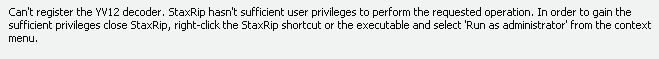 Quote:
HKEY_LOCAL_MACHINE\SOFTWARE\Microsoft\Windows NT\CurrentVersion\Drivers32 VIDC.YV12 value 
|
||
|
|

|
|
|
#198 | Link |
|
Registered User
Join Date: Jul 2008
Posts: 29
|
Hi romit why don't you run the External Applications Setup like Stax said, it worked for me.
You just have to do that : - Open StaxRip - Click on Tools - Then Click on External Applications - Then Click on Setup - Now close StaxRip in the background, just let the StaxRip Setup Window opened - Then Click on Execute Setup Now ! It will install step by step all the necessary applications & files. And then it will work. If it doesn't, just try to run the software as Admin. If you encounter a problem during the installation of Avisynth. You have to remove the actual Avisynth from your Program Files before executing the Setup. Last edited by Bilskate; 21st July 2009 at 23:24. |
|
|

|
|
|
#199 | Link |
|
Registered User
Join Date: Jun 2002
Location: On thin ice
Posts: 6,837
|
@romit
Yes I think this is the key but I do not recommend using regedit but rather using the ffdshow config dialog: VFW configuration -> Codecs -> Raw Video -> YV12
__________________
https://github.com/stax76/software-list https://www.youtube.com/@stax76/playlists |
|
|

|
|
|
#200 | Link |
|
Registered User
Join Date: Jun 2002
Location: On thin ice
Posts: 6,837
|
@Bilskate
I guess it's a DivX mux problem, maybe it works if you convert the file to ANSII encoding using a text editor.
__________________
https://github.com/stax76/software-list https://www.youtube.com/@stax76/playlists |
|
|

|
 |
| Tags |
| bug, staxrip |
| Thread Tools | Search this Thread |
| Display Modes | |
|
|