Welcome to Doom9's Forum, THE in-place to be for everyone interested in DVD conversion. Before you start posting please read the forum rules. By posting to this forum you agree to abide by the rules. |
|
|
#141 | Link | |
|
Angel of Night
 Join Date: Nov 2004
Location: Tangled in the silks
Posts: 9,559
|
Quote:
|
|
|
|

|
|
|
#142 | Link | |||
|
French Registered User
Join Date: Aug 2016
Location: France
Posts: 333
|
I updated my last script and I think I will never touch it again !
 I understand that you have difficulty to follow my logic, but I will tell you why I did so complicated things  It's only for videos of these old Super Nes games, but for other videos of old video games, of the PS2 and Xbox era too. It's why I didn't want scanlines or other things like that It's only for videos of these old Super Nes games, but for other videos of old video games, of the PS2 and Xbox era too. It's why I didn't want scanlines or other things like that  But now, I tested my script with something else, and I think it's better like this. Because as I said, I wanted a kind of logical formula that could be all right with lots of low resolution videos from old games. So I abandoned the idea to have something perfect with the Super Nintendo games. I want unity with all the old videos. Consequently, I tried with this video taken from the game "Legacy of Kain: Defiance". The advantage is that this video was done with the engine of the game, so I can compare with the graphics of the game to see if it's credible. Little precision : the video has a resolution of 640x480 with black bars, and wasn't in the exact correct aspect ratio compared to the game. So I correct it too. Original  https://media.joomeo.com/original/5adc7c56c1e4a.png Upscaled to 2160p with my script  https://media.joomeo.com/original/5adc7c7ea4f42.png Graphics in-game  https://media.joomeo.com/original/5adc98d934370.jpg This picture is from this site : http://www.pcmrace.com/2015/01/06/ep...kain-defiance/ But apparently some textures mods were used to enhance the display in 2160p. But it seams that it's compliant with the original graphics. No extravagances !  Original  https://media.joomeo.com/original/5adc7e6d8cf96.png We clearly see the deformation of the picture (see the barrels) compared to the picture in-game. Upscaled to 2160p with my script  https://media.joomeo.com/original/5adc7e961716a.png Graphics in-game  https://media.joomeo.com/original/5adc7f0e99004.jpg Here was my script for this : Quote:
Besides, we keep a certain ratio between the resolution of the GaussResize and the final resolution. We have : (10240x2880)/(3840x2160) = 3,55 With a video with a 4:3 resolution of 640x480, I used this script : Quote:
(5120x3840)/(2880x2160) = 3,16 And with the script for Super Nes video games : Quote:
(5120x3840)/(2820x2160) = 3,22 Similar ratio ! 
|
|||
|
|

|
|
|
#143 | Link |
|
French Registered User
Join Date: Aug 2016
Location: France
Posts: 333
|
I post my video again for my last script
 : https://youtu.be/CHXsyhBZJ5g : https://youtu.be/CHXsyhBZJ5gPlaylist of all my scripts : https://www.youtube.com/playlist?lis...W3G7DVYqx9NhoT If you want to test scripts with some original videos of Super Nes games  : https://mega.nz/#!K5FRlJhb!pKqQ06WOn...yGiozQuikkk77A : https://mega.nz/#!K5FRlJhb!pKqQ06WOn...yGiozQuikkk77A
Last edited by SuperLumberjack; 25th April 2018 at 20:29. |
|
|

|
|
|
#144 | Link |
|
French Registered User
Join Date: Aug 2016
Location: France
Posts: 333
|
Hello my friends !
 I'm back !  I tried so many things (sometimes, there is no big difference, it's true) and I'm never satisfied I tried so many things (sometimes, there is no big difference, it's true) and I'm never satisfied  But I know what I want ! It's just hard to achieve...  I want something that reminds me the picture on CRT but clean !  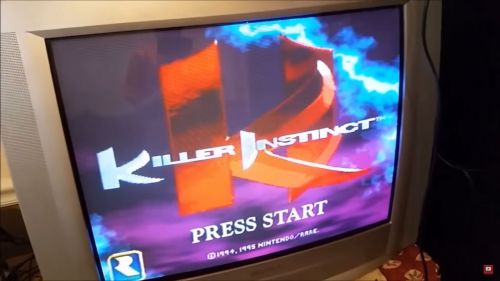 https://media.joomeo.com/original/5ae0ce366b87e.png source : https://youtu.be/3uB52C4zE_4 I tried the WarpResize in VirtualDub and it gives the type of image I want, so you will see better. It's very similar to the picture on CRT I think, but without the black scanlines (furthermore, we don't see them like everybody says, it's more subtle). This is in 2160p :  https://media.joomeo.com/original/5ae0ce6c47bd3.png In 4320p it's a bit better : 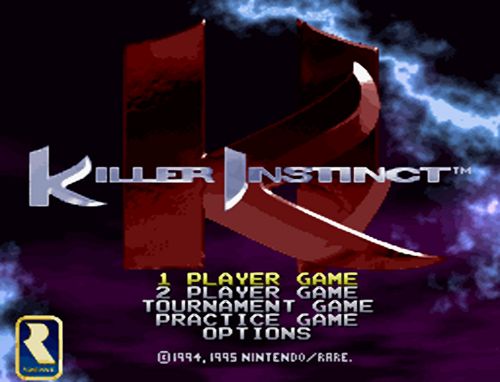 https://media.joomeo.com/original/5ae0cec0c10c3.png The only problem are these defaults  : : https://media.joomeo.com/original/5ae0cf0272b54.png This is the picture only with the Spline16Resize : 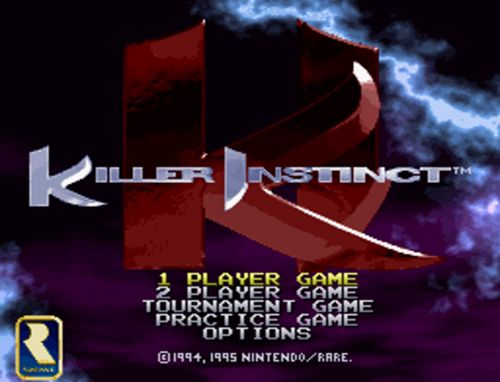 https://media.joomeo.com/original/5ae0cf2e41d9e.png It's not so bad, but a bit boring... So, now you know what I'm looking for  Have you an idea how to get the same kind of picture but without the defaults please ? Have you an idea how to get the same kind of picture but without the defaults please ?Thanks a lot !  Edit : I added the video from the title menu of Killer Instinct in my WinRAR archive, if you want to test with your own scripts 
Last edited by SuperLumberjack; 25th April 2018 at 22:01. |
|
|

|
|
|
#145 | Link |
|
Registered User
Join Date: Jan 2012
Location: Mesopotamia
Posts: 2,587
|
don't know if it already mentioned here or not, but there are http://ldesoras.free.fr/src/avs/crt-display-1.0.zip
it will give you feel like you see old SONY Trinitron edit: raffriff42 Post here was good too
__________________
See My Avisynth Stuff Last edited by real.finder; 26th April 2018 at 05:15. |
|
|

|
|
|
#147 | Link |
|
Registered User
Join Date: Dec 2011
Posts: 354
|
Ok I tried small combination with scanlines again. Just check it if it works for you or not.
Tested with your Mr.Nuts and Donkey Kong samples since they were NOT strictly made for crt screen. But your Super Mario World one NEEDS strong crt effects. Since I'm not a fan of 2160p upscale (or even 1080p) I tested by upscaling them to 1080p. Code:
AVISource("C:\Users\BallGNM\Desktop\Super Nintendo videos\Donkey Kong Country 3.avi")
#AVISource("C:\Users\BallGNM\Desktop\Super Nintendo videos\Mr. Nutz.avi")
small=last
w=1440 h=1080
normal=Spline16Resize(512,384).ConvertToYV24(matrix="Rec709").maa2().nnedi3_rpow2(rfactor=4,nns=4,fwidth=w,fheight=h,cshift="bicubicresize",ep0=0,ep1=0.6)
crt_str=0.25
crt=crt_display(small,4,4,gainb=1.2,gamma=1.9).spline16resize(w,h).ConvertToYV24(matrix="Rec709")
expr="x " + string(crt_str) + " * y + " + string(crt_str+1) + " /"
mt_lutxy(crt,normal,expr,u=3,v=3)
ConvertToYV12(matrix="Rec709",chromaresample="spline16")
#normal
#crt
#small.spline36resize(w,h)
#small.pointresize(1536,1120).spline16resize(w,h)
Last edited by bxyhxyh; 28th April 2018 at 22:44. Reason: better wording |
|
|

|
|
|
#148 | Link |
|
French Registered User
Join Date: Aug 2016
Location: France
Posts: 333
|
Thanks !
 But I'm not sure if I understand this kind of script. It's a bit too complex for me I think !  Can you post a screenshot please ?  Just a question : does somebody know how to use the "Precise bicubic (A=-0.75)" filter from VirtualDub in AviSynth please ? I read that "BicubicResize(b=0, c=0.75, x, y)" is the same thing, but I tested, and it isn't exactly identical. Thanks for you help ! 
|
|
|

|
|
|
#149 | Link | |
|
HeartlessS Usurer
Join Date: Dec 2009
Location: Over the rainbow
Posts: 10,980
|
D9 forum search is a bit limited when looking for something like "precise bicubic" as one phrase,
try google Code:
"precise bicubic" site:forum.doom9.org Or here link to same:- https://www.google.com/search?client....0.5UhwE1cp86I EDIT: Also, just want to point out that the below has a hyphen in it ie, ' - 0.75 '. Quote:
__________________
I sometimes post sober. StainlessS@MediaFire ::: AND/OR ::: StainlessS@SendSpace "Some infinities are bigger than other infinities", but how many of them are infinitely bigger ??? Last edited by StainlessS; 26th April 2018 at 19:46. |
|
|
|

|
|
|
#151 | Link |
|
HeartlessS Usurer
Join Date: Dec 2009
Location: Over the rainbow
Posts: 10,980
|
See post #3 here:- http://forum.digital-digest.com/f25/...ers-28921.html
Two questions, 1) Are you really spending all this time messing with some screen caps from some naff game. 2) Why. 
__________________
I sometimes post sober. StainlessS@MediaFire ::: AND/OR ::: StainlessS@SendSpace "Some infinities are bigger than other infinities", but how many of them are infinitely bigger ??? |
|
|

|
|
|
#153 | Link |
|
HeartlessS Usurer
Join Date: Dec 2009
Location: Over the rainbow
Posts: 10,980
|
Are you resizing RGB ?
__________________
I sometimes post sober. StainlessS@MediaFire ::: AND/OR ::: StainlessS@SendSpace "Some infinities are bigger than other infinities", but how many of them are infinitely bigger ??? |
|
|

|
|
|
#155 | Link |
|
HeartlessS Usurer
Join Date: Dec 2009
Location: Over the rainbow
Posts: 10,980
|
Why not just use VDub, it is almost certain to be exactly the same as that which you seek.
__________________
I sometimes post sober. StainlessS@MediaFire ::: AND/OR ::: StainlessS@SendSpace "Some infinities are bigger than other infinities", but how many of them are infinitely bigger ??? |
|
|

|
|
|
#157 | Link |
|
Registered User
Join Date: Dec 2011
Posts: 354
|
Donkey Kong Country 3
https://i.imgur.com/oPWhmhH.png - spline36 https://i.imgur.com/1yq6dvx.png - point https://i.imgur.com/Sy7JzyV.png - crt_display() https://i.imgur.com/Y2hcQ3l.png - that script Mr.Nutz https://i.imgur.com/2I04duY.png - spline36 https://i.imgur.com/iuWAtmq.png - point https://i.imgur.com/ozCEWcu.png - crt_display() https://i.imgur.com/8ocuOMm.png - that script If you think it's being too blurry you could sharpen clip normal with weak settings or increase crt strength crt_str. Idea is simple. You upscale original small clip a little with a standard avisynth resizer. It's to avoid getting too much side effects from anti aliasers or nnedi3_rpow2 (that line bending artifact for example). Then use anti-aliaser maa2. Then upscale it again using nnedi3_rpow2. Result would look bad for that alone. Then you hide those bad things in crt effect. Last edited by bxyhxyh; 27th April 2018 at 18:16. |
|
|

|
|
|
#158 | Link |
|
French Registered User
Join Date: Aug 2016
Location: France
Posts: 333
|
Thanks a lot bxyhxyh !
 I must admit that this script is very interesting !  More than the CRT effect, because it's finer !  But I have difficulty to understand all the script  Sorry, but can you give a copy of the exact script you used please ? It will be more understandable for me. Thanks ! 
|
|
|

|
|
|
#159 | Link | |
|
HeartlessS Usurer
Join Date: Dec 2009
Location: Over the rainbow
Posts: 10,980
|
Quote:
EDIT: I have zero to offer, on this quest.
__________________
I sometimes post sober. StainlessS@MediaFire ::: AND/OR ::: StainlessS@SendSpace "Some infinities are bigger than other infinities", but how many of them are infinitely bigger ??? Last edited by StainlessS; 27th April 2018 at 22:46. |
|
|
|

|
|
|
#160 | Link |
|
French Registered User
Join Date: Aug 2016
Location: France
Posts: 333
|
I laughed !
 In fact, I find it's more practical to use scripts to load filters instead of using a vdscript to load them. It's better to create templates I think  In addition, I tell myself that if something is possible with VirtualDub, it can be possible without a doubt with AviSynth. No ? 
|
|
|

|
 |
| Thread Tools | Search this Thread |
| Display Modes | |
|
|