Welcome to Doom9's Forum, THE in-place to be for everyone interested in DVD conversion. Before you start posting please read the forum rules. By posting to this forum you agree to abide by the rules. |
|
|
#181 | Link |
|
Registered User
Join Date: Feb 2002
Location: San Jose, California
Posts: 4,407
|
Fast/slow/slower?
CRF 21 is not bad with x265. I use lower for x264 but with x265 below that usually results in bitrates near where I would also get transparent encodes using x264. However, I think a CPU benchmark should use slower not fast. Hardware encoding is good enough today that unless you are using slower+ a Turing GPU encode is probably a better option.
__________________
madVR options explained |
|
|

|
|
|
#182 | Link | |
|
ffx264/ffhevc author
Join Date: May 2007
Location: /dev/video0
Posts: 1,844
|
Quote:
|
|
|
|

|
|
|
#183 | Link | |
|
Registered User
Join Date: Jan 2015
Posts: 118
|
Quote:
I will see what I can bench test over the weekend. From my perspective it doesn't matter what presets are used for a benchmark. Consistency is important to compare CPUs |
|
|
|

|
|
|
#184 | Link | |
|
Registered User
Join Date: May 2009
Posts: 331
|
Quote:
|
|
|
|

|
|
|
#185 | Link |
|
RipBot264 author
Join Date: May 2006
Location: Poland
Posts: 7,816
|
According to this graph you should get 24+ FPS then
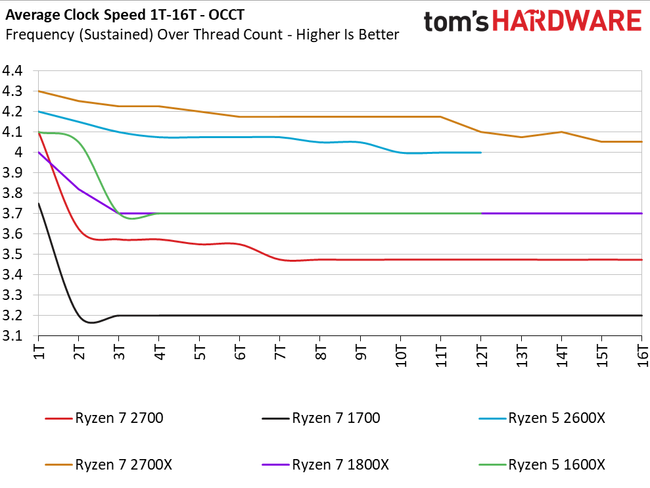 Indeed huge error from my side ...
__________________
Windows 7 Image Updater - SkyLake\KabyLake\CoffeLake\Ryzen Threadripper Last edited by Atak_Snajpera; 22nd January 2020 at 00:06. |
|
|

|
|
|
#186 | Link |
|
Registered User
Join Date: May 2009
Posts: 331
|
Which I do see with an updated version of x265. Still no where near what I get in real world situations, hence the request for slow and lower presets as that is what the majority of us who encode would be using. Depending on material at slow I see 4-7 fps, and on slower I'm lucky if I get 2, but usually hang around 1.3-1.5 fps. This is for 1080p content. For 4k, on slow I'm lucky if I hit 1fps.
|
|
|

|
|
|
#187 | Link |
|
Registered User
Join Date: Jan 2015
Posts: 118
|
Hi
Ok. Here is one result: Tears of Steel 4K, x265 preset slow: 6,32fps Software: RipBot with HEVC encoder version 3.2+34-8e6db24c1517 settings: Code:
x265_x64.exe" --colorprim bt709 --transfer bt709 --colormatrix bt709 --crf 18 --fps 24 --min-keyint 24 --keyint 240 --frames 17616 --sar 1:1 --profile main10 --output-depth 10 --preset slow --ctu 64 --merange 57 I tried to download your benchmark but the download site kept generating one "key" after another but never presented the download link |
|
|

|
|
|
#189 | Link | |
|
RipBot264 author
Join Date: May 2006
Location: Poland
Posts: 7,816
|
Quote:
__________________
Windows 7 Image Updater - SkyLake\KabyLake\CoffeLake\Ryzen Threadripper |
|
|
|

|
|
|
#191 | Link | |
|
RipBot264 author
Join Date: May 2006
Location: Poland
Posts: 7,816
|
Quote:
Use these settings   Flat 100% CPU usage guaranteed!
__________________
Windows 7 Image Updater - SkyLake\KabyLake\CoffeLake\Ryzen Threadripper Last edited by Atak_Snajpera; 22nd January 2020 at 15:51. |
|
|
|

|
|
|
#193 | Link |
|
Registered User
Join Date: Jan 2015
Posts: 118
|
OK, I did get distributed encoding to start correctly.
CPU load was mostly between 80 and 90%. That is still an increase of 10 to 15% in cpu load but no matter what I can't get it constantly close to 100%. I have no clue what the issue here is. I run the complete encode on a NVME Samsung Pro SSD, so that can't be it. From what I know from encoding it shouldn't be limited by memory speed and I have quad channel 2933 with more than 50 gb/s, so I guess that's not it either. May be its a bottleneck within the CPU, i.e AVX capacity. I don't know, but from what I am seeing here it kinda does not make sense to buy a CPU with more than 24, for encoding at the moment. |
|
|

|
|
|
#194 | Link |
|
RipBot264 author
Join Date: May 2006
Location: Poland
Posts: 7,816
|
Have you tried with 3rd server?
__________________
Windows 7 Image Updater - SkyLake\KabyLake\CoffeLake\Ryzen Threadripper |
|
|

|
|
|
#196 | Link |
|
RipBot264 author
Join Date: May 2006
Location: Poland
Posts: 7,816
|
run my benchmark and see if you get at least similar fps like in my data base.

__________________
Windows 7 Image Updater - SkyLake\KabyLake\CoffeLake\Ryzen Threadripper |
|
|

|
|
|
#198 | Link |
|
RipBot264 author
Join Date: May 2006
Location: Poland
Posts: 7,816
|
Maybe you should disable adblock? Change/update browser? Works fine here. Just checked.
__________________
Windows 7 Image Updater - SkyLake\KabyLake\CoffeLake\Ryzen Threadripper |
|
|

|
 |
|
|