Welcome to Doom9's Forum, THE in-place to be for everyone interested in DVD conversion. Before you start posting please read the forum rules. By posting to this forum you agree to abide by the rules. |
|
|
#5682 | Link |
|
Registered User
Join Date: Dec 2007
Posts: 1,138
|
MPC-BE can't see all the "long" playlist when opening a blu-ray including main movie's correct one
While MPC-HC can see it Sample https://www.sendspace.com/file/2npu9s
__________________
Intel UHD Graphics 750; Win 10 22H2 Last edited by Mercury_22; 16th September 2018 at 18:27. |
|
|

|
|
|
#5683 | Link |
|
Registered User
Join Date: Feb 2015
Location: Bavaria
Posts: 1,667
|
A little cosmetic issue is in Options -> Internal Filters -> Tab Source Filters -> Button MPEG splitter configuration
There you can select TrueHD or AC-3 -> the round boxes are cut off at the bottom, maybe we can enlarge that. Since my desktop resolution is 3840x2160, I use 200% scaling, I tried another pc with 1080p@100% scaling, there it looks fine to me. Screenshots: 100% 200% |
|
|

|
|
|
#5684 | Link |
|
Registered User
Join Date: Dec 2008
Posts: 1,968
|
@Mercury_22
Aleksoid1978 changed something in r3963 about this. @Klaus1189 I corrected the size of radio buttons in r3966. But I checked only in Windows 7.
__________________
MPC-BE 1.7.0 and Nightly builds | VideoRenderer | ImageSource | ScriptSource | BassAudioSource |
|
|

|
|
|
#5686 | Link |
|
Registered User
Join Date: May 2015
Posts: 225
|
Hi, as i can see if i change 'styles' on the fly for subs, this works correctly.
If i tweak the 'predefined style' and then select it so i use it for all the videos, i see that the subs is not loaded correctly, i mean, the tags are ignored, like italic etc. Why this? can i solve? Thanks 
__________________
Intel i5-4590 - MSI R9 270X 2GB - 8GB RAM |
|
|

|
|
|
#5688 | Link |
|
Registered User
Join Date: Mar 2009
Posts: 3,650
|
Surely this is last beta, it's almost been a year and only for .1 release, why so adverse to releasing stable? Why not have 1.5.2 beta and release 1.5.1.1 with fixes?
Last edited by ryrynz; 19th September 2018 at 07:23. |
|
|

|
|
|
#5689 | Link |
|
Registered User
Join Date: Apr 2008
Location: Russia, Vladivostok
Posts: 2,785
|
The release is scheduled for next month, after the purchase of a new certificate.
__________________
AMD Ryzen 5 3600 /GIGABYTE B450 Gaming X /Patriot 32Gb@3200 /Kingston 500Gb M.2 /RTX 4060 /Samsung U28R550UQI /OLED Philips 55OLED707 /Yamaha RX-V471 + NS-555 + NS-C444 + NS-333 + YST-SW215 |
|
|

|
|
|
#5690 | Link |
|
Registered User
Join Date: Aug 2013
Posts: 182
|
Bug related to Save image (with subtitle) function.
When using madvr, and the windows size doesn't fit the video size, there would be two subtitles in the screenshot, one in high quality and correct ratio, and one in low quality and incorrect ratio on top. (Edit: it seems that when using madvr the subtitle would be included even if I disabled the "include subtitle function) The screenshot of a sup subtitle:  The look in the player.  in case of ass text subtitle, only the spacing is affected, the words would not be stretched. 
Last edited by beter; 19th September 2018 at 16:24. |
|
|

|
|
|
#5691 | Link |
|
Registered User
Join Date: Apr 2008
Location: Russia, Vladivostok
Posts: 2,785
|
MadVR include subtitles, player can't handle it. See it's options, i think it have settings for subtitles in screenshot.
__________________
AMD Ryzen 5 3600 /GIGABYTE B450 Gaming X /Patriot 32Gb@3200 /Kingston 500Gb M.2 /RTX 4060 /Samsung U28R550UQI /OLED Philips 55OLED707 /Yamaha RX-V471 + NS-555 + NS-C444 + NS-333 + YST-SW215 |
|
|

|
|
|
#5692 | Link |
|
Registered User
Join Date: Dec 2008
Posts: 1,968
|
MPC-BE 1.5.2 (build 3973) beta with a digital signature.
|
|
|

|
|
|
#5694 | Link |
|
Registered User
Join Date: Dec 2014
Posts: 1,127
|
I have a feature request. I probably should have asked earlier, but it didn't seem too important:
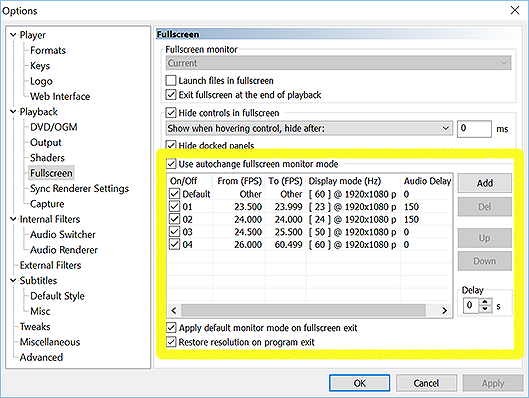 The feature I'm referring to is the Audio Delay column in MPC-HC that can be applied to specific display modes (refresh rates). I have one display that has high input lag at 24p, so I have to apply a 150 ms delay to the audio, but only at 24 Hz. The delay is required at 24 Hz, so the existing audio delay in MPC-BE must be adjusted manually per video rather than per refresh rate. I don't know how common this issue is with modern displays, but there are others out there with the same issues. Some players besides MPC-HC provide this type of functionality. Plex Media Player allows for an audio delay at 24 Hz: audio_delay.24hz Kodi also allows for an audio delay at any refresh rate: <refresh> <min>23</min> <max>24</max> <delay>125</delay> </refresh> There are some posts out there referencing this issue: 24p and audio sync issues audio sync at 24fps I'm not sure if this is relevant to anyone else, but thought I'd ask.
__________________
HOW TO - Set up madVR for Kodi DSPlayer & External Media Players |
|
|

|
|
|
#5696 | Link |
|
Registered User
Join Date: Dec 2008
Posts: 1,968
|
Warner306
I have a "display manager" planned. But this is a big and difficult job that I do not know when we start doing.
__________________
MPC-BE 1.7.0 and Nightly builds | VideoRenderer | ImageSource | ScriptSource | BassAudioSource |
|
|

|
|
|
#5697 | Link |
|
Registered User
Join Date: Mar 2004
Posts: 339
|
I am using MPC-BE as my video player for Twitch Streams via Streamlink-Twitch-GUI
When I try to take a screenshot using F5, it says a screenshot has been saved but it doesn't get saved. I think it might have something to do with the .m3u8 filename in the URL being 770 characters long. Any chance we could have a setting to configure the screenshot filenames? Or perhaps there's another way around this? MPC-BE x64 v1.5.2 (build 3973) |
|
|

|
|
|
#5698 | Link |
|
Registered User
Join Date: Dec 2014
Posts: 1,127
|
That sounds fine. I can wait. Thanks for the reply.
__________________
HOW TO - Set up madVR for Kodi DSPlayer & External Media Players |
|
|

|
|
|
#5700 | Link | |
|
Registered User
Join Date: Apr 2008
Location: Russia, Vladivostok
Posts: 2,785
|
Quote:
P.S. Fixed.
__________________
AMD Ryzen 5 3600 /GIGABYTE B450 Gaming X /Patriot 32Gb@3200 /Kingston 500Gb M.2 /RTX 4060 /Samsung U28R550UQI /OLED Philips 55OLED707 /Yamaha RX-V471 + NS-555 + NS-C444 + NS-333 + YST-SW215 Last edited by Aleksoid1978; 27th September 2018 at 08:11. |
|
|
|

|
 |
| Thread Tools | Search this Thread |
| Display Modes | |
|
|