Welcome to Doom9's Forum, THE in-place to be for everyone interested in DVD conversion. Before you start posting please read the forum rules. By posting to this forum you agree to abide by the rules. |
|
|
#1022 | Link | |
|
Registered User
Join Date: Jun 2002
Location: On thin ice
Posts: 6,837
|
Quote:
https://github.com/stax76/staxrip/wiki/Test-Build
__________________
https://github.com/stax76/software-list https://www.youtube.com/@stax76/playlists |
|
|
|

|
|
|
#1023 | Link |
|
Registered User
Join Date: Mar 2016
Posts: 11
|
Bug in autocrop
Sorry in advance,but this is my first post
in march 14 release has changed the autocrop feature (auto crop plugin replaced with new internal routine supporting both AviSynth and VapourSynth). Since then,no matter what i do,cropping values are wrong.I installed in a new directory,create the same profiles,but in vain.Last working release for is "StaxRip_x64_2016-03-06_test" For example:Batman vs Superman trailer The right one: ------------------------------------------------------------ Script ------------------------------------------------------------ LoadPlugin("C:\Program Files (x86)\StaxRip_x64_1.3.1.7_beta\Apps\Plugins\avs\L-SMASH-Works\LSMASHSource.dll") LSMASHVideoSource("E:\New folder\Batman v Superman_ Dawn of Justice - Comic-Con Trailer [HD].mp4") Crop(0, 144, -0, -144) Spline16Resize(1280, 528) The wrong one: ------------------------------------------------------------ Script ------------------------------------------------------------ LoadPlugin("D:\Program Files (x86)\StaxRip_x64_2016-03-23_01-15_test\Apps\Plugins\avs\L-SMASH-Works\LSMASHSource.dll") LSMASHVideoSource("E:\New folder\Batman v Superman_ Dawn of Justice - Comic-Con Trailer [HD].mp4") Crop(486, 272, -6, -272) Spline16Resize(1280, 480) As you can see the crop values are wrong.In both cases,i used Automatic source,so i won't have to do it manually I hope to have an answer (with a solution),and thanks for your time.Great program!!!! |
|
|

|
|
|
#1024 | Link |
|
Registered User
Join Date: Jun 2002
Location: On thin ice
Posts: 6,837
|
__________________
https://github.com/stax76/software-list https://www.youtube.com/@stax76/playlists |
|
|

|
|
|
#1026 | Link | ||
|
Registered User
Join Date: Sep 2011
Posts: 362
|
Quote:
Quote:
It is what he needs if he want an increased sharpness, although it can lead to some issues. I noticed the same as him, no difference between 1 and 100. The sharpness increase is too big for my taste. For Haswell or newer I would recommend LA_VBR, TU4 balanced, bframes 3, ref frames 3, gop length 256, Lookahead depth 100 with QSVEncC decoder. Why is Avisynth/VapourSynth default decoder for Quicksync? QSVEncC decoder is the best choice by far for Quicksync encoding. |
||
|
|

|
|
|
#1027 | Link |
|
Guest
Posts: n/a
|
I found a bug in the NVENC H264 profile: If I choose the avisynth default for decoding everything is ok, but using ffmpeg(DXVA2) to decode the encoding framerate is changed. The original movie was 23.976fps. But ffmpeg assumes it to be 29.970 fps and changes it to 23.976
|

|
|
|
#1028 | Link | |
|
Registered User
Join Date: Sep 2011
Posts: 362
|
Quote:
With LA bitrate mode all these options doesn't work except trellis which kills details. I never liked trellis with Quicksync. vpp-detail-enhance should work but looks like there is a driver bug. After some testing I think these gives me decent results. Only valid for Haswell or newer because of Lookahead. 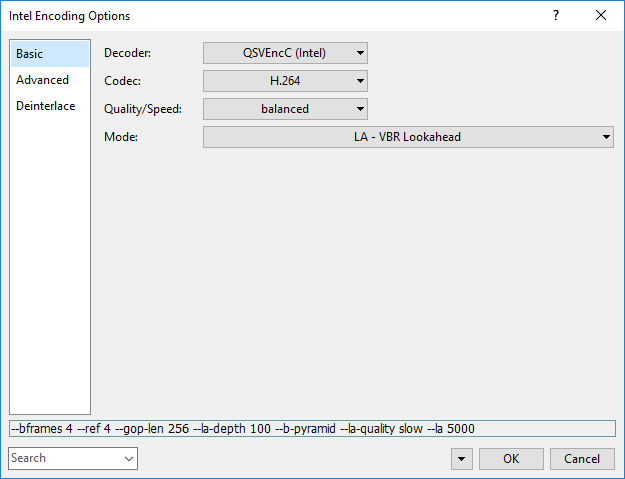 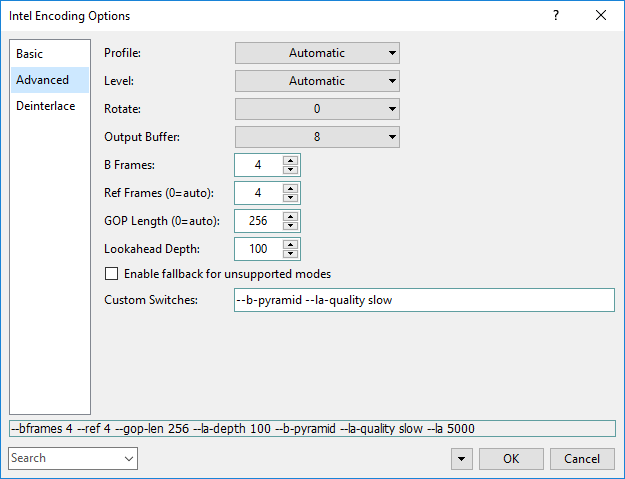 ICQ has pros and cons, it's good in motion and stable but often it kills too many details. Last edited by Yups; 3rd April 2016 at 20:30. |
|
|
|

|
|
|
#1029 | Link |
|
Registered User
Join Date: Dec 2014
Posts: 666
|
Stax,
I'm experimenting with 2pass x265. I noticed that when I drag a file in staxrip, the program sets a certain video bitrate value on its own. May I ask how staxrip arrives at that value? Though I could change it manually, I'm just curious how it calculates the initial value. The value changes depending on the video being process. By the way, the default value being calculated by staxrip gives a very good image quality Thanks a lot!
__________________
Asus ProArt Z790 - 13th Gen Intel i9 - RTX 3080 - DDR5 64GB Predator - LG OLED C9 - Yamaha A3030 - Windows 11 x64 - PotPlayerr - Lav - MadVR Last edited by Magik Mark; 29th March 2016 at 23:11. |
|
|

|
|
|
#1031 | Link | |
|
Registered User
Join Date: Jun 2002
Location: On thin ice
Posts: 6,837
|
Quote:
@Magik Mark The video bitrate is calculated from size and length: sizeInMB * 1024 * 8 * 1.024 / lengthInSeconds @Q-the-STORM There was a breaking change in mkvinfo.exe, you can use an old mkvinfo.exe, next StaxRip build fixes it.
__________________
https://github.com/stax76/software-list https://www.youtube.com/@stax76/playlists Last edited by stax76; 30th March 2016 at 11:43. |
|
|
|

|
|
|
#1033 | Link | |
|
Registered User
Join Date: Jun 2002
Location: On thin ice
Posts: 6,837
|
Quote:
__________________
https://github.com/stax76/software-list https://www.youtube.com/@stax76/playlists |
|
|
|

|
|
|
#1034 | Link | |
|
Registered User
Join Date: Dec 2009
Posts: 214
|
Quote:
|
|
|
|

|
|
|
#1035 | Link |
|
Registered User
Join Date: Jun 2002
Location: On thin ice
Posts: 6,837
|
@fantasmanegro
Do you still get poor results compared to the old method? @all pinterf has fixed AviSynth+ and mvtools2 so QTGMC is included again in the last test build.
__________________
https://github.com/stax76/software-list https://www.youtube.com/@stax76/playlists |
|
|

|
|
|
#1037 | Link |
|
Registered User
Join Date: Dec 2014
Posts: 666
|
Stax,
Is it possible to have staxrip to use the default video bitrate set by the user in 2pass x265? I created a template with 1500kbps video bitrate as a default. Every time a drag a file it reverts back to the video bitrate of the video and not the default bitrate set by the user Thanks
__________________
Asus ProArt Z790 - 13th Gen Intel i9 - RTX 3080 - DDR5 64GB Predator - LG OLED C9 - Yamaha A3030 - Windows 11 x64 - PotPlayerr - Lav - MadVR |
|
|

|
|
|
#1038 | Link |
|
Registered User
Join Date: Jun 2002
Location: On thin ice
Posts: 6,837
|
@Magik Mark
You can set it at Options > Misc > Use fixed bitrate
__________________
https://github.com/stax76/software-list https://www.youtube.com/@stax76/playlists |
|
|

|
|
|
#1039 | Link |
|
Guest
Posts: n/a
|
Could somebody tell me how to incorporate Video Preprocessing AviSynth tools?
I would like to use the ColourBriContr.vdf module including the ability to preview the resulting settings. Up to now I have to first encode into avi so that I can use Virtualdub to apply video corrections and reencode into avi again. Only after that I use StaxRip for the final encode. I am sure this is a stupid way, but I have not found any other. So PLEASE help me 
|

|
 |
| Thread Tools | Search this Thread |
| Display Modes | |
|
|