Welcome to Doom9's Forum, THE in-place to be for everyone interested in DVD conversion. Before you start posting please read the forum rules. By posting to this forum you agree to abide by the rules. |
|
|
#1481 | Link | |
|
App Digger
Join Date: Sep 2018
Posts: 411
|
Quote:
BTW, I think you forgot to mention that mkvtoolnix has been updated to 44.0.0 in 2.0.7.7 Beta. ------------------------- And here's my questions: 1) Can't I change the default player in StaxRip from mpv.net to the Windows default player or something else? I admit that mpv.net is a very powerful player, but sometimes I miss more convenient functions from other players.2) In Preview, the Tools > External Player menu launches mpv.net (StaxRip default player) but doesn't seem to automatically open the video file in it. 
|
|
|
|
|
|
#1482 | Link | |
|
Registered User
Join Date: Jun 2002
Location: On thin ice
Posts: 6,837
|
Quote:
__________________
https://github.com/stax76/software-list https://www.youtube.com/@stax76/playlists |
|
|
|
|
|
#1483 | Link | |
|
App Digger
Join Date: Sep 2018
Posts: 411
|
AFAIK, there's no way I can zoom in/out a video to a specific level like 50%, 100%, 150%, etc. or arbitrarily in mpv.net.
I'm not talking about 'fit to screen' or 'pan & scan'. I just want to zoom in/out a video based on its original resolution, not on the screen size. (Fix me if I'm wrong.) And mpv.net autofits a video based on its setting, but I'd like to view a video in its original resolution when it starts playing. Besides, I can't seek a video based on the subtitle lines in mpv.net. By contrast, in PotPlayer (my default player), I can press Home or End button to seek to the previous/next subtitle line. I miss this function a lot. Quote:
Per your advice, I reset the Preview menus along with the overall menus (Tools > Edit Menu > Reset Everything). Now the right click menu in Preview seems up to date:  However, the problem of not loading the avs script in mpv.net still exists. (I tried both 5.4.3.0 and 5.4.4.0 of mpv.net.) On the other hand, 'Play with MPC' launches MPC-BE and plays the avs script very well. But with VS, neither works (as you pointed out, maybe.) What am I missing? 
|
|
|
|
|
|
#1484 | Link | |
|
App Digger
Join Date: Sep 2018
Posts: 411
|
Quote:
The filename was in Korean, and the temp path automatically includes this Korean letter in it. This seems to prevent mpv.net from opening the avs script in the temp folder. At this point, I raise this question: why can't mpv.net play an avs script in a non-English/European-language path whereas MPC-BE can? I guess this is a bug in mpv.net and please fix this in the next version. 
|
|
|
|
|
|
#1485 | Link |
|
Registered User
Join Date: Jun 2002
Location: On thin ice
Posts: 6,837
|
@JKyle
I've bookmarked the post on mpv.net. Unfortunately I cannot reproduce the text encoding bug, generally avisynth does not support Unicode, because of that staxrip will show an error instead of loading the file, ANSII works here. I'm German, and we have three characters called Umlaute (ä ö ü), I've tried a file with the name of my favorite animal Eisbär (Polar bear) and mpv.net loads Eisbär_play.avs fine, please try if mpv opens an avs file with Korean characters: mpv.exe "좋은 하루.avs" Please also try to open the original mkv/mp4 file with mpv.net. I hope it's not my bug because I would have to change my regional setting (risky?) or I would have to set up a VM. Please show your system settings. Code:
Desktop> Get-Culture LCID Name DisplayName ---- ---- ----------- 1031 de-DE German (Germany) Desktop> Get-WinSystemLocale LCID Name DisplayName ---- ---- ----------- 1033 en-US English (United States) Desktop> [Text.Encoding]::Default IsSingleByte : True BodyName : iso-8859-1 EncodingName : Western European (Windows) HeaderName : Windows-1252 WebName : Windows-1252 WindowsCodePage : 1252 IsBrowserDisplay : True IsBrowserSave : True IsMailNewsDisplay : True IsMailNewsSave : True EncoderFallback : System.Text.InternalEncoderBestFitFallback DecoderFallback : System.Text.InternalDecoderBestFitFallback IsReadOnly : True CodePage : 1252
__________________
https://github.com/stax76/software-list https://www.youtube.com/@stax76/playlists |
|
|
|
|
#1486 | Link | |
|
App Digger
Join Date: Sep 2018
Posts: 411
|
Quote:
(And video files, of course.) Even if some of the letters in the path are in Korean, mpv.net successfully plays a video file in that path regardless of whether the filename is in English or Korean (via right click). However, as for avs files, if any of the folder names in the path or the filename is in Korean, mpv.net fails to load (via right click) the avs file. On the other hand, MPC-BE and MPC-HC successfully open the same avs file in the same path (via right click). Here's the code of the avs file that causes the problem in mpv.net: Code:
LoadPlugin("D:\Utilities\StaxRip\Apps\Plugins\Dual\L-SMASH-Works\LSMASHSource.dll")
LSMASHVideoSource("D:\Work\temp\테스트 영상.mp4")
#AssumeFPS(25)
Trim(1847, 6347)
Its name is "테스트 영상_new.avs" (Korean letters in the filename) and it is located in this path (Korean letters in the path): Code:
D:\Work\temp\테스트 영상_temp\ Even if I move this avs file to the same folder where the video file("테스트 영상.mp4") is located("D:\Work\temp")(no Korean letters in the path), mpv.net still fails to open it. But if I change the filename to "Test Video.avs" (no Korean letters in the filename along with no Korean letters in the path), mpv.net now successfully opens the avs file even if there's Korean letters in the avs file itself. Here it is: Code:
PS D:\Work> Get-Culture LCID Name DisplayName ---- ---- ----------- 1033 en-US English (United States) PS D:\Work> Get-WinSystemLocale LCID Name DisplayName ---- ---- ----------- 1042 ko-KR Korean (Korea) PS D:\Work> [Text.Encoding]::Default BodyName : ks_c_5601-1987 EncodingName : Korean HeaderName : ks_c_5601-1987 WebName : ks_c_5601-1987 WindowsCodePage : 949 IsBrowserDisplay : True IsBrowserSave : True IsMailNewsDisplay : True IsMailNewsSave : True IsSingleByte : False EncoderFallback : System.Text.InternalEncoderBestFitFallback DecoderFallback : System.Text.InternalDecoderBestFitFallback IsReadOnly : True CodePage : 949 
Last edited by JKyle; 12th March 2020 at 05:51. |
|
|
|
|
|
#1487 | Link |
|
Registered User
Join Date: Jun 2002
Location: On thin ice
Posts: 6,837
|
Please run this:
Code:
Desktop> Get-Culture; Get-UICulture; Get-WinSystemLocale; Get-WinDefaultInputMethodOverride; [Text.Encoding]::Default | select EncodingName,CodePage LCID Name DisplayName ---- ---- ----------- 1033 en-US English (United States) 1033 en-US English (United States) 1042 ko-KR Korean (Korea) InputMethodTip : 0407:00000407 Description : German (Germany) - German EncodingName : Korean CodePage : 949 Code:
& 'absolute path to mpv.exe' 'absolute path to avs file' Code:
"absolute path to mpv.exe" "absolute path to avs file" In mpc-be I get this filters for avs: Code:
MPC-BE 1.5.4.4969 Filters currently loaded: - Default DirectSound Device - Enhanced Video Renderer (custom presenter) - Audio Switcher - LAV Video Decoder - MPC Audio Decoder - LAV Splitter Source - MPC MP4/MOV Source 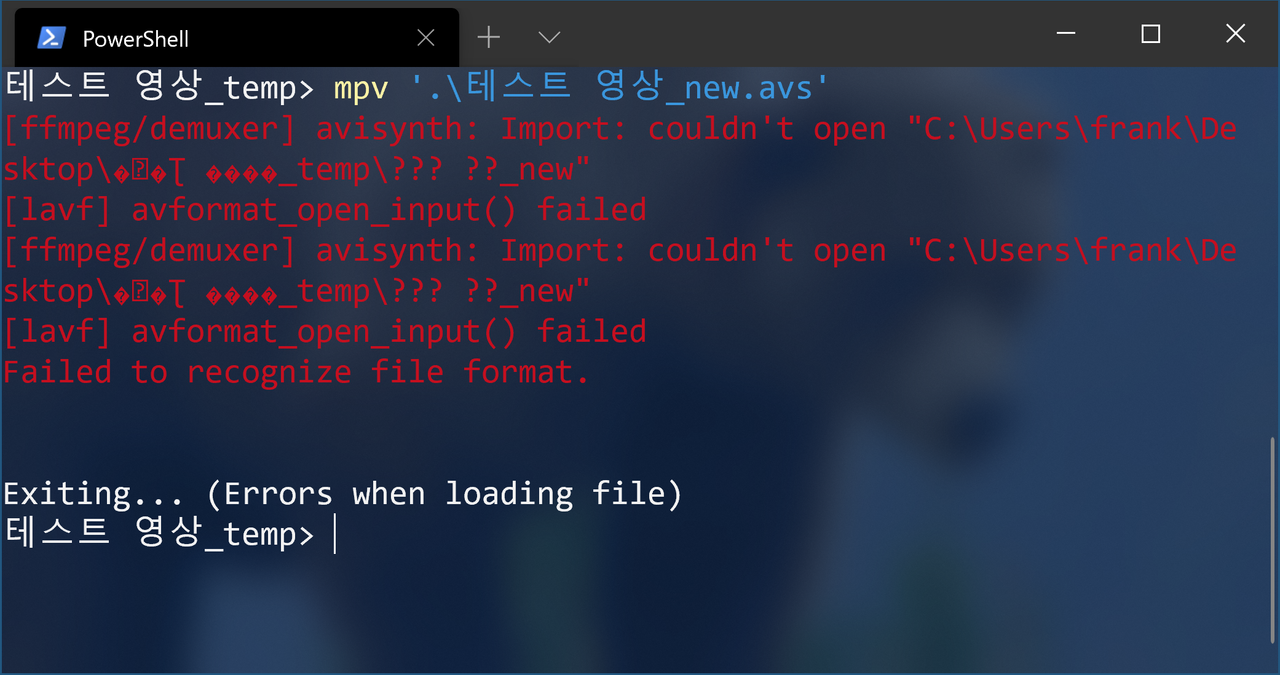 I open files with mpc-be using Open with++ but I also tried with drag and drop, neither works.
__________________
https://github.com/stax76/software-list https://www.youtube.com/@stax76/playlists Last edited by stax76; 12th March 2020 at 14:27. |
|
|
|
|
#1488 | Link |
|
App Digger
Join Date: Sep 2018
Posts: 411
|
@Stax
I get the following results. Almost the same as yours except that my MPC-HC and MPC-BE can open a Korean named avs file in a Korean named path. I'm attaching my test result. [Environment Variables in PowerShell] Code:
PS D:\Work\tmp> Get-Culture; Get-UICulture; Get-WinSystemLocale; Get-WinDefaultInputMethodOverride; [Text.Encoding]::Default | select EncodingName,CodePage
LCID Name DisplayName
---- ---- -----------
1033 en-US English (United States)
1033 en-US English (United States)
1042 ko-KR Korean (Korea)
InputMethodTip : 0412:{A028AE76-01B1-46C2-99C4-ACD9858AE02F}{B5FE1F02-D5F2-4445-9C03-C568F23C99A1}
Description : Korean (Korea) - Microsoft IME
EncodingName : Korean
CodePage : 949
Code:
D:\Work\tmp\테스트 영상_temp\테스트 영상_new_play.avs Code:
LoadPlugin("D:\Utilities\StaxRip\Apps\Plugins\Dual\L-SMASH-Works\LSMASHSource.dll")
LSMASHVideoSource("D:\Work\tmp\테스트 영상.mp4")
#AssumeFPS(25)
Code:
PS D:\Work\tmp> & 'D:\Utilities\mpv\mpv.exe' 'D:\Work\tmp\테스트 영상_temp\테스트 영상_new_play.avs' PS D:\Work\tmp> So I registered mpv in the user PATH environment variable and moved the cwd to the Korean named folder. I ran mpv in Powershell again this time with a different command line. Code:
PS D:\Work\tmp\테스트 영상_temp> mpv '.\테스트 영상_new_play.avs' [ffmpeg/demuxer] avisynth: Import: couldn't open "D:\Work\tmp\��Ʈ ����_temp\??? ??_new_play" [lavf] avformat_open_input() failed [ffmpeg/demuxer] avisynth: Import: couldn't open "D:\Work\tmp\��Ʈ ����_temp\??? ??_new_play" [lavf] avformat_open_input() failed Failed to recognize file format. Or maybe PowerShell cannot transfer the path\filename in the correct text encoding that ffmpeg can recognize (UTF-8 or whatever). Just in case, I changed the codepage of PowerShell to 65001(UTF-8) but I get the same error. I tried mpv.net(5.4.4.0, Portable) instead, but I get the same results. (No wonder...  ) )This time I open the same Korean named avs file (in the Korean named path) successfully in both MPC-HC(installed) and MPC-BE(portable). Here's the filter info: [MPC-HC (Nightly, 64-bit, 1.9.1.34 (a771140f7)), Installed] Code:
Filters currently loaded: - madVR - AVI/WAV File Source Code:
MPC-BE 1.5.4.4969 Filters currently loaded: - MPC Video Renderer (external) - AVI/WAV File Source  Or is it a bug embedded in mpv? And my impression with PowerShell (or Windows) is that the codepage inconsistency (UTF-8 vs localized ANSI) makes a lot of problems. With the default localized ANSI, PowerShell can't parse unicode(UTF-8) error messages from FFmpeg correctly. When I change the codepage to UTF-8(65001), this time PowerShell doesn't allow me to type in Korean letters.  Anyway, thanks a lot for your precious time and concern. I hope we can find a fix for this problem. 
Last edited by JKyle; 12th March 2020 at 20:08. |
|
|
|
|
#1489 | Link |
|
App Digger
Join Date: Sep 2018
Posts: 411
|
@Stax
For your reference, I screen-recorded my test: right-click to open a Korean named avs file in a Korean named folder. https://youtu.be/PzMYhZYDBqs As you can see, all my players except mpv.net/mpv can open this avs file. (Since madVR cannot be recorded in my screen recording app, I skipped it, but MPC-HC with madVR certainly opens the file.) |
|
|
|
|
#1491 | Link |
|
Registered User
Join Date: Jun 2002
Location: On thin ice
Posts: 6,837
|
@JKyle
Looks like a bug in mpv, I've just reported it here: https://github.com/mpv-player/mpv/issues/7522 For mpc we simply have different settings resulting in different source filters used. Thank you for the tests and detailed info!
__________________
https://github.com/stax76/software-list https://www.youtube.com/@stax76/playlists Last edited by stax76; 12th March 2020 at 21:11. |
|
|
|
|
#1492 | Link | |
|
App Digger
Join Date: Sep 2018
Posts: 411
|
Quote:
Well, it looks obvious that mpv developers are not interested in making mpv play avs/vs files correctly. So for this reason plus others, I'd like to ask you if you could add an option in StaxRip to change the default player (source or target right-click > play) to some other players or add PotPlayer in the Apps menu. (The default binary path to PotPlayer 64bit is C:\Program Files\DAUM\PotPlayer\PotPlayerMini64.exe) Yes, it is my personal desire, and if you think it is too much, you can just ignore it.  
|
|
|
|
|
|
#1493 | Link | ||
|
Registered User
Join Date: Jun 2002
Location: On thin ice
Posts: 6,837
|
Quote:
Quote:
https://mpv.io/manual/master/#video-...colormatrix%3E
__________________
https://github.com/stax76/software-list https://www.youtube.com/@stax76/playlists Last edited by stax76; 12th March 2020 at 23:40. |
||
|
|
|
|
#1494 | Link | |
|
App Digger
Join Date: Sep 2018
Posts: 411
|
I'd appreciate it if you do so.
Quote:

|
|
|
|
|
|
#1495 | Link |
|
Registered User
Join Date: Jun 2002
Location: On thin ice
Posts: 6,837
|
@JKyle
It's not solved but there is a very interesting workaround, changing the default code page of the OS to UTF-8, this will enable full Unicode support for AviSynth, it's working and hopefully does not break other things, I've enabled it and hope for the best. https://forum.doom9.org/showthread.p...39#post1903639
__________________
https://github.com/stax76/software-list https://www.youtube.com/@stax76/playlists |
|
|
|
|
#1496 | Link | |
|
App Digger
Join Date: Sep 2018
Posts: 411
|
Quote:
 Yes, you're right. This setting enables non-single-byte language named avs files to be played in mpv/mpv.net. I'm really happy to see that. I appreciate your advice. However, there's one catch: Korean input via Korean IME does not work well in some 32-bit (maybe?) apps. XYplorer, my favorite file management app, is a typical example. I know this is a bug in those apps, so I'm gonna report to the developers about this. Meanwhile, I'll be sticking to your solution. Thanks again. 
|
|
|
|
|
|
#1497 | Link |
|
Registered User
Join Date: Jun 2002
Location: On thin ice
Posts: 6,837
|
A new stable release 2.0.8.0 is now available.
It features fast rendering in the preview and crop dialog and many small detail improvements. Thanks to Patman and everybody else for helping with updates and builds, testing and reporting issues. I'll be working a little on mpv.net and some other project next and hope being able to write documentation for staxrip sometime this or next year. Changelog: https://github.com/staxrip/staxrip/b...r/Changelog.md Download: https://github.com/staxrip/staxrip/releases
__________________
https://github.com/stax76/software-list https://www.youtube.com/@stax76/playlists Last edited by stax76; 14th March 2020 at 02:24. |
|
|
 |
| Tags |
| aac, hdr, hevc, nvenc, staxrip, x264, x265 |
| Thread Tools | Search this Thread |
| Display Modes | |
|
|